Engadget has been testing and reviewing consumer tech since 2004. Our stories may include affiliate links; if you buy something through a link, we may earn a commission. Read more about how we evaluate products.
iPhone 101: How to request a refund from the App Store for mistaken purchases
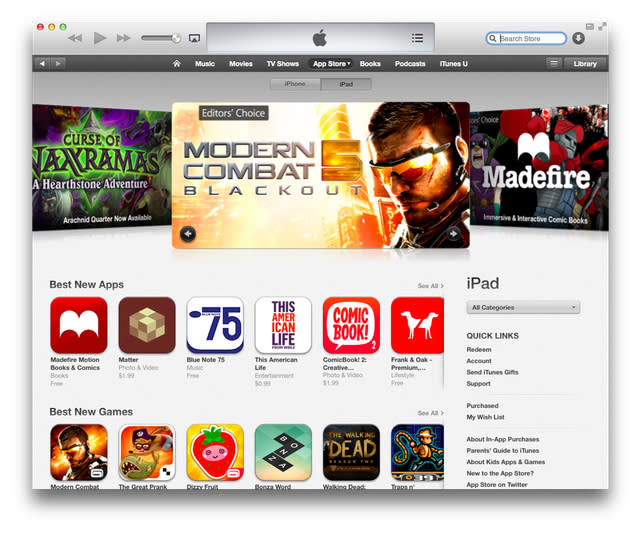
We've all done it -- you are browsing through the App Store and inadvertently purchase an app that you really didn't intend to buy. It's one of those costly fat finger moments that you wish you could take back.
Thankfully, Apple provides a way to for you to request a refund in these circumstances. It's not an immediate return and the restoration of your funds is subject to Apple's approval, but it is nonetheless helpful when you've made a mistaken purchase.
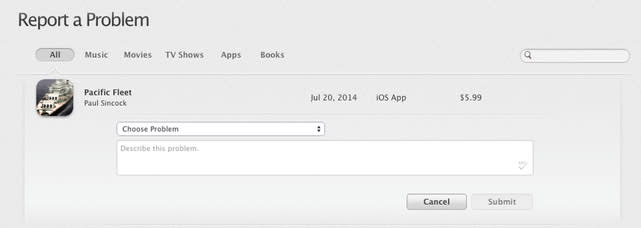
To request a refund for an app, you can find the original email and click the "Report a Problem" link to streamline the process as described in this Apple support document. If you don't have the email, you can find the purchase in iTunes and request a refund following the steps below:
Open iTunes on your Mac or Windows machine and select "App Store" to open the main page for the App Store
Open your iTunes account by selecting the "Account" link in the Quick Links section in the right sidebar (Alternatively, you can select "Store">"View Account" in the menu bar)
Type in your iTunes password, if prompted, to open your account page
Scroll down your account page until you see the "Purchase History" section
Select the "View All" link to list all your purchases
Select a purchase to view its details
In the purchase details, select "Report a Problem" and follow the prompts to select the app
Select the reason for your problem (Didn't mean to purchase this item, Meant to purchase a different item, etc) and hit "Submit"
Apple will then review your request and either grant you the refund or deny your request. This policy is meant for the occasional mistake and is not be used as way to rid yourself of those regretful app purchases.

