iPhone 101: How to lock exposure and focus in the Camera app
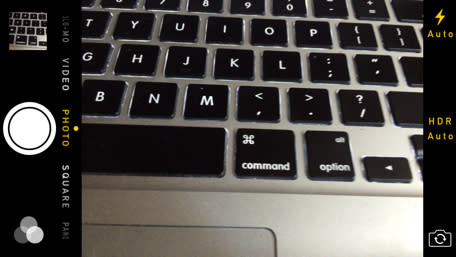
This feature has been around for a while, but not too many iPhone owners realize the iOS Camera app includes an exposure and focus lock feature that allows you to lock these parameters and then frame your shot. This AE/AF lock is useful when you are taking a photo with variable light conditions or in an area where there are stark differences between the light and dark objects in a scene.
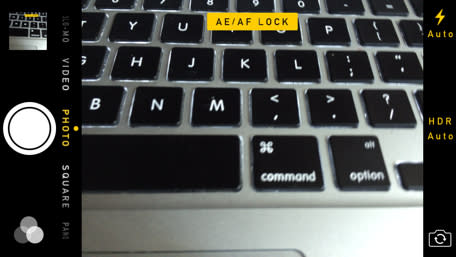
To activate the AE/AF lock, simply open the iOS Camera app and tap on the screen as if you were going to focus on an area. Instead of tapping and releasing, you need to tap and hold until the focus square flickers. When you release, you should see an "AE/AF Lock" indicator on the screen. This AE/AF Lock feature works with both photos and videos, including the Slo-Mo option in iOS 7.
Once the AE/AF Lock is enabled, you can frame your photo without losing the exposure and focus controls you set. To undo the exposure and focus lock, just tap on the screen once and it will be removed.

