Patch 6.1: Twitter integration live on the PTR
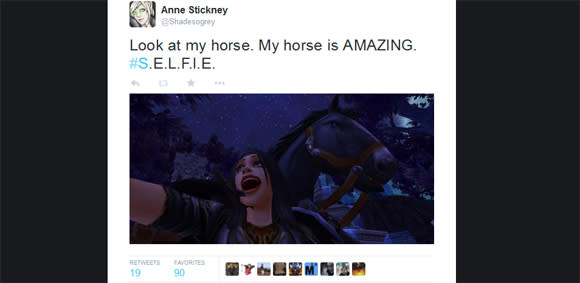
The functionality for posting on Twitter within World of Warcraft is now up and running on the PTR servers. For those that have been wondering, this is a completely optional feature -- if you don't have Twitter, or don't care for Twitter at all, you don't have to use the service. It's just a fun side perk that was thrown in for World of Warcraft -- one that is curiously, strangely addicting. Using it is fairly simple, all you need is a Twitter account and you're good to go. In the Interface/Social menu, there is an option to begin using the Twitter access. It's not a default feature, so you have to checkmark the box in order to get started.
Once you've done that, a button in the UI will open a window that allows you to log in to your Twitter account and authorize World of Warcraft as an application -- it's the same screen that you'll see if you try and log into our comment system using your Twitter account. Click allow access, and you'll be logged in and ready to go! To post to Twitter, type /share into the chat window, and it'll bring up the Twitter interface. Once you've created your tweet, you can submit it and it will post to your Twitter feed in a minute or two.
In addition, there are options to share a screenshot, the last achievement you've earned, or the last item you've received, if you happen to get your hands on something particularly cool or accomplish something you

feel like bragging about. If you haven't earned any recent achievements or picked up anything noteworthy, the option won't be available. But just in case typing /share feels a little clunky, there is another way to post -- when you get a noteworthy item (blue quality or better seems to be the indicator here), an achievement, or take a screenshot, a small yellow W icon will appear next to the message in the chat window. Clicking on the yellow icon will open the Twitter interface and auto-fill the window with a message -- you can edit the message however you like.
The only drawback I can see to this interface is that yes, you can choose to share screenshots, but the system is sadly a little limited -- it only lets you choose the last screenshot you've taken. If you decide to add a screenshot, it will let you crop the image before you post it, just in case there's a particular element you want to focus on. While I appreciate the functionality of this feature, I do wish it would let you sort through and select a screenshot from your screenshot folder -- as someone who takes a ton of screenshots just out of habit, I'd much rather browse my folder and choose the one I like the best to share.
If you don't use Twitter, this feature isn't going to impact your game in any way. You won't even notice that it's there. But if you're a fan of Twitter, this is a pretty cool little feature that makes it much easier to share what you're up to in game with your friends.
