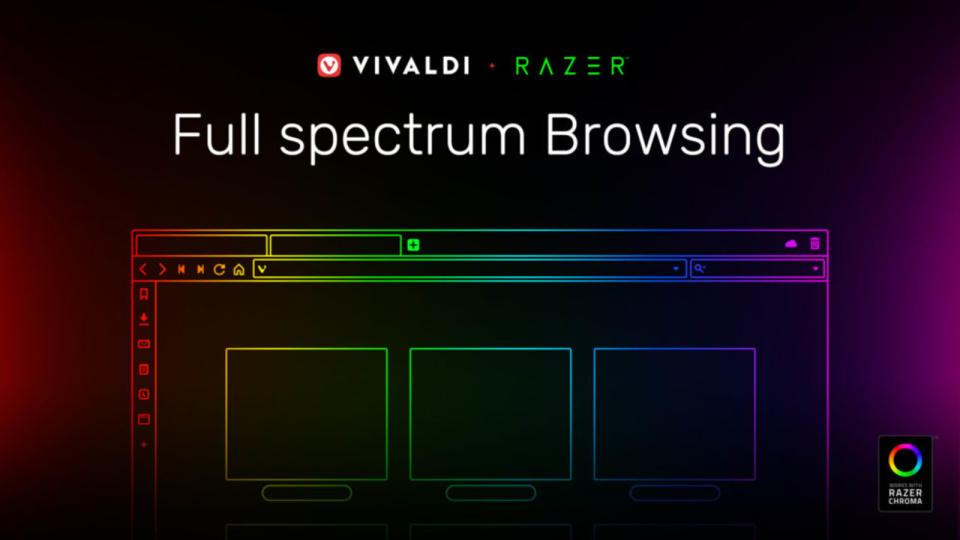Vivaldi browser syncs Razer Chroma lights with website colors
Visiting Facebook will make your Chrome keyboard glow blue.
If you use the Vivaldi browser with a Razer Chroma-enabled device, you'll find your surroundings lit up with a different color based on the website you're visiting. The browser's latest version comes with Chroma integration, which dynamically syncs colors from the website on your screen -- Facebook will switch a Chrome-enabled keyboard's lights to blue, for instance, while YouTube will change them to red. To activate the feature, simply go to Themes under Settings, tick the box next to "Enable Razer Chroma integration" and then choose which device (keyboard, mouse, mat or link) you want to sync.
"This unique integration with Razer Chroma adds another dimension to browsing altogether. Razer Chroma respects a user's play style and unique expression of individuality and that's a natural fit for Vivaldi."
While it sounds like an unusual partnership, Vivaldi isn't a stranger to releasing unconventional features for web browsers. Back in 2016, it teamed up with Philips to add the capability to -- and this will sound familiar -- switch up Hue lights' colors based on the website you're visiting. In addition to Chroma integration, Vivaldi's latest version also gives you the ability to resize its speed dials and to configure new commands for tab selection.