Dropbox Transfer lets you send up to 100GB of files at once
You can sign up to try the private beta today.
Sharing files through Dropbox is not a new concept. For years, the company has made it pretty easy to share any file or folder stored in your Dropbox with others, regardless of whether or not they have an account of their own. A new feature called Dropbox Transfer (launching in private beta today) aims to remove the last bits of friction from that process by focusing specifically on sending files, not necessarily collaborating on them.
Right now, when you share a file or folder from your Dropbox with someone, any changes made to it sync. So if you delete the folder or replace its contents, the person you sent it to won't be able to access it anymore. Transfer, on the other hand, sends a copy of the file so that you can share it with someone and they can download it regardless of whether they use Dropbox or not. And since Transfer sends a copy of the file, you can change or delete things without those changes affecting the recipient. Dropbox's head of product Adam Nash said that he imagines people using Transfer to send content to clients, whereas shared folders are more useful in the context of collaboration.

Another benefit Dropbox is touting is file size: you can send up to 100GB of files in one go with Transfer. That's significantly more than you can send with services like Hightail, WeTransfer and Mediafire. Transfer also has the added benefit of not forcing you to re-upload things to send it -- if you're storing something in Dropbox, you can send it with Transfer. Unfortunately Dropbox hasn't said what type of account you'll need to have to send 100GB files, but it's safe to say that free users will have to make do with a smaller file limit.
Another way Dropbox Transfer differentiates itself is that it includes delivery confirmation. In the past, there was no way to know if a shared file or folder was received or opened, but Transfer makes it simple to know that your content got where it's going. In some ways, this new feature feels like an extension of Showcase, which Dropbox introduced a few years ago as a way to send more polished, professional sets of files with a more engaging visual presentation and branding than normal file shares. Showcase was geared at freelancers, giving them a way to send content with a bit more flair, and Nash said that Dropbox took a lot of what it learned from launching that product when it built Transfer. As such, Transfer also lets users include logos and branding that the recipient will see, making it a bit more engaging than a simple shared file link.
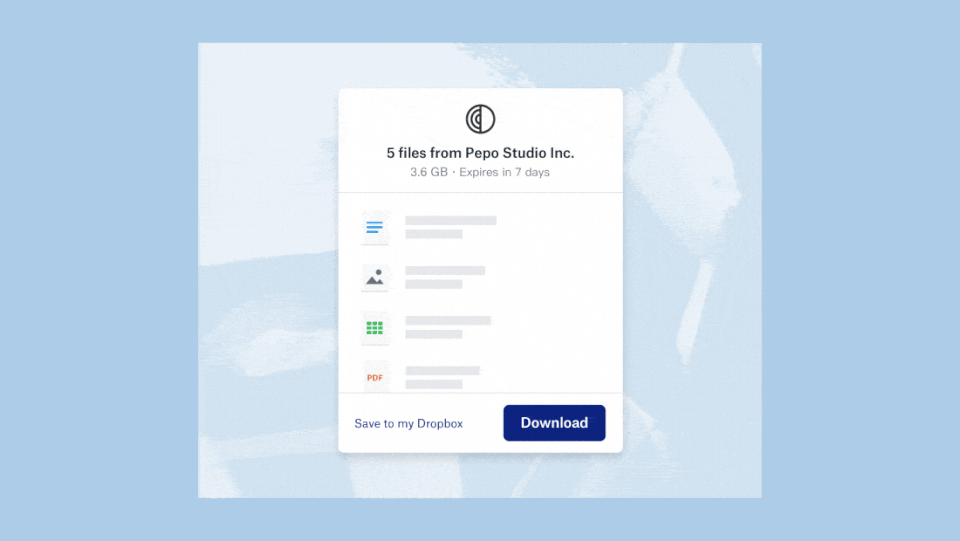
Dropbox Transfer opens today as a private beta -- regardless of whether you're using a free or paid account, you can join the beta waitlist on Dropbox's site for a chance to give the service a shot.


