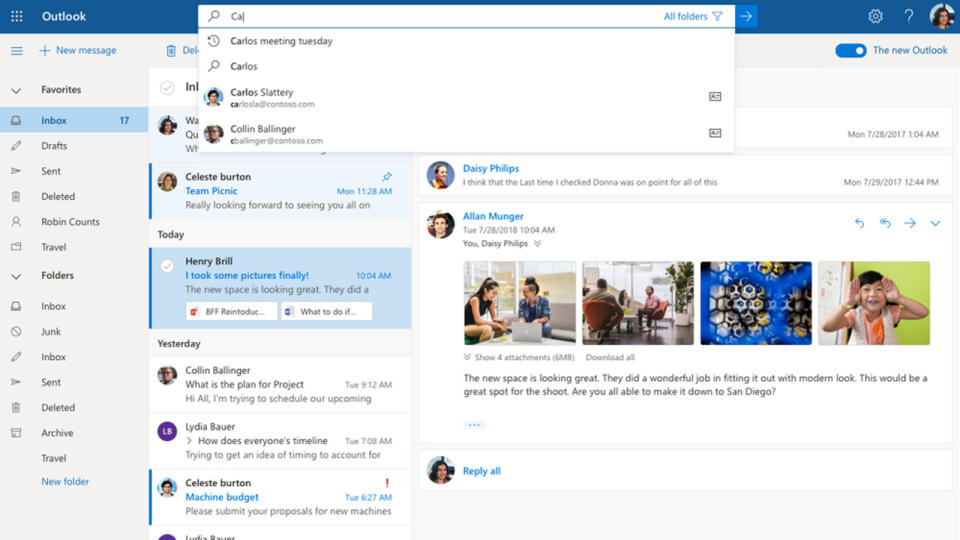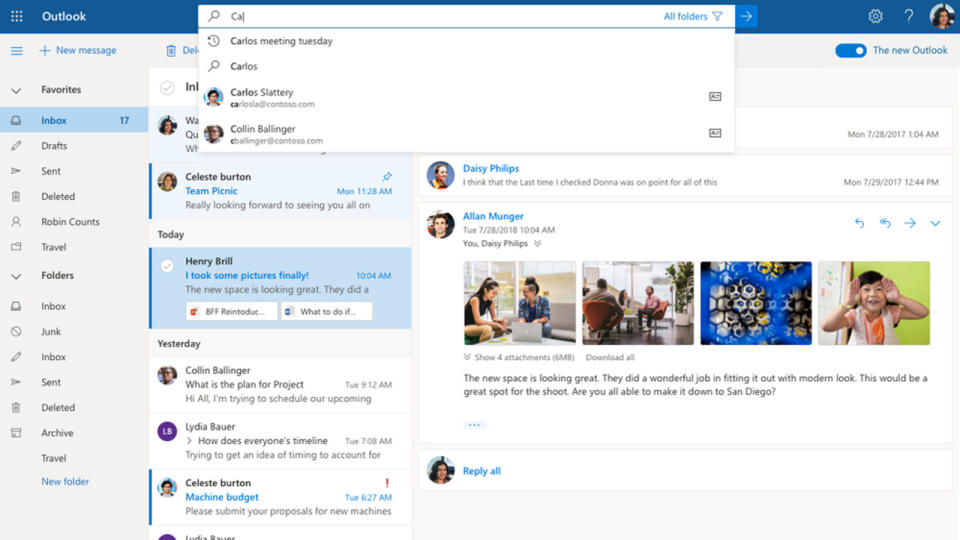Outlook's simplified redesign arrives in public preview
Predictive search and suggested replies are some of the additions.
Microsoft teased significant upgrades to Outlook as part of its big Office interface update, and they're finally here... in a manner of speaking. Outlook users on the web and Windows can start trying a public preview of a new experience that's simultaneously less overwhelming and more powerful. Most notably, you can use a simplified ribbon that includes the essentials while staying out of your way. You can expand it at any time if you need more, but you don't need that clutter if you're just handling common tasks.
You can simultaneously add a dash of customization with a personalized inbox and themes.
The updated intelligence may matter the most, though. Search now predicts what you'll want based on recent mail threads and your most frequent collaborators. You'll also see suggested replies that, like Gmail's Smart Replies, can send a quick but impersonal response. Event creation is simpler, and will even recommend meeting rooms based on who's attending and when. You can add people, folders and categories as favorites, too. And if you have trouble tracking down a crucial spreadsheet, a dedicated files section shows all the attachments you've received.
Don't expect to see all these features right away. They're coming first to Monthly Channel and Targeted Release users in the "next few weeks" (next week on the web for Targeted Release users), and it'll likely take a long while before they represent the default interface. Consider this a peek at what Outlook will look like in the long run.