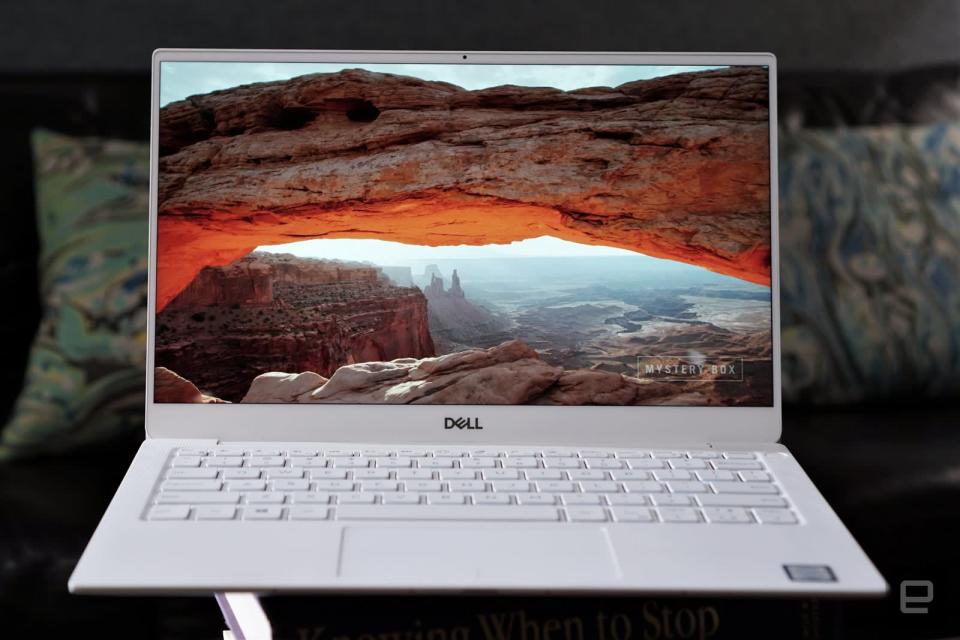Dell XPS 13 review: A perfect ultraportable
One of the best Windows PCs gets even better.
Dell's XPS 13 is pretty much the best Windows ultraportable around, and you should buy it. Is that enough of a review for you? The XPS has been one of our favorite laptops over the past few years, thanks to its thin screen bezels and elegantly compact design. But this year, Dell has refined it to near perfection. The webcam is finally at the top of the screen, so it's no longer peeking up at your nose from the bottom; there's Dolby Vision HDR support; and somehow Dell managed to shave off even more screen bezel. It's the rare gadget that we can recommend to just about anyone. Let's start with the most noticeable upgrades. With Dolby Vision and HDR, the XPS 13's screen will be able to handle brighter highlights and darker black levels than before. On supported content like Netflix's Chef's Table and Daredevil, everything pops off the display a bit more. You'll also find plenty of HDR video on YouTube, but Netflix is your best source for things you'd actually want to watch. It's notable that the XPS 13 offers Dolby Vision, since it's the gold standard of HDR at the moment. It's a premium feature on modern TVs, so it's even rarer to see it in laptops. Unfortunately, VOD services like iTunes, Vudu and Amazon Prime Video don't offer 4K HDR on Windows yet. I'm hoping that changes as more PCs start to support those standards. But even with plain-old HD content, the XPS 13's display still looks tremendous, with vibrant colors and contrast. Our review unit came with the 4K panel, but you likely won't notice a huge difference with the 1080p option on a 13.3-inch screen. Outside OLED panels -- which are coming to the XPS 15 and other 15-inch laptops later this year -- the XPS 13's screen is one of the best on the market today. Above that glorious display sits a webcam, finally. For the past few years, Dell has had to shove the camera below the display, giving it one of the ugliest video-chatting angles we've ever seen. That was a trade-off for improving Dell's Infinity Edge display, which describes the slim bezels around the screen. For this year's model, the company has developed its smallest 720p webcam ever, measuring at 2.25mm wide. It's not the sharpest we've seen in a laptop, but at least it's functional. The XPS 13 also features a quad microphone array, which is useful for clearer audio during video calls as well as shouting Cortana commands. I would have been satisfied with just an improved webcam and Dolby Vision, but Dell also managed to cut down the XPS 13's side bezels even more. The company says it's 23 percent thinner than the original model -- an impressive figure, but the difference is imperceptible from last year's model. Still, it's nice to see Dell continually improving its Infinity Edge tech. It was one of the first companies to offer a near-bezel-less screen, but now it's a fairly standard feature in laptops. Even Apple is following suit with its laptops, like with the most recent MacBook Air, but it's still being outclassed by Dell. Dell didn't change much with the XPS 13's overall design: It's still built out of smooth aluminum with a subtle aesthetic. At 2.7 pounds, it's not the lightest ultraportable around. An inlaid Dell logo is the only bit of flash behind the screen while the underside has two rubbery grips, air vents and XPS branding. The company took another swing at the white woven-glass-fiber palm rest it introduced last year -- it's brighter and smoother than before. It also looks great alongside the new arctic white case, which feels classier than the rose gold option. And don't worry, the traditional silver XPS 13 is still around, along with its black carbon fiber wrist rest. The XPS 13 screams refinement from just about every angle: The days when Dell was churning out boring gray PCs are long gone. There are also some unique improvements that you can't easily see. The company added a variable torque hinge to the XPS 13, which makes it easier for you to open it one-handed. It flips up smoothly but adds more resistance as you open the screen further. You probably won't even know this feature exists, but it'll likely save you plenty of frustration every day. Under the hood, Dell included Intel's latest eighth-generation Core CPUs, and it supports up to 16GB of RAM and a 2TB SSD. Since it relies on Intel's integrated UHD 620 graphics, I didn't expect it to be much of a gaming powerhouse. Still, this is one area where I'd like to see Dell innovate a bit. ASUS' ZenBook S13, which is even lighter than the XPS 13, features NVIDIA's MX150 GPU. That gives you enough of a graphics boost to play Overwatch at 1080p beyond 60 frames per second, whereas the XPS 13 struggles to reach 30FPS in 720p. The ZenBook S13 also features thinner screen bezels: It's pretty obvious ASUS is trying to take the XPS 13 down a notch. Even though the competition is heating up, the XPS 13 remains a speedy little ultraportable. I didn't expect any less, though, since our review unit was outfitted with a Core i7-8565U CPU and 16GB of RAM, the fastest configuration you can order today. I lived with the XPS 13 for weeks, and it took on my daily workload with ease. That typically involves bouncing across dozens of tabs in multiple browsers, image editing, Slack chats and Skyping, all while playing a few tunes on Spotify. Based on the PC Mark 8 benchmark, its performance is on par with other modern ultraportables, but that's not a huge surprise, since most of them are running the same low-power Intel CPUs. When the XPS 13 was under load, I noticed it felt a bit cooler than last year's model. Dell says it doubled the amount of heat pipes and fans to push out heat more efficiently. While that's great for overall system stability, on occasion the fans tended to spin up loudly. It wasn't noisy enough to bother me much, but if you're looking for a truly silent experience, it's worth looking into fanless laptops like the XPS 13 2-in-1. Just be aware you'll sacrifice CPU power with those machines. So the XPS 13 performs well, but that doesn't matter much if the battery life can't keep pace. Based on our test, which involves looping an HD video until the juice runs out, it lasted 12 and a half hours, two and half hours longer than last year's. It doesn't quite match the nearly 16 hours of juice we've seen from the Surface Laptop 2, but at least it's on par with the new MacBook Air. Basically, you won't have to worry about the XPS 13 dying on you during a typical workday. Dell didn't make any major changes to the XPS 13's keyboard and trackpad, which is a great thing. They've always been among the best we've seen on Windows PCs, and that remains the case this year. Typing on the keyboard feels responsive and snappy, and the trackpad is wonderfully smooth. And when it comes to connectivity, you've got three USB-C ports, two of which support Thunderbolt 3, as well as a microSD card reader and headphone jack. There's also a USB-A dongle in the box for any old accessories you have laying around. The XPS 13 starts at $900 with a slow Core i3 CPU, a measly 4GB of RAM and a 128GB SSD. Don't get that one. You're better off bumping up to the second-tier model with a Core i5 and double the amount of RAM and storage for $1,200. And of course, you can also pick and choose individual components to your liking. Adding a touchscreen to the base 1080p monitor is an additional $100 while the 4K touch display is an extra $300. For a laptop this size, you're better off sticking with the 1080p screen, and personally I like having the touchscreen for perusing long articles. Since this year's model isn't a massive improvement over the last one, you could also find some great deals as stores clear out old stock. Just make sure you won't need to use that under-screen webcam. For a slightly more capable alternative, there's the ZenBook S13, which will start at $1,399. It's lighter than the XPS 13 and has thinner bezels and dedicated graphics. Unfortunately, ASUS hasn't given us an exact release date for the S13 yet. Of course, there's also the HP Spectre 13, a usual competitor, as well as the leather-clad Spectre Folio. The Folio's a good option if you're looking for something more than just a traditional-looking laptop. As for Apple alternatives, the revamped MacBook Air looks great, but it's running a much slower processor than the XPS 13. The 13-inch MacBook Pro, on the other hand, is powerful but has a bulkier case and no Dolby Vision HDR. So if you can't tell by now, the XPS 13 is basically everything I've ever wanted in a thin and light Windows laptop. You can't go wrong with it -- especially if you're planning to take advantage of that gorgeous Dolby Vision display. But it's also clear that as great as this computer is, competitors are catching up quickly. So the pressure is on for Dell to really change things up next year.
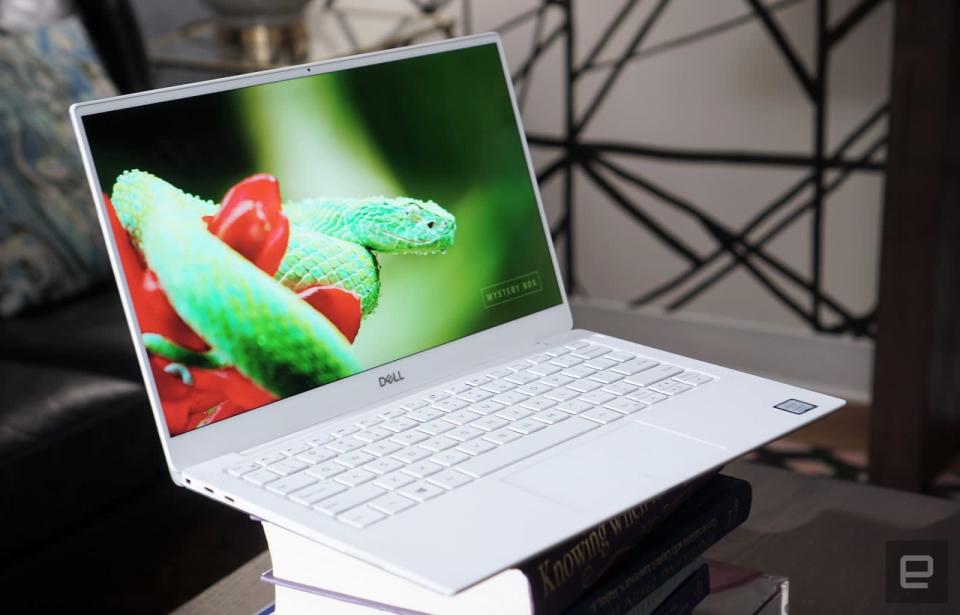


PCMark 7 | PCMark 8 (Creative Accelerated) | 3DMark (Sky Diver) | ATTO (top reads/writes) | |
|---|---|---|---|---|
Dell XPS 13 (2019, Core i7-8565U, UHD 620) | 6,519 | 4,949 | 4,511 | 3.1 GB/s / 1.8 GB/s |
Dell XPS 13 (2018, Core i7-8550U, Intel UHD 620) | 6,438 | 4,918 | 2,446 | 3.1 GB/s / 527 MB/s |
Huawei MateBook 13 (2019, Core i7-8565U, NVIDIA MX150) | 5,853 | 5,492 | 9,392 | 2.9 GB/s / 2.38 GB/s |
Surface Laptop 2 (2018, Core i5-8250U, Intel UHD 620) | 5,856 | 4,367 | 3,977 | 1.5 GB/s / 781 MB/s |
Battery life | |
|---|---|
Dell XPS 13 (2019) | 12:30 |
Dell XPS 13 (2018) | 9:50 |
Huawei MateBook 13 | 9:02 |
Apple MacBook Air (2018) | 12:35 |
Surface Laptop 2 | 15:57 |