CloudFella manages cloud accounts but is hampered by crashes
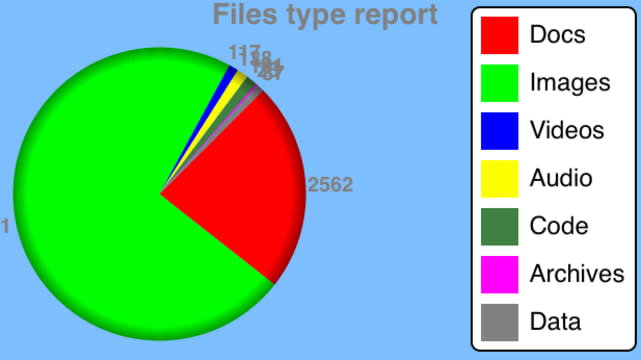
CloudFella for iOS manages your files in four of the major cloud services: Dropbox, Microsoft OneDrive, Google Drive, and Evernote. CloudFella gives you access to all of your files across these services, provides searching, statistics, local storage, and a duplicate files finder. Unfortunately, it is marred by a cumbersome interface and frequent crashes. CloudFella requires iOS 7 or later, and costs US$1.99. It's a universal app, but is optimized for iPhone 5.
Getting started is simple. After tapping on the big cloud (the only way to reach the "Link Cloud Services" screen) you tap on each service and authorize CloudFella to access your files. Once linked you need to download the information about your files by swiping right on each service. The item you swipe your finger across does not actually move as it does in other apps, but just begins downloading the data. If you swipe to the left by accident (as I did my first time through) you unlink the account and have to start over. There is no warning or confirmation. It just happens.
Downloading the files info went smoothly for three of my four accounts. Downloading files info from Dropbox led to a cascade of error dialog boxes. After clearing twenty of these dialogs, I force-quit the app and re-launched it. Dropbox showed up in my statistics on the dashboard even though the "Link Cloud Services" screen still showed it as not downloaded. Subsequent attempts to download the files info for Dropbox resulted in crashes. When I unlinked Dropbox, it still showed up in the dashboard.
The dashboard shows you some statistics about your cloud accounts. Unfortunately, the main pie chart cannot handle the number of files I have and displays a graph with largely illegible numbers that are either cut off the left edge of the screen or jumbled together. Other charts display file sizes, last modified dates, and the number of files and directories.
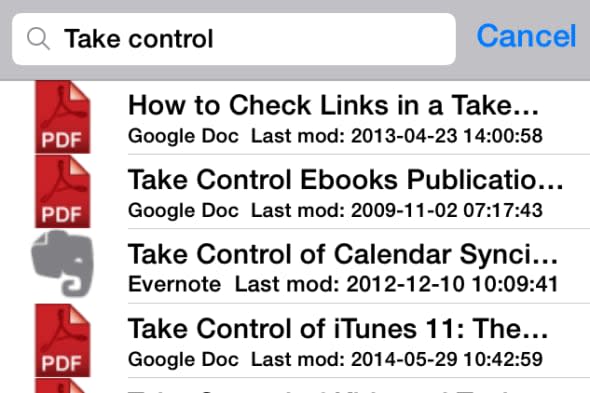
CloudFella has a search function that can search all four services at the same time. This, for me, is incredibly useful as I am a heavy user of both Dropbox and Evernote and being able to search both at the same time would be helpful to me. Unfortunately, searching did not always work. When you perform a search you have to click cancel to begin a new search, which is non-standard and initially confusing until you get used to it. More concerning is the fact that some of my search queries did not return files I know exist.
CloudFella lets you download files for local storage and fast access. With the first PDF file I tried, it indicated that it was downloading the file. After a few minutes of this, I force quit the app again (I could not tap on anything else) and re-launched it. The file appeared in the vault anyway and I was able to open it and scroll through it.
Finally, CloudFella offers a duplicates feature that is supposed to find duplicate files across all four services. There is little I can say about it because the app crashed every time I tried to use it. CloudFella has the potential to be a useful tool for anyone who manages more than one large cloud account but its non-standard approach to many basic functions and instability get in the way of its usefulness. Once the interface and bugs are cleaned up, it will be worth its US$1.99 price tag.

