Smiley Alarm Clock is how the selfie generation wakes up
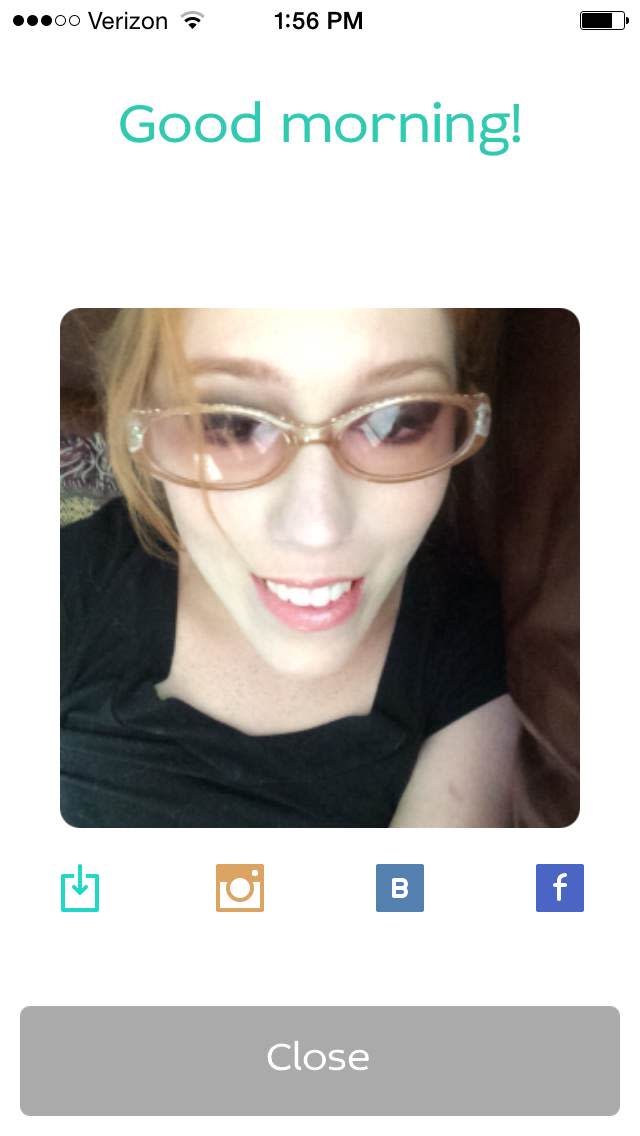
Capitalizing on the selfie craze, the Smiley Alarm Clock aims to start your morning off with a smile. Unfortunately, the app, which requires iOS 7.1 and works on the iPhone, iPad and iPod Touch, leads to frustration and general annoyance.
The concept is simple. When the alarm goes off you grab your phone and pose for a morning selfie. In theory, the app snaps a photo and the alarm turns off when it detects your smile.
Once Smiley Alarm Clock takes your photo you can share the picture on Instagram or Facebook. Undoubtedly you'll include the hashtag #iwokeuplike this, or something similar.
But who wants to take a picture of their morning face, let alone share it with the world? Not me. You couldn't even pay me to do it, as is evident by the loads of makeup I'm wearing in these pictures.
I'm sure there are people who do this under the safety of Instagram filters, but Smiley Alarm Clock has zero filters to hide the bags under your eyes.
Beyond the problematic concept, there are two major flaws with the app itself.
You'll notice that I used the phrase "in theory" earlier and that's because the app doesn't do what it says it does. I spent a full 60 seconds smiling my face off and the app never took a photo and never shut off the alarm. You can manually shut off the alarm, but then what's the point of the app?
This happened more than once, leaving me extremely frustrated. I tested this out in the afternoon; pretty sure it would've left me enraged had this happened at 7am.
The second flaw is somewhat amusing but mostly annoying. You would think that the app would take your photo when your face is positioned nicely in the center of the screen and you look awesome.
Nope.
I took about 15 test shots and all but two of them turned out decently. A few of them only captured my forehead and eyes because the app didn't wait for me to position my phone correctly. Considering the camera is supposed to be triggered by a smile, those were pretty odd photos for it to take.
Most of the time, I had to move my phone around randomly until it took a picture. These were the most unflattering pictures ever and were taken from very weird angles. They will never see the light of day.
I wouldn't be surprised if the developer is deliberately trolling us here.
Oh, and you don't even have to smile for it to work.

Incidentally, this image sums up exactly how I feel about this app.
When you're already not a morning person, the last thing you want is to fake a smile and pretend you don't hate how you look when you haven't had your first cup of coffee.
However, if you are really into how you look in the morning, Smiley Alarm Clock is available for free in the App Store with an in-app purchase for extra alarm sounds.

