Keep track of new and favorite video games with iGames
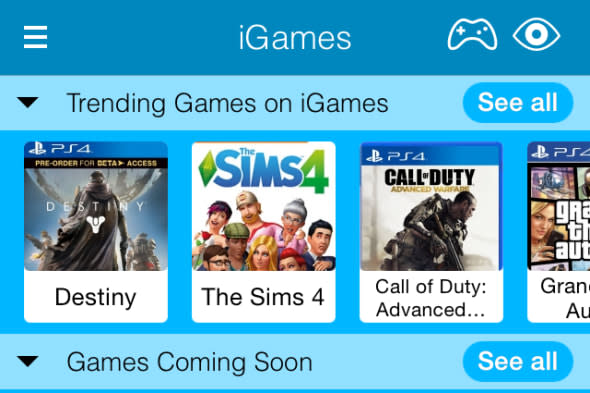
iGames is a free app for iOS that keeps you updated on all the new and trending video games. The app has a large library - over 20,000 - of video games for dozens of different platforms. Plus each title is paired with information about that game plus ratings, trailers and other features for saving and sharing your favorites. iGames requires iOS 7.0 or later.
The clear goal of iGames is to simplify the lives of video game junkies by providing all the essentials for their favorite titles, ranging from classics played time and time again to brand new releases that have yet to hit store shelves.

The home screen showcases a variety of games broken down into useful categories: Trending Games on iGames, Games Coming Soon, New Game Releases, Top Rated Games and Game Updates. At the top, there's a search bar to navigate through the extensive collection of games in iGames as well as two icons to the right. The video game controller pulls up a list of platforms and there are plenty here. By default, they all have check marks next to them. Deselect a platform so iGames won't show you games exclusive to that one. The icon farthest to the right resembling the app's icon itself is for the Watch List, which stores all the games you save.
Oddly, everything I mentioned above from game categories to platform customization to the Watch List is all in the sidebar menu as well. If you prefer to browse the app using the menu, it's available, but nothing that's in the menu isn't accessible from the Home view itself.

Tap any game to get into its specifics. The game page includes details like platform, release date, genres, players, ESRB rating, publisher and developer. It also includes screenshots and YouTube trailers for select games. iGames also has its own rating system, rather than pulling ratings from another source. It's respectable, but it means ratings on less popular games are sparse or nonexistent. The new stuff typically had enough ratings for you to get a feel for a general consensus. Otherwise, rate the game yourself if you've played it by tapping "Rate."
My two favorite features of the app are just above the rating. The first is that familiar Watch List icon again, but here is where you tap to add a game to your collection. It's a great way to keep track of only the games that interest you. Even better is the icon right next to it which, mainly for games coming soon, adds the release date of the game to your iPhone's calendar as an event. Very clever thinking on the developer's part.

Video game lovers need not to look further than iGames for a great source of game information, ratings and more. Plus with features like Watch List, platform customization and the ability to add a title's release date to your calendar, it's incredibly easy to keep track of the games that matter the most to you. iGames is completely free (with pleasantly inconspicuous ads) in the App Store.

