iPhone 6 Plus + cheap folding Bluetooth keyboard = little laptop
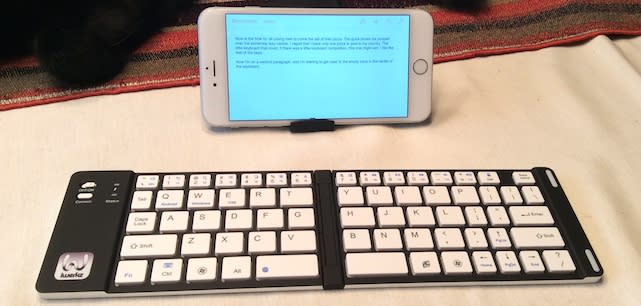
I love the combination of small computers and Bluetooth keyboards. Back in the day when I was using a Palm IIIc, I remember using a Stowaway keyboard (non-Bluetooth) to make my device into a really small "laptop". It was great for taking meeting notes and writing stories, even with the primitive productivity apps the Palm ran. Well, the other day while recording an episode of The British Tech Network's Mac Show, fellow guest Andy Ihnatko talked about using an inexpensive keyboard with his iPhone 6 Plus and my immediate reaction was to interrupt him to find out who the manufacturer was.
Andy had picked up a US$35 keyboard from iWerkz that has all of the right features: it folds in half for compactness, it has a hard case that also props the iPhone for hands-off use, and yep, it's cheap. I ordered one immediately from Amazon (note, your price may vary).
The little keyboard showed up in an envelope this morning, so I wasted no time in popping it out, charging it, and putting it to the test. So, how does the iWerkz Universal Foldable Bluetooth Keyboard work with the iPhone 6 Plus to make it a (relatively) pocketable productivity machine?
Setting up the iWerkz keyboard was a no-brainer. I turned it on -- there's a big OFF/ON switch on the left side of the keyboard -- pressed the big Connect button, and then got into the Bluetooth settings on my iPhone. I saw the keyboard appear, tapped on it to connect, and was then asked to type a four-digit code to pair the devices. Boom, I was up and running.
For my test, I used that productivity trio that Apple throws in free of charge on every new device -- Pages, Numbers, and Keynote. Pages is all about creating text documents, although you can throw in the occasional image and do page layout. In this use case, the iWerkz keyboard worked well. I had the iPhone 6 Plus in landscape orientation, scaled down the size of the page so that I had a small margin on each side, and it was fine for writing. I was surprised with this keyboard. There's about a 3/4-inch hinge line in the center of the keyboard where it folds, and my fingers got used to the gap very quickly. The keys have an amazing good feel, and all of the keys are in the standard positions where you'd expect them.
How about Numbers? On spreadsheets, you're often pressing the tab key to move between cells. Would that work here? Absolutely -- and I was once again pleased with the way the little keyboard worked for entering data. Keynote also worked fine, although you find yourself tapping on the iPhone's screen a lot more to place your cursor in the right place.
I also do a lot of work in Byword when I'm away from my Macs, and I found that it was perfectly suited to work with the itsy-bitsy keyboard. The little slide-out stand makes a lot of ratcheting noise when you're pushing it in or sliding it out, but it has a nice "lip" on it to hold your iPhone in place whether it's in portrait or landscape orientation.
Since the two devices -- keyboard and stand/iPhone -- are separated, this works best on a flat hard surface and not on a lap. Will it replace a MacBook Air or MacBook Pro for everyday work? Heck no. Does it beat one of the nice keyboard cases for iPad Air? Not really. But if you really want to go minimal and still get some work done, an iPhone 6 Plus and this little keyboard can help you accomplish your goal with a minimum of pain. The screen on the plus is big enough that you can see your work without squinting, and the keyboard makes data entry a dream.
Anyone else out there thinking of using an iPhone 6 Plus as a productivity tool? Let us know in the comments.

