Drafts 4 brings a new hope to a favorite iOS utility
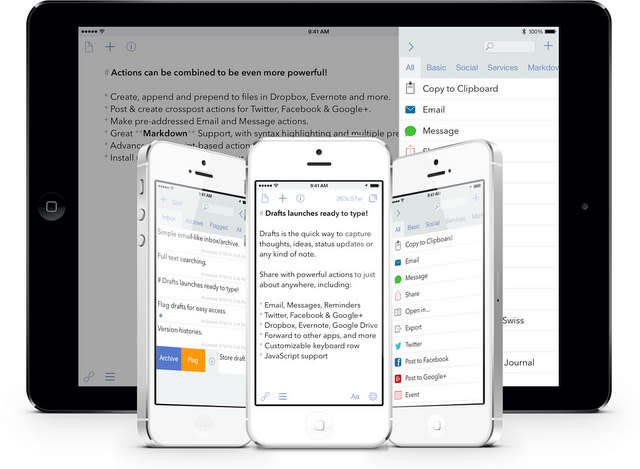
Drafts lives in my dock on both my iPad and iPhone. Any time I start to write anything on my iOS device, I start writing it in Drafts, because I know that I can leave it, switch to another app, or several other apps, and when I come back to Drafts, what I wrote will still be there, always. When I'm done, I can easily send what I've written to another app, or just copy it to the clipboard.
I use Drafts all the time, so when I heard a new, totally redesigned version was coming, I was excited, but also a little nervous. Change is scary, and I didn't want to lose anything that I liked about Drafts.
Well, spoiler alert, it only took a few minutes using Drafts 4 until I deleted the old version and never looked back.
Drafts version 4 is a new, separate app. That means that you can keep Drafts version 3 on your iPad or iPhone/iPod touch alongside Drafts 4. It also means that you will need to buy it again. Drafts 4 is a universal app for iPhone or iPad, including the iPhone 6 Plus with portrait and landscape support. Drafts is currently available for the absurdly low price of US$5 through October 23, 2014. After that, the price will go to a more reasonable $10. Yes, I know, Apple has made it common for people to think that $1 is a lot to spend on an app, but Drafts is an app which has had ongoing improvement for years from a developer who is committed to the platform. $5 is a steal. $10 is still a reasonable price for what you're getting (not to mention that developers have to eat and pay bills, too).
There's a whole lot of awesome inside. Drafts 4 has a long, long list of new features and I won't rehash them all here. Some of my favorites include the Share Extension to easily capture text from other apps and Versions for draft modifications, so you can easily go back to earlier versions after making changes.
If you write in Markdown you'll love the new syntax highlighting feature in Drafts. There is also an option for highlighting with a focus on social media, or a plain text mode for those of you who prefer no syntax highlighting at all. As always, one of the best parts of Drafts is how customizable it is, and that's even more true in Drafts 4. The extended keyboard is customizable, and allows "pre-built functions, arbitrary text insertion, and powerful script keys" which can utilize JavaScript to manipulate text. The Extended Keyboard alone would make this an awesome upgrade.
Drafts has also had the power to string together multiple actions, and that has gotten much easier in version 4. Now you can put multiple steps in one action without having to come up with an elaborate chain of actions. See the "Actions" section of the "What's new?" guide for more information.
If you already have your own custom actions and drafts from Drafts version 3, you can import them to Drafts 4. The process only has to be done once, and there is a Migration Screencast to guide you through the whole thing. Written migration instructions are also available for those who prefer that. (I recommend watching the screencast even if you use the written instructions as a reference, as it makes it clear how the process works.)
Personally, I decided to start fresh with Drafts 4 and didn't migrate anything over, as a way of forcing myself to take a closer look at everything the new version has to offer. You can leave Drafts 3 on your iOS device and migrate your old information anytime you want.
Drafts is a huge update to one of my most-used apps. If you've used Drafts before, version 4 has just gotten better. If you've never used Drafts, this is a great time to learn more about it.

