New in Yosemite: Mail Drop, signatures and annotations in OS X Mail

Mail in OS X hasn't gotten a lot of love over the last few years, with its feature set remaining pretty inert. Finally, with the release of Yosemite, Mail has received some very nice and useful updates.
One of the most compelling features in Mail is a feature called Markup. Once you add a graphic or a PDF to an email message, you can then add various shapes like squares, circles, stars, arrows and more.
There's also a tool that lets you insert your signature using your laptop's trackpad or even a camera. I did it on my Mac Pro using my Bluetooth trackpad. To get it going, you click on the trackpad graphic and then sign your name using your finger. It might take a little practice, but you'll get a good signature very easily. I created two signatures, one with my first name only and one with my full name depending on how formal the document is.
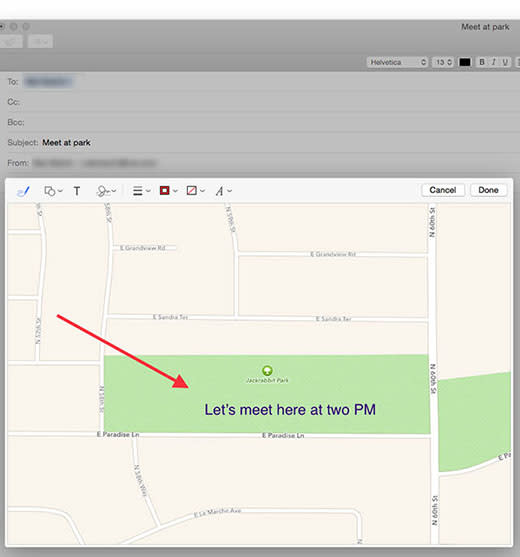

The only drawback of this feature is that you can only sign a graphic or a PDF. It would be even better if you could just insert a signature anywhere in a blank mail, so any note that you send could have a signature. Of course you can create a signature graphic and drag it into any email, but Apple could make this much easier.
The other new and important feature is Mail Drop. It comes up as a pop-up menu when you add an attachment that is too large for a regular email transfer. Mail Drop allows you to send any file up to 5 GB in size by bypassing your ISP and using iCloud as the means of transmission. If you are sending the large attachment to another Mac the process is seamless, but if you're sending to another kind of computer the recipient will get a link to click on. It's similar to Dropbox and some of the other cloud-based services, but Mail Drop is free. Mail Drop also does not take up space on your iCloud storage allotment. It looks like you can send as many attachments as you want, without any penalty. Mail Drop works on any email service, including Gmail Yahoo and Microsoft Exchange.

These new features are significant updates to Apple Mail, and I think most people will find their use of mail improved.
