Gerty and Marvin: The best iOS ebook reader apps you're not using

Earlier this year, on the recommendation of former TUAW lead Megan Lavey Heaton, I gave iBooks the heave-ho and installed Marvin on my iPad. A US$3.99 app, Marvin, Megs insisted, was the ebook reader I'd been waiting for, and one that I could easily fall in love with.
She was right.
Feature rich, beautifully realized, Marvin quickly migrated to my iPad home page, and from there, onto my launch bar. It offered all the reading control I needed to immerse myself in stories. There are too many incredibly useful features to mention, so go look at the product page.
Among my favorites are the slide-to-dim when moving from a bright room to a dark one, perfect font adjustments, progress tracking, and so forth. It's an absolutely fantastic app for reading DRM-free EPUB. Marvin does not support Mobi or PDF reading at this time.
When developer Kristian Guillaumier approached me to take an early look at his new ereader app Gerty, I was surprised. Marvin is excellent. What more needed to be said or developed in this space? Malta-based Guillaumier explained his motivation. Over time, Marvin had grown and grown based on user requests, created a very purposeful code base that really couldn't be re-directed the way he envisioned. Although Marvin has in no way reached its end of life, Gerty would re-imagine this space for a new audience.
To Guillaumier, reading wasn't just an end-point, it was the beginning of an experiential process. To him, books involve the space, the reader, the learning, and the environment as well as the material on the rendered page. Gerty, his new passion project, would allow users to bring those elements into their books, creating annotations and journals related to book content.
Users could annotate texts, add tagging, detail their progress, and more. Whether in the class room or on a real-world journey, the greater book experience could be collected and incorporated to build a richer ebook library.

Like Marvin, Gerty (free with $3.99 IAP to unlock all features) is packed with product highlights. Guillaumier has spent a lot of extra effort adding these in with great subtlety. You discover items almost accidentally, as the interface graciously defers to your natural interactions, offering features you hadn't thought to look for yourself. A tap on the page brings up a set of tools for adjusting your presentation. Another tap dismisses it. A drag on the book overview screen reveals statistics about your reading sessions. Little quotes here and there enliven the interface, emphasizing a profound connection between reading and the love of books.
In terms of visual design, Gerty puts Marvin to shame. When using the app, I kept wishing more and more features would migrate back so Marvin could share the beautiful menus and font choices. Every menu, every presentation, every feature has been enhanced for visual clarity. While I may not agree with all the choices made, it's clear that Gerty was grown to put design first. (Guillaumier assures me that the improved Gerty design sensibilities will migrate back to Marvin over time, particularly in the upcoming Marvin 3.0 update.)
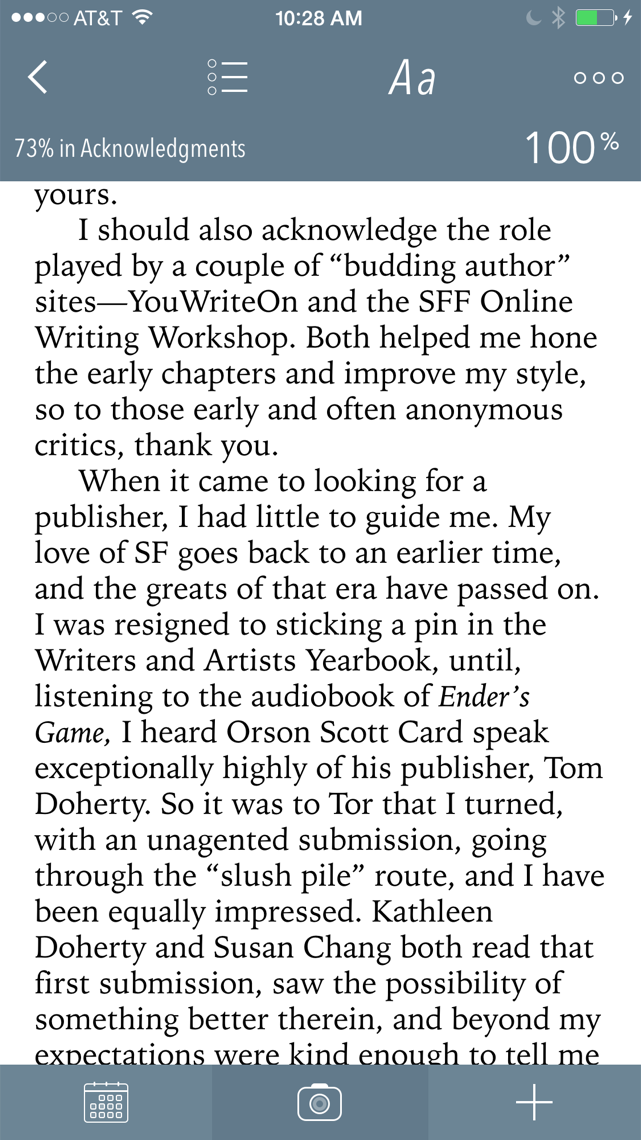
Simple taps enable you to add journal entries, photos, and geotagging. Built-in Dropbox linking makes importing books a snap.
One of the features I much prefer in Marvin is its traditional page by page presentation. Gerty defaults to scrolling chapters. This is an ebook reading style that I acknowledge is quite popular, even though it's not really my thing. There are elements that are still being developed, and others that will likely change as users gets their hands on the app and start offering feedback.
For me, I haven't quite decided whether I'm now primarily a Marvin user or a Gerty user. I suspect over time I'm going to begin exploring more of the Gerty-style journaling features on my iPhone. Marvin remains, however, my ereader app of choice on my iPad. I'm really glad I have access to both.
