Voice Jam Studio offers professional vocal looping, effects
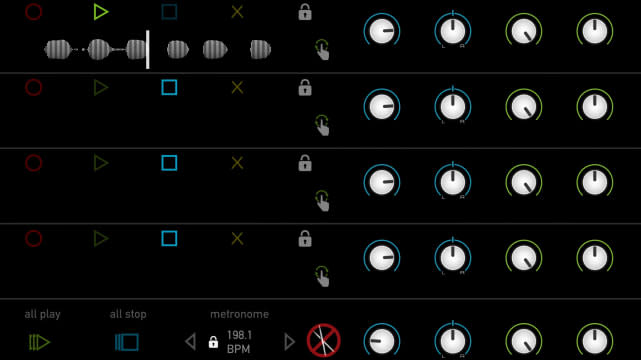
Voice Jam Studio is a powerful vocal recorder for iPad with dozens of professional effects, looping, fine tuning and even video recording so you're able to produce high quality audio and get creative with the process. The app includes four tracks to record your loops and layer them, plus other advanced tools like undo/redo, a tap-enabled metronome and more. The standard price is US$19.99, but it's currently on an introductory sale for $9.99. The app requires iOS 7.1 or later and also recommends you use it paired with headphones or a PA system.
Apple's GarageBand is typically the go-to app for most people when it comes to any task related to audio production, but two areas where it falls short are loops and effects. Voice Jam Studio picks up the slack, focusing on these two features with a fine level of detail that GarageBand lacks.

I'm especially impressed by the number of voice effects. They offer dozens upon dozens of ways to enhance the sound of your voice for different scenarios on top of just enabling fun and creativity. Plus, the app plays your voice back to you live as you're recording with the effect. This live processing is nothing short of superb.
Another important feature is the metronome because it plays multiple roles throughout the app. For one, it of course sets the tempo. Using the arrows to control it is standard, but what's even more incredible is the app actually pays attention to you tapping out your own tempo a few times on screen and sets the beats per minute according to your taps, fairly accurately I might add.
The lock icon next to each track acts a synchronizer to keep your loops in time with the tempo. This can unlock depending on your preference, but for the most part you probably want some level of synchronization.

There's so much to go through in Voice Jam Studio because it offers so many features - multi-level undo, level and pan controls, on-demand note sustainability, to name a few - that the tutorial at the beginning has 80 slides. When I saw that number at the bottom I was a bit intimidated. This might entice you to just skip the tutorial altogether and learn the ropes on your own, but I don't recommend this. Yes, the tutorial could probably use some streamlining, but the app has a multitude of controls and they're all powerful. Plus, you just spent $10 if not $20 on it so you might as well get a free how-to lesson out of it.
The last bit that's of great to use to a certain group of people is the video recording. Voice Jam Studio can film you using the front-facing camera of your device as you sing and use the app, doubling as a screen recorder to show your audience how you're manipulating the sound.
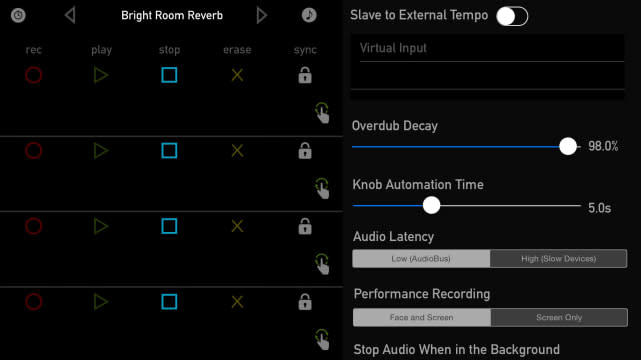
Voice Jam Studio a remarkably well-rounded app that does a phenomenal job with vocal processing and editing. Make no mistake that albeit its intuitive design and creative nature, the app is probably best suited for professionals. Not a single feature strikes me as half-baked. At its current sale price of $9.99, Voice Jam Studio for iPad is a bargain.

