Pico: Use your iPhone to program DSLR time-lapse photographs

iOS 8 brought the power of time-lapse photography to a whole new audience, some of whom probably now wish that they could use their digital SLR cameras to shoot higher resolution time-lapse videos. Pico (US$50 minimum pledge) is a Kickstarter campaign from Minnesota-based Mindarin that brings sophisticated time-lapse capabilities to almost any DSLR through a tiny device that you program with your iPhone, then plug into your camera.
The Pico team was kind enough to send me a pre-production version of Pico for testing, along with access to a beta version of the iPhone app. When I say that Pico is tiny, I mean it - it's a round "lozenge" about an inch in diameter and about 7/16 of an inch thick, with a standard headphone jack sticking out of one side. Inside the plastic case is a battery that's designed to last for eight years. The entire thing weighs just 0.4 ounces (11 grams), so it's not going to weigh you down.
By itself, Pico can't do much other than look like a large cherry cough drop (well, it does have secret powers I'll disclose in a minute, but bear with me here...). But plug it into an iPhone's headphone port and run the app, and suddenly you can program Pico to do amazing things with your DSLR.
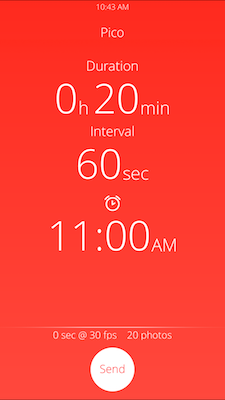
The Pico app currently provides a simple interface for programming a time-lapse. You enter how long you want to have your camera continue shooting, the interval between exposures, and even a start time if you wish to have the camera begin shooting a specific time. Turn up the volume on your iPhone, press the "Send" button on the app, and it programs the plugged-in Pico device.
Now, take the included adaptor cable, plug it into the remote port on your DSLR, and watch the magic happen automatically. What's great about Pico is that you can just set it, put your DSLR on a tripod, and let it get to work without worrying about accidentally bumping your camera.
Eventually, the team plans to add some other capabilities to the Pico app: taking multiple photos as varying exposures to help in making High Dynamic Range (HDR) images, adding Bulb Ramping (used to compensate for natural changes in light, like day to night sequences), and Speed Ramping, which adjusts the interval length during the timelapse to speed up or slow down the created video.
That secret power of Pico I alluded to earlier? Well, there's a manual mode built in if you don't happen to have your iPhone with you. You just press and hold Pico, and it begins beeping once a second. Count the number of beeps to reach the desire interval, and then just let it continue shooting until you unplug Pico to stop it.
For DSLR-owning iPhone users, this is a wonderful accessory that can help you stretch your photographic capabilities. The project is currently 60.5 percent funded with a month to go; let's see if TUAW readers can push this one over the top.
