Recharge perfectly with Power Nap HQ
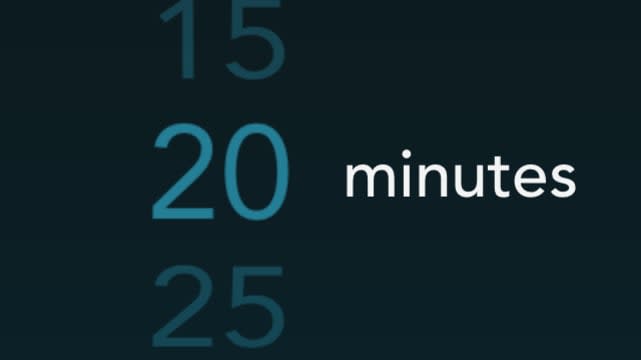
As our culture becomes more and more mobile and fast-paced, a proportionate number of people will feel more acutely the need to rest. More than one will probably voice a desire to return to the days when kindergartners took a nap in the early afternoon. While cubicles probably don't install cots and blankets any time soon, the iPhone's versatile technology has made a way for busy people to recharge nonetheless. Power Nap HQ is available for US$0.99 and is universally available for devices with iOS 7.0 or later. It is optimized for iPhone 5.
From the same developer that brought us Gentle Wake Alarm Clock, Power Nap offers an uncluttered, one-task-oriented design and interface. The entire goal of this app is to allow the user to enjoy a brief, energy-replenishing nap, to increase heath, relaxation, and productivity. It is not meant to do anything else, which allows all its energies and focus to be on doing one thing instead of several (and what it does, it does very well).

Use of the app is very simple. Upon opening, the user will see a list of different nap-lengths to scroll through; the default is twenty minutes. After choosing the length, pick the backup alarm for when you must wake up; the automatic setting is for whatever the time will be upon completion of the desired nap length, but if you wanted you could set the alarm for much later.
This was the only feature I found confusing, as I'm not sure why the user wouldn't just pick a longer nap length. This backup alarm feature only seems worthwhile if small increments of time were available to choose from, instead of being able for the backup to be potentially set for hours after the initial nap length. This is not a major flaw and can easily be customized for the individual user's needs.
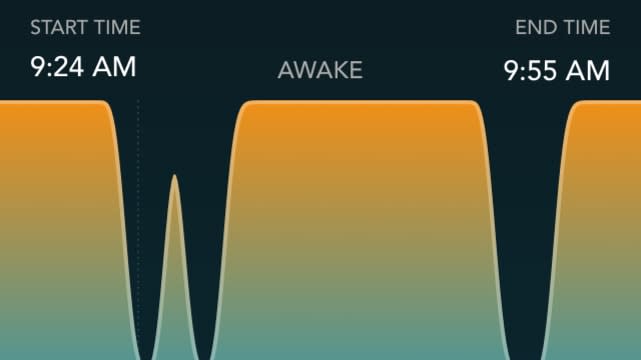
After choosing that, you can pick the sound you would like your nap-completion alarm to be. The default setting is called "Shanti Wind Chimes," but tapping on "Choose Sound" will pull up a catalogue of different categories, smaller than but identical in design to the one featured on Gentle Wake Alarm Clock. There are also a series of wake sequences to choose from, which can be previewed prior to use.
However it does not look as though these can be edited, at least not from the same menu from which they are chosen. You can also pick the length of the snooze feature, anywhere from one to thirty minutes. Then set your phone face down beside your pillow-a little drawing will pop up, showing you the precise positioning-and then you are free to nap.
The genius behind this app's design is that it senses and records your movements so that it can determine exactly the best sleep-state from which to wake you, so you will be maximally refreshed and rested. In fact, there is a feature which will catalogue all of the naps you have taken, complete with how long you were actually asleep, when the nap started, and more. This is available in the "nap data" feature. You can also adjust the app's sensitivity between high and low settings ad even share the app via text message, email, and several social media sites.

Writing app reviews has shown me how amazingly diverse and versatile smartphone technology is. It's exciting to be on the forefront of some of the advancements and creative developments on this front, especially when they enable people to be healthier and flourish to a greater degree. I'm not sure what other apps will be revealed this year that contribute towards that goal, but Power Nap HQ sets an attractive, streamlined, and inviting standard indeed.
