Sony's Xperia Ear is not the hands-free assistant I wanted
I don't understand why it exists.

In theory, Sony's newest wearable sounds promising. The Xperia Ear is a single Bluetooth earbud that lets you dictate messages, get weather updates and smartphone notifications, and carry out other little tasks just by talking to it. It's like having an Amazon Echo in your ear, except with far fewer skills and third-party integrations. Sony also promises a long-lasting battery that can endure a full workday of talk time with the included charging case, so you can have the assistant ready for your commands all day. Unfortunately, the Xperia Ear simply doesn't do enough to justify its $200 asking price.
Hardware

The Xperia Ear is a single black wireless earbud. The thumb-size, round-rectangular device has a slightly protruding speaker to help it latch onto your ear. There's also a semicircular hook-like extrusion above the speaker that doesn't appear to serve a purpose (other than perhaps helping it maintain a firmer grip on your ear). On its gray outer surface is a physical button that you can press to trigger the assistant, as well as a blue indicator light.
Inside, the earpiece houses a host of sensors, including a gyroscope, accelerometer, Bluetooth radio, NFC transmitter and proximity sensor. It also meets the IPX2 standard for water-resistance, meaning it can survive light splashes or rain. I did not encounter wet weather during my testing period, but the Ear did survive the drops of water I splashed on it.
Importantly, the device comes in a sturdy, pager-size holder that charges the core unit when you stow the latter in there. This case was small enough to carry in even my tiniest of purses, which I appreciated.
In use
Getting started with the Ear is simple. But first, know that it's compatible only with Android, so if you're an iPhone user, you should probably stop reading this review. Sony says it is "currently focused on creating the Xperia Ear host app for Android as it's powered by Sony Agent Technology, which is specifically designed and currently only available for Android." The company declined to comment on whether iOS compatibility is on the way, so don't hold your breath.
On your Android device, your first step is to download the Xperia Ear app and then pair the Ear with your phone over Bluetooth. You can also smush your phone together with the earbud if you have an NFC-enabled handset, which makes connecting them a cinch. I paired the Ear with the Huawei Mate 9, and the NFC handshake between both devices was indeed quick.
Once I was all set up, I put the earpiece on and went about my business. The Ear felt surprisingly secure and didn't fall out even when I shook my head vigorously to test just how well it would stay put. Wearing the Ear was comfortable until an hour later, when I started feeling a dull ache on the side of my head. It wasn't superpainful, but I didn't always feel like putting up with it, either. Taking off the earbud made the discomfort go away, and I ended up having to periodically remove the device during my review.
Most of your interactions with the Ear are going to involve you pressing the device's button, waiting for it to say it's listening and waiting for its three-tone chime (like the beep after a voicemail greeting). Only then can you ask your question. If that sounds tedious, it's because it is. Sony could remove two steps from this process by getting rid of the redundant chime and the button push; the resulting speed gained would make the Ear feel much more responsive.
I really want the Xperia Ear to always be listening for a trigger phrase, because pushing a button against my ear repeatedly makes the side of my head feel slightly sore over time. Plus, it's not really a hands-free experience if you have to use your hands to get some help. But that function would come at the expense of battery life, so this is a tradeoff I'm willing to accept.
You can set up the Ear so that a long press of the button activates OK Google, allowing you to use an assistant you're probably already familiar with. But by default, you'll be working with Sony's unnamed helper, which is very new compared with existing offerings. And with that youth come some quirks that, together with its one-sided, Bluetooth-headset-inspired design, make the Xperia Ear feel dated.

Talking to Sony's assistant feels like I'm interacting with a "futuristic" machine from Demolition Man. Its voice sounds artificial, robotic and disjointed, especially compared to Siri, the Google Assistant and Alexa, which have human voices with more natural inflections. Ear pronounced my name the same way Engadget's Southern-bred Editor-in-Chief Michael Gorman does -- as in, "Churl-lynn," with a hard "ch." Thanks a lot, Sony.
That's an understandable mistake, considering my name is quite uncommon, but the Ear made the same error when reading a news piece about actress Charlize Theron. It took me a few seconds to realize who the assistant was describing. It also mispronounced the word "cleanses," saying "clean-suhs" instead of "clen-suhs." For the most part, though, the Ear is easy enough to understand if you're paying attention.
The reason I was talking about Charlize Theron, by the way, is because whenever you stick the device in your ear, it greets you and starts rattling off the time, your agenda for the day and news headlines since you last put it on. The actress was the subject in one of several headlines that Sony pulled together. You don't get to pick the news sources you prefer; instead, you can decide in the app settings only whether or not you want to hear headlines at all.
You can also choose to get voice alerts from apps such as Calendar, Email, Gmail, Hangouts, SMS, Twitter and Facebook. This causes the Ear to recite your incoming notifications as they arrive on your phone, which can be distracting. I happen to be excellent at tuning out noise, though, so this didn't bother me. You can also dismiss each alert at any time by pressing the button on the earbud. I actually appreciated having someone read out my new emails to me because it means I can multitask even more effectively.
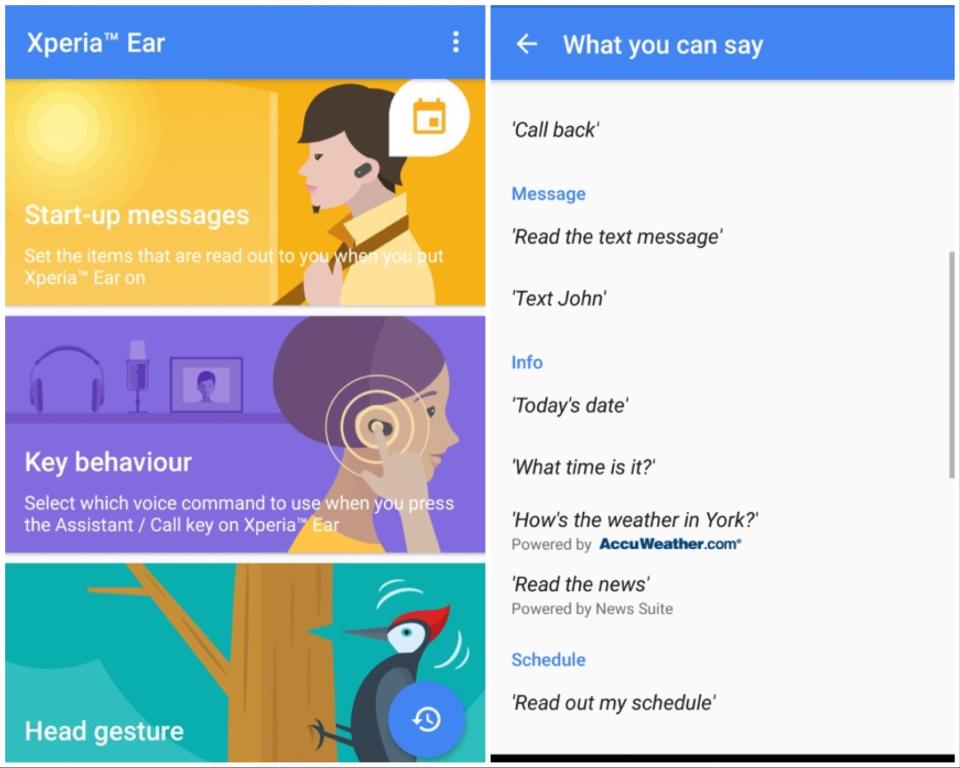
Instead of having to go to my inbox whenever I saw a new message, I could simply listen to the Ear narrate the entire email and decide if it was worth an immediate response. It was also adorable when the Ear read Managing Editor Dana Wollman's email that opened, "Good news, bad news (mostly good news, I think)," but slightly less funny when it read out every last detail of each sender's email signature, down to their ZIP codes. Still, with some software tuning, this feature could become truly useful for hardcore multitaskers like myself.
There are a few other things Ear can do, including setting timers, reporting the weather, answering calls, streaming music from your phone and sending text messages. The earpiece's dual microphone, noise suppression and echo cancellation worked well, and people I spoke with using the Ear heard me clearly despite my loud Netflix video in the background. Because it's a one-sided earbud, the Ear isn't a good option for listening to music, but it works in a pinch. Just don't expect great audio quality here; songs generally lack bass, with vocals sounding the clearest against tinny background instruments.
One of the niftiest things you can do with the Ear is to use voice dictation to compose messages. In general, the device accurately relayed what I said, but it spelled my name wrong. Again, given that I have a unique name, this isn't a big deal, especially since most other words were spelled correctly.

Now, talking out loud is a rather conspicuous way to interact with any device, especially if you're in an open office or walking outside. For those who want to be more stealthy, Sony built in an effective way to communicate nonverbally with the Ear: You can nod or shake your head in response to yes or no questions. This is a limited application, yes, but useful nonetheless for quick, discreet reactions. The device correctly interpreted my gestures (acknowledging them with a satisfying chime) when I answered its questions about whether the message it transcribed was correct and if I wanted to send my text.
That's impressive for a first-generation device, but the Ear has its glitches. For instance, the earpiece would start reading out its greeting and list of headlines any time it got moved or bumped, even when I wasn't wearing it. It was also inconsistent in delivering my alerts -- I randomly received alerts about two really old unread Hangouts messages on my first day wearing the Ear.
Another gripe I have with the Ear is its inability to reconnect seamlessly with the synced phone after I leave and re-enter Bluetooth range. That means, when I go to the bathroom or leave the phone in a different room, the Ear stops working, only saying, "Device not connected." When I get back to the phone, I have to press the button on the earbud to re-sync the devices. This should happen without any action on my part.

Like any other wireless earbud, the Xperia Ear's battery life varies wildly depending on how much you use it. On my first day testing the device, which included a lot of email alerts and nearly an hour of song streaming, the Ear conked out (from a 60 percent charge) after a full day's work. Another time, on a full charge, the Ear dropped just 60 percent of its energy after two days of testing, which included five to 10 minutes of music playback and multiple phone calls, text-message dictation and other small tasks. You can extend that runtime by activating Sony's Battery Care mode via the companion app.
Speaking of the sort, recharging the Ear is easy -- just put it back in its carrying case. The holder has two indicator lights: The top shows you by flashing red, yellow or green how full the earbud's battery is. Another LED on the bottom indicates the amount of power left in the case, which you can plug in via micro-USB. It took about a week for the container's charge to go from green to red, after it recharged the earbud a handful of times.
The competition
The Xperia Ear is a unique device -- nothing else on the market claims to do exactly what it does. The thing is, though, you can get a similar experience with some of today's wireless earbuds that let you tap your phone's digital assistant. Case in point: The $250 Bragi Dash lets you tap your cheek to talk to Siri. You can also activate Siri with your existing Apple earphones with a long press on your remote control. Android owners don't have a similar wireless option, though.
Compared to other wireless earbuds, such as the $200 Samsung Gear IconX and the $250 Jabra Elite Sport, the Xperia Ear is expensive, especially since it only covers one side. Plus, the Samsung and Jabra devices are geared toward fitness users and offer more features (and two earbuds instead of one) for less than twice the price of the Xperia Ear. They also deliver better audio quality than the Xperia, although Sony's device offers longer battery life. Still, neither of these let you control an assistant yet, and the Ear retains that advantage over the competition, at least until its rivals add that feature (which, let's be real, is inevitable).
Wrap-up

I was excited about the Xperia Ear and what it promised until I realized that, as it stands, the device does nothing different from Siri or Google over wired earbuds. In particular, the fact that it requires you to use your hand and press a button to use it makes me question the device's existence in the first place. What's the point of getting a whole new gadget for an assistant in your ear if not for the convenience when your arms are full? It's not like this is a cheap purchase, either.
Still, this is a first-generation device that has the potential to become truly useful if Sony tweaks its software. That's an easy enough fix. The trouble is, makers of other wireless earbuds could almost as easily offer the same features, by tapping into Siri or the Google Assistant. If, or when, they do, the Xperia Ear risks becoming a completely forgettable device.










































