Pixelbook hands-on: stunning hardware for Chrome OS aficionados
At first glance, the Pixelbook offers impeccable hardware design, but it comes at significant cost.
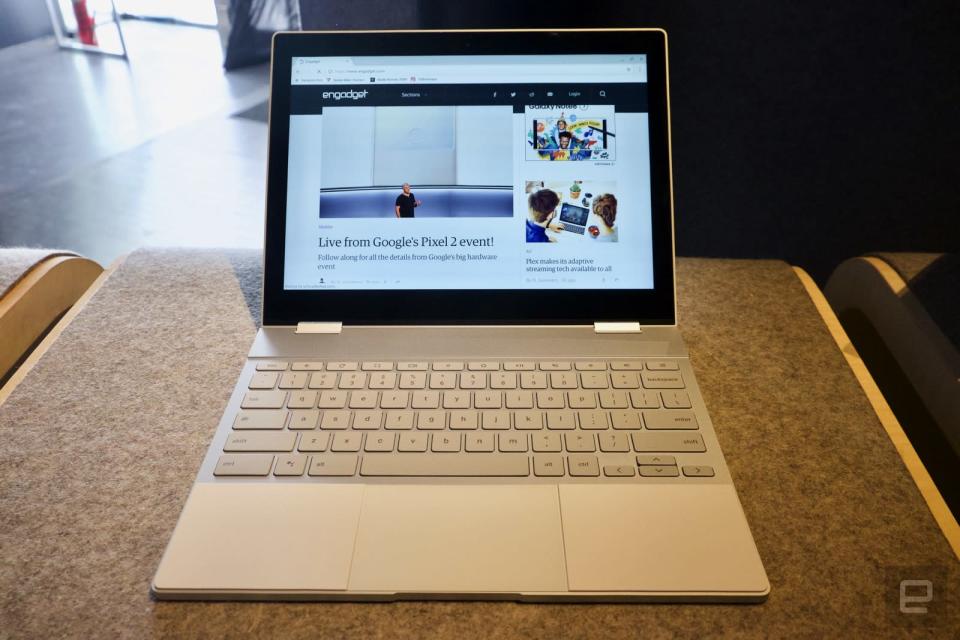
Google's Pixelbook is the first new laptop hardware the company has released since 2015's Chromebook Pixel 2. But that computer was only an iterative update on the original 2013 model. The Pixelbook is wildly different and reflects what we've come to expect from laptops over the last five years or so. And while the prospect of spending $1,000 or more on a Chromebook remains a stretch for just about everyone, my first impressions of the Pixelbook is that it's one of the nicest pieces of hardware I've tried in a long time.
At first glance, the Pixelbook is a stunner. The outside uses the same design motif as the back of the Pixel smartphones, with an aluminum and glass design that feels extremely solid. The keyboard is similarly excellent -- keys are nice and large, and I was able to type comfortably and accurately right off the bat. Some won't like the minimal travel here, but it doesn't feel quite as shallow as Apple's butterfly keyboards. Speaking of the keyboard, Google has put in some new special keys. There's now a dedicated button for the Assistant in the same spot you'd find the Windows key on a Windows laptop, and there are buttons for taking a screenshot and pulling up the settings menu in the function row.
The original Pixel laptop was a bit chubby and heavy even by 2013 standards, but this new model is both svelte and light (only 2.2 pounds), so much so that using it in tablet mode isn't an entirely ridiculous proposition. Especially if you put it down on a desk and use it with the $99 Pixelbook Pen.
The 12.3-inch touchscreen also looks great and is very responsive when you start jabbing at it with the Pen. Flipping it around into tablet mode, I got to experience the low latency when writing or drawing that Google touted. It's definitely quick -- just as responsive as the Surface Pro or iPad Pro. I didn't use it enough to make exact comparisons, but it's far better than Samsung's Chromebook Pro and its included stylus. While we're talking about tablet mode, the 360-degree hinge feels just as reliable as the rest of the hardware.
The UI has changed a bit here to accommodate the Google Assistant and Google Play apps, but it's pretty intuitive and should be very easy to pick up. There's an assistant button in the lower left corner of the screen and there's also a menu specifically for pen-related input. Clicking and holding a button on the pen will let you circle any part of the screen; that portion will then be dropped into Google Assistant. So if you circle a picture from a movie, you'll get more info about the film and its character.
As with several recent Chromebooks, Android apps are supported -- and this computer should definitely have the hardware to run them well. Google has started partnering with software developers to get apps that are designed with the Pixelbook in mind. One of those developers is Snapchat, a pretty big name for Google, but they'll need more than just that for the Android app ecosystem to really take off on Chrome OS. At the very least, things felt snappier and more responsive than ever before when trying out Android on a Chromebook.
Speaking of hardware, Google's offering this device in three configurations. The $999 model gets you a Core i5 processor with 8GB of RAM and 128GB of storage. That should be more than enough for most users, but you can step up to 256GB for $1,199 or an i7 model with 16GB of RAM and 512GB of storage for $1,649. I have absolutely no idea who Google is targeting with that computer, but I'm interested in giving it a full test drive nonetheless.
In actuality, $999 for the level of hardware quality and performance the Pixelbook offers is right in line with what you'll find in the rest of the industry. But the question we've been asking since the first Chromebook Pixel arrived in 2013 still applies: should anyone spend that much money on a Chrome device? Google's OS has improved significantly over the years, but it still may be a hard sell -- even with such lovely and powerful hardware.
Follow all the latest news from Google's Pixel 2 event here!







