The best AV receiver
Look at the Yamaha RX-V685 to be the center of your living room setup.

By Chris Heinonen
This post was done in partnership with Wirecutter. When readers choose to buy Wirecutter's independently chosen editorial picks, Wirecutter and Engadget may earn affiliate commission. Read the full guide to AV receivers.
After reviewing 16 models this year, we're confident that the Yamaha RX-V685 is the best AV receiver for people looking to build or upgrade to a home theater system compatible with the latest standards at a reasonable price. It offers excellent sound quality for surround or stereo and can support true wireless surround sound using wireless rear speakers. It includes five HDMI inputs compatible with current HDR standards plus built-in Bluetooth, AirPlay, and support for the major music streaming services.
The Yamaha RX-V685 home theater receiver offers excellent sound quality, producing a wider soundstage and better midrange/treble detail than most of the competition. And if you can't run wires around your room, it can output true wireless surround sound using Yamaha MusicCast rear speakers. This 7.2-channel receiver also supports Dolby Atmos and DTS:X soundtracks if you want to add the extra channels, or it can create a powered second zone for stereo speakers instead. Its five HDMI 2.0 inputs are enough for most systems, and its dual HDMI outputs are ideal if you use both a TV and projector. Yamaha's built-in room correction feature effectively measures your speakers and makes adjustments automatically, and there's an optional app for easier setup. The RX-V685 supports Spotify Connect, Internet radio, Bluetooth, AirPlay, and other streaming services. A firmware update later this year will provide support for eARC and AirPlay 2.
The Denon AVR-S740H doesn't sound quite as good as the Yamaha RX-V685, but its on-screen setup is the best we've seen, which makes it a great choice for someone who is new to the home theater setup process. Like our top pick, this 7.2-channel receiver offers solid room correction, Dolby Atmos/DTS:X decoding, HDR passthrough, good streaming music support, and five rear-panel HDMI 2.0 inputs (and it adds a front-panel HDMI input).
If you're looking for a basic five-channel home theater receiver, the Yamaha RX-V485 offers more features than you'll find on most budget AV receivers for only a small step up in price. It offers many of the features of our main pick, including the option to use wireless surround speakers and built-in Wi-Fi to stream audio directly from Spotify and other online sources. But the RX-V485 has fewer HDMI inputs, its room correction isn't as good as the version on our main pick, it doesn't have a phono input, and it doesn't support Dolby Atmos or a second powered audio zone.
If you have a large system that needs more than five HDMI inputs and/or you want to run multiple subwoofers that need to be individually calibrated in the room correction system, the Denon AVR-X3500H has you covered. It uses Audyssey XT32, the most advanced room correction system we tested this year (and the system with the best overall audio quality). With more HDMI inputs, this receiver can accommodate larger systems, and it has pre-outs if you want to add external amplification (and thus more speakers) down the road.
Why you should trust us
I've been writing reviews of AV equipment for over a decade for various publications and have listened to countless receivers, processors, preamps, and amplifiers in that time. This year I spent over 15 hours doing research into AV receivers before bringing in 16 different models to test. I spent over 100 hours setting them all up, running listening tests, and directly comparing models to each other.
Who should get this
A home theater receiver is for the person whose AV needs extend beyond a TV and a soundbar. It allows you to create a true surround sound experience and lets you connect and easily switch between a lot more AV sources. If you have an older AV receiver that lacks 4K/HDR video support (or lacks HDMI connections altogether), now is a good time to upgrade. All the new models we tested support HDMI 2.0 and HDCP 2.2 copy protection, which means they'll work with Ultra HD 4K displays and sources. So, if you plan to buy a 4K TV and want your AV receiver to be able to switch between 4K sources, consider upgrading.
Wireless audio streaming has become much easier on newer receivers, as well. Our top pick offers AirPlay, Bluetooth, Pandora, Spotify Connect, Tidal, Sirius XM, and more, along with the ability to directly connect to Internet radio stations and local DLNA servers. If you're still connecting your tablet or smartphone directly to your receiver instead of streaming the audio wirelessly, an upgrade will make listening to that audio much easier.
Many new models support Dolby Atmos and DTS:X soundtracks (which add overhead effects to sound even more immersive), but since those audio technologies require more speakers, this isn't a major reason to upgrade (for most people, anyway). Dolby Atmos does give you the option to use Atmos-enabled front speakers, or Atmos modules, to handle the surround channels without running wires to put speakers around the room. It's not perfect, but it's very good and something you can't do without Atmos support built into your receiver.
If you already own an HDMI receiver and don't plan to use 4K sources, or if you don't need to stream audio sources wirelessly, you can hold off on buying a new receiver for now. In most cases, new receiver models won't sound any better than what you have; they'll just offer more features and future-proofing.
How we picked

In order to whittle down the number of receivers to test to a reasonable amount, we set some requirements for what we think the best AV receiver must have. The receiver needs to support 5.1 audio; support for 7.1 or more channels is nice but not mandatory. The receiver needs to have at least five HDMI 2.0 inputs so that it can handle today's 4K HDR signals and be reasonably future-proof. It also needs support for streaming audio, both Wi-Fi and Bluetooth, since that's how most people listen to music now—even people like me with extensive physical media collections. A receiver needs to have room correction that can run automatically to correctly integrate a subwoofer with speakers and account for the sonic issues that a room presents.
How we tested
We brought in 16 different receivers to test in a 5.1- or 5.1.2-channel system to see how they compare in features, ease of use, sound quality, and more. For the standard 5.1 setup, we used a speaker system from Q Acoustics, our pick at the time for the best bookshelf speaker, which we've found to be both great sounding and easy enough to drive with a standard receiver. When we used 5.1.2 channels to reproduce Atmos soundtracks, I used the KEF Ci200RR in-ceiling speakers that I have installed in my home theater room for the height channels.
At the end, I did blind A/B testing between receivers using an ABX test box from Audio by Van Alstine to determine which sounded best, with and without room correction enabled.
Our pick: Yamaha RX-V685

If you want to set up a home theater system with full surround sound, the Yamaha RX-V685 is the AV receiver to get. It has great sound quality and accurate room correction, it supports streaming audio from a wide variety of sources, and it has five HDMI inputs that are compatible with all current HDR standards. It also supports wireless surround speakers, includes an app for easier setup, and has future support for AirPlay 2 and eARC.
Nothing else on an AV receiver matters if it doesn't sound good, and the Yamaha had the best sound quality of all the models in its price class. Compared with the competition, it offered more detail in the midrange and treble frequencies while still having good control over bass. It produced a wider soundstage than other receivers, making the music sound more open as opposed to trapped between my front speakers.

Streaming music through the Yamaha RX-V685 is easy, thanks to its support for Spotify Connect, Bluetooth, AirPlay (with AirPlay 2 coming soon), Internet radio, and Yamaha's own MusicCast system. If you use the Yamaha MusicCast app on your smartphone, you get direct support for Pandora, Tidal, Deezer, Napster, and SiriusXM. We had no issues playing back anything we wanted to listen to on the Yamaha.
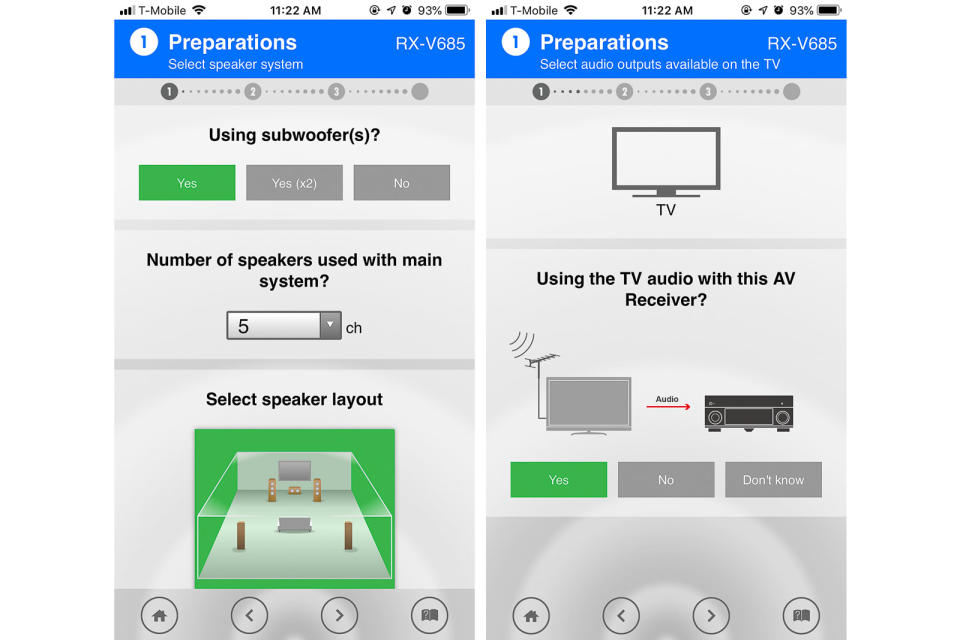
The YPAO room correction on the RX-V685 works well, despite only measuring a single point in the room. The calibration process is straightforward, and unlike some of the other systems, you can make adjustments to it once the process is finished. You are able to preview the adjustments made to the speakers, but you can't adjust which frequencies are corrected (as you can with some more-advanced room correction systems).
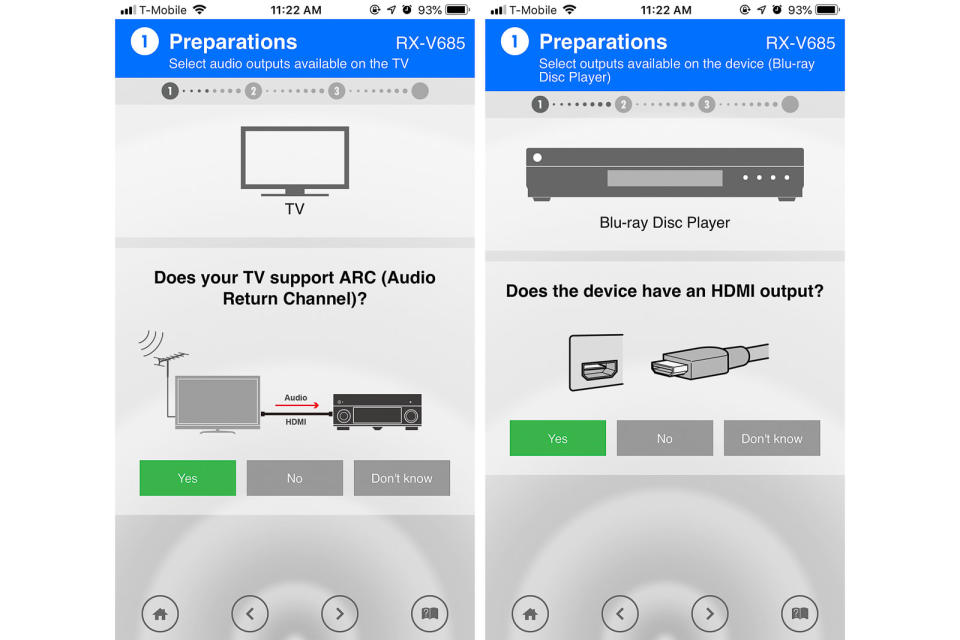
Setting up the Yamaha RX-V685 is a fairly straightforward process, made easier if you use the optional app that Yamaha offers. When you initially power on the RX-V685, the on-screen interface will ask you to set up Wi-Fi (which is very easy to do if you have an iOS device), but it doesn't walk you through anything else.
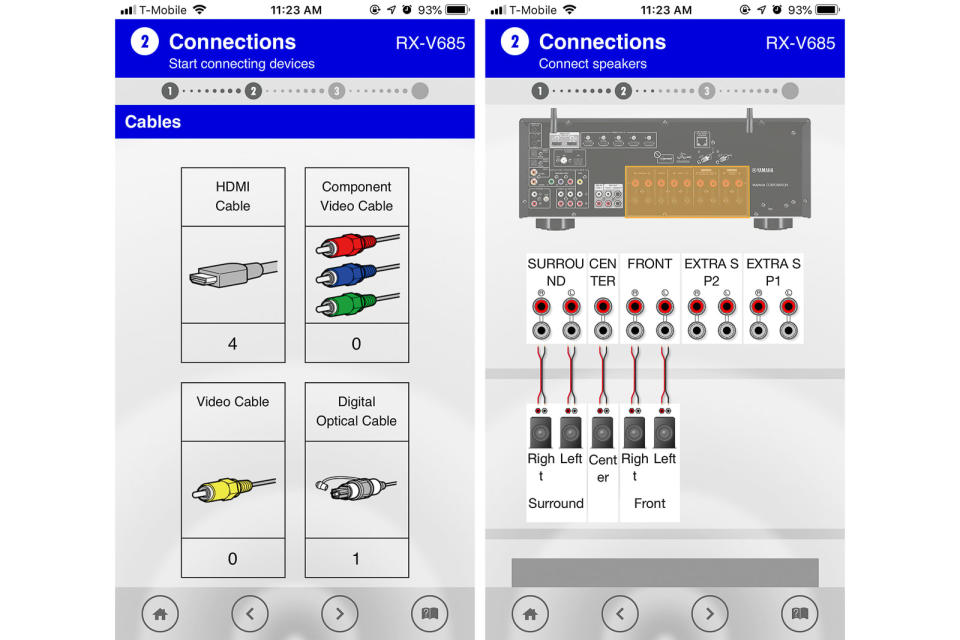
If you're new to home theater systems, we recommend you download the Yamaha app because it will guide you through everything from setting up your speakers to connecting your devices, even down to what cables you need. The app then sends that information to the receiver. It isn't as easy as an on-screen guide, but it accomplishes the job just as well.
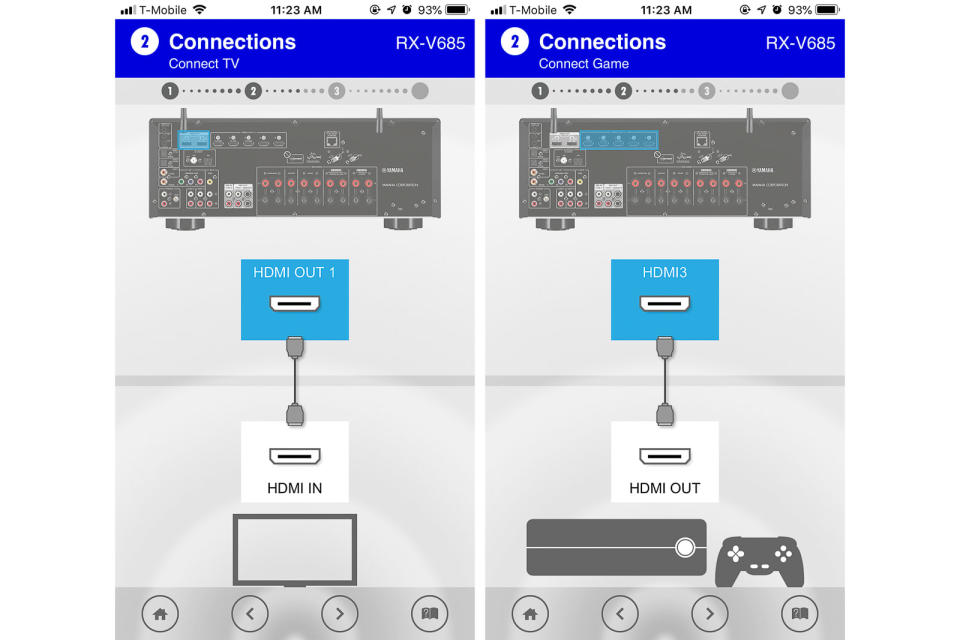
For people who want to enjoy real surround sound but either can't or don't want to run wires, the RX-V685 lets you use Yamaha's MusicCast 20 or MusicCast 50 wireless speakers as surrounds. I paired two of the MusicCast 20 speakers with the RX-V685 to use as surrounds, and they worked perfectly. The setup is a bit more complex than I would like, but once that was done, I never had to think about it again. If you can run wires, the Yamaha supports standard wired surround speakers, as well.
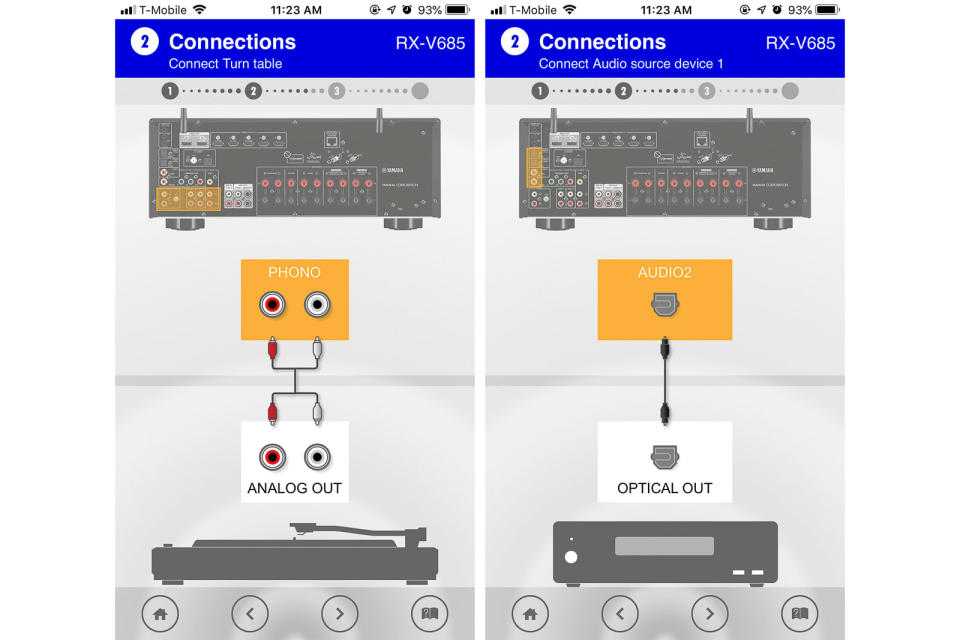
The Yamaha RX-V685 offers five HDMI inputs that are all full-bandwidth HDMI 2.0 with support for HDR10, HLG, and Dolby Vision. The HDMI output is also going to be compatible with eARC in a future firmware update, which means that TVs using eARC can send a lossless surround sound signal (like DTS:X or Dolby Atmos) back to the receiver over HDMI. Current ARC is limited to a compressed, lossy Dolby Digital signal. The RX-V685 also has dual HDMI outputs for people with both a TV and a projector in their system.
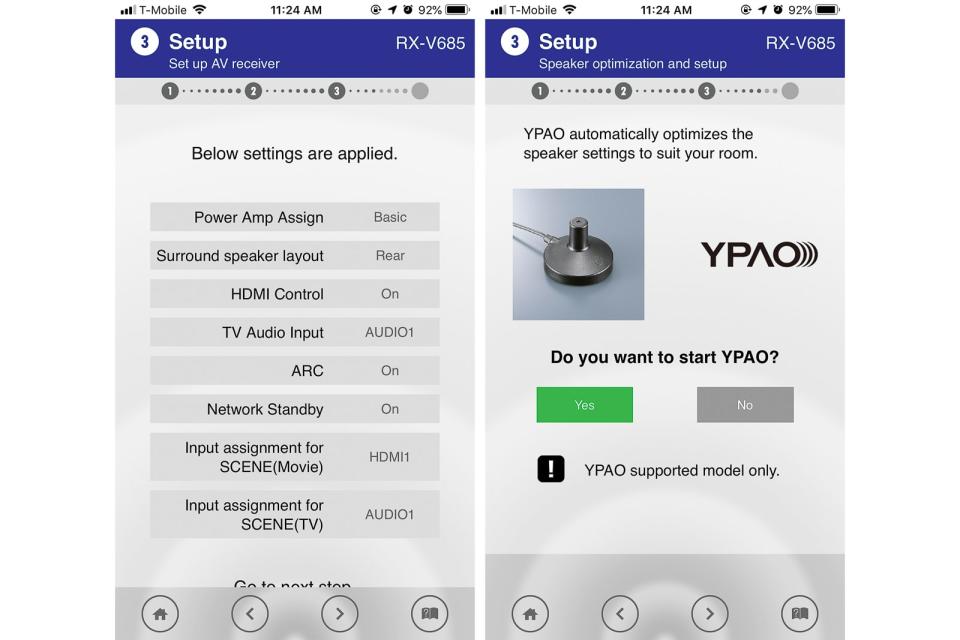
Renaming inputs on the Yamaha is easy, as it reads the EDID information over HDMI to change the input name automatically. During my testing, the receiver automatically renamed my HDMI inputs to the proper components like Apple TV, Fire TV, and Panasonic BD to correspond to those devices. For non-HDMI devices, you'll need to rename them in the settings menu, but that was easy to accomplish.
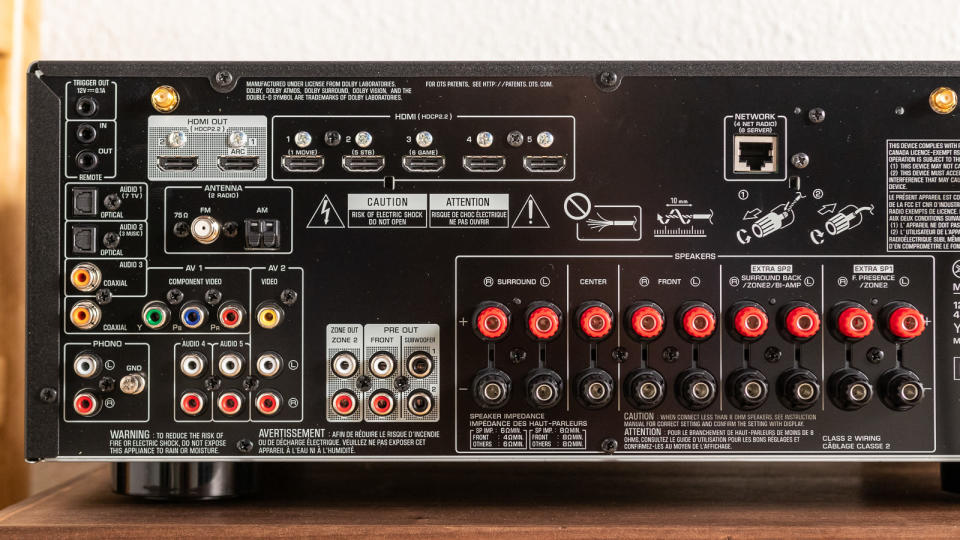
With seven amplifier channels, the RX-V685 has support for Dolby Atmos and DTS:X audio in a 5.1.2 configuration. With a pair of Atmos modules on the front channels, you can even do Atmos and DTS:X without any surround wires and still get the full benefits of object-based audio. You can also use the extra two channels of the amplifier for a second zone of stereo audio, or for the "presence speakers" that Yamaha supports through its DSP modes.

A Moving Magnet compatible phono input lets you connect a turntable, even one without an integrated preamp, to the RX-V685 without needing extra hardware.
The Zone 2 output lets you play back both external analog sources and internal digital sources, while many other receivers only allow analog playback. So, if you want to stream Spotify, Bluetooth audio, or any analog device to Zone 2 while the main zone is in use, you can easily do that. You can also play the main zone audio in Zone 2 at the same time, even if that audio comes from an HDMI source.
Flaws but not dealbreakers
If you don't use the free Yamaha set-up app, the RX-V685 isn't as easy to set up as the models from Denon. The only on-screen prompt you get when you first turn on the receiver is to set up the networking function, and the interface doesn't tell you that there is an app for doing the rest of the configuration, including room correction and sources. Providing on-screen setup, as opposed to it being available only in an app, would help in the future, as would a notice that an app is available.
The YPAO room correction isn't as robust in the subwoofer channel as it could be. It only provides five bands of EQ, and most of those are above the 80 Hz crossover that is typically recommended for a subwoofer.
The RX-V685 lacks support for automatic low latency mode, which prompts your TV to automatically switch into game mode when you are playing a video game. Right now the only TVs that support this feature are 2018 models from Samsung, and only with the PS4 Pro and Xbox One—so it isn't a big deal, although more support is likely to come in the future. Plus, you can still manually enable the TV's game mode when needed.
A front HDMI input would also be nice if you want to connect a PC, digital camera, or game system to the receiver for occasional use.
Runner-up: Denon AVR-S740H

If the Yamaha isn't available, or if you absolutely need a receiver that's simpler to set up, the Denon AVR-S740H is our recommendation. It offers similar features as the RX-V685, but the sound quality isn't as good, and it can't support wireless surround speakers. It has the same number of rear HDMI inputs, but it adds a front HDMI input and already supports AirPlay 2.
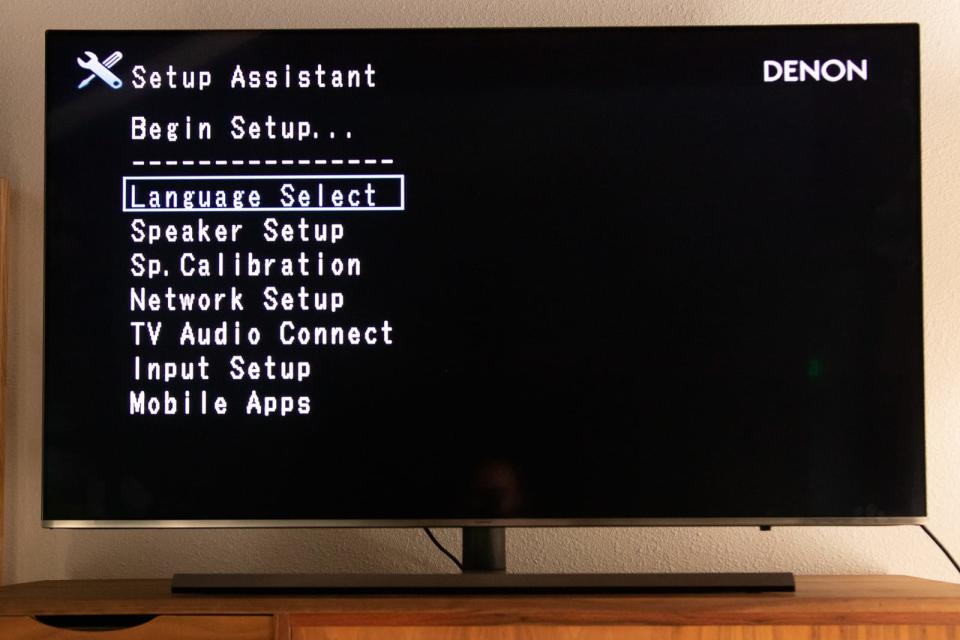
Denon also offers the best on-screen setup of any receiver brand out there, making it easy to connect your speakers and devices, make sure they work, and have everything ready to go without needing an app or anything else.
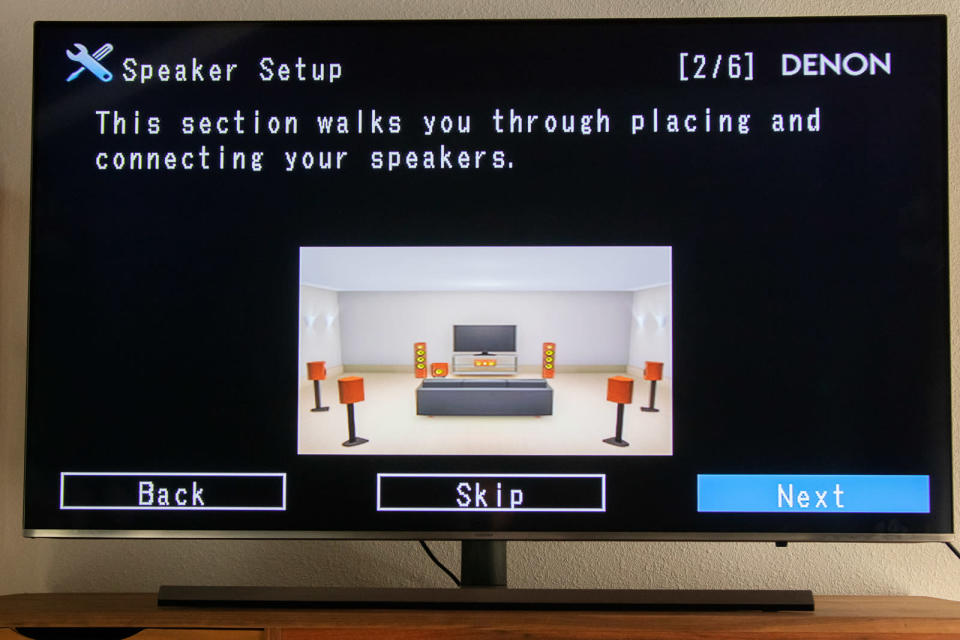
When I compared the Denon's sound quality with that of the Yamaha RX-V685, the soundstage on the Yamaha was always wider, allowing greater separation between instruments and a more realistic sound.
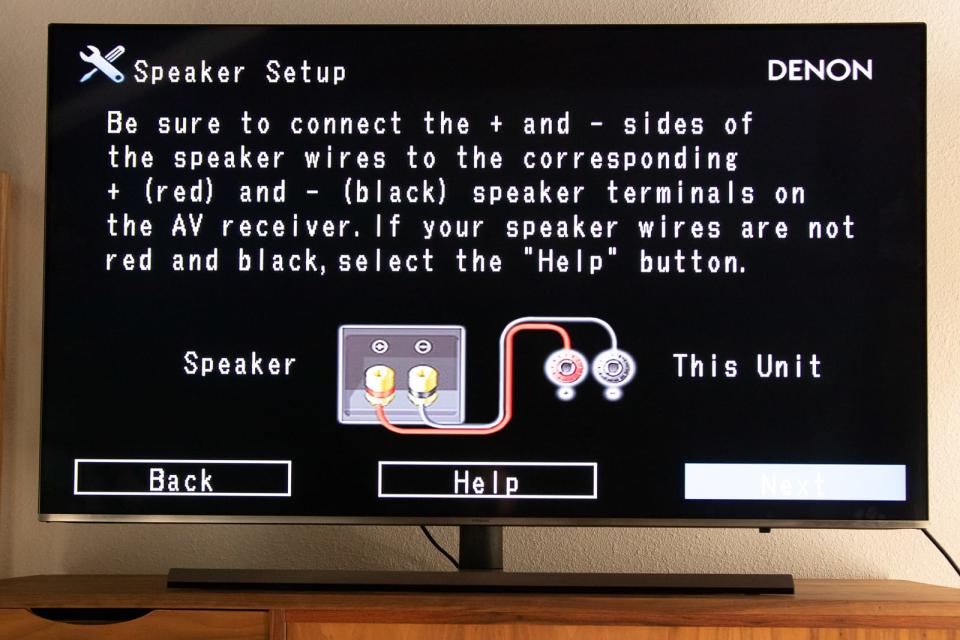
The Yamaha did a better job controlling the bass; bass notes had more impact without being overpowering. There was also a slight bit of extra detail in the midrange. All of these improvements only applied when the room correction was being used; without it, the receivers sounded identical.
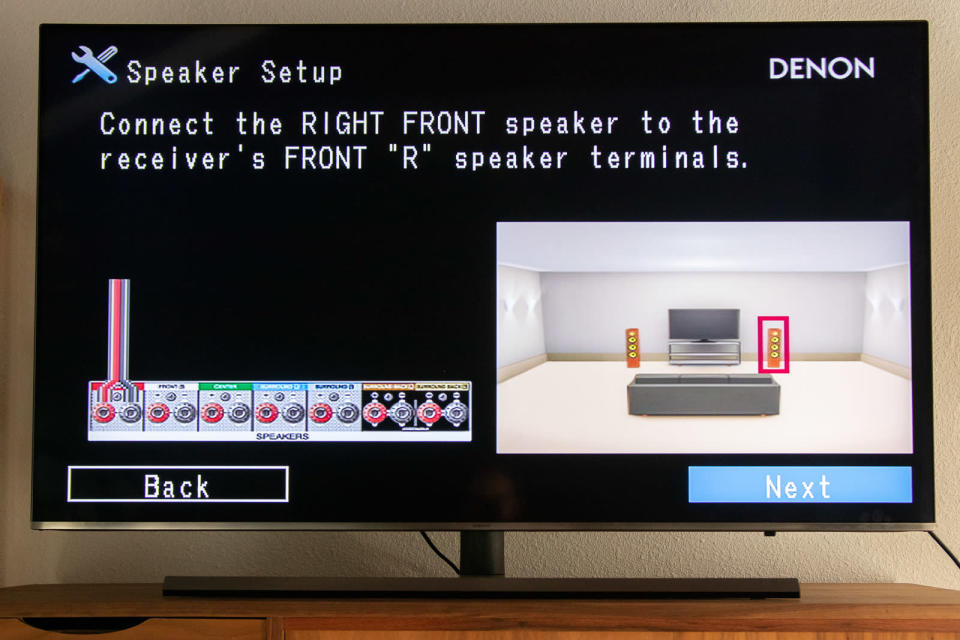
In addition to Denon's great on-screen setup process, the company's rear-panel design and packaging are also a step ahead of the competition.
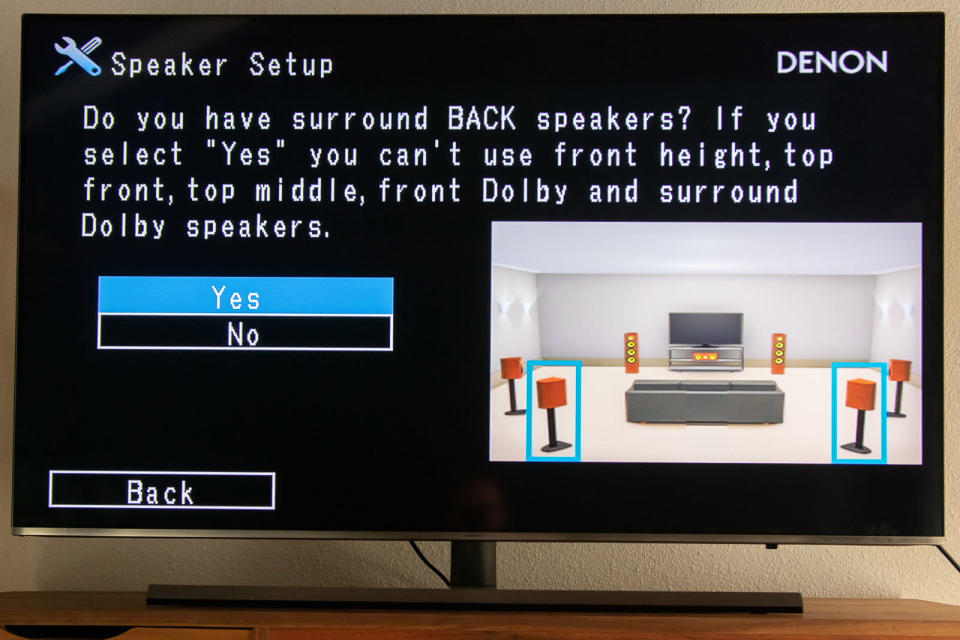
Speaker binding posts are horizontal instead of vertical, making them easier to work with, and they are located at the bottom, allowing the most space on the rear panel.
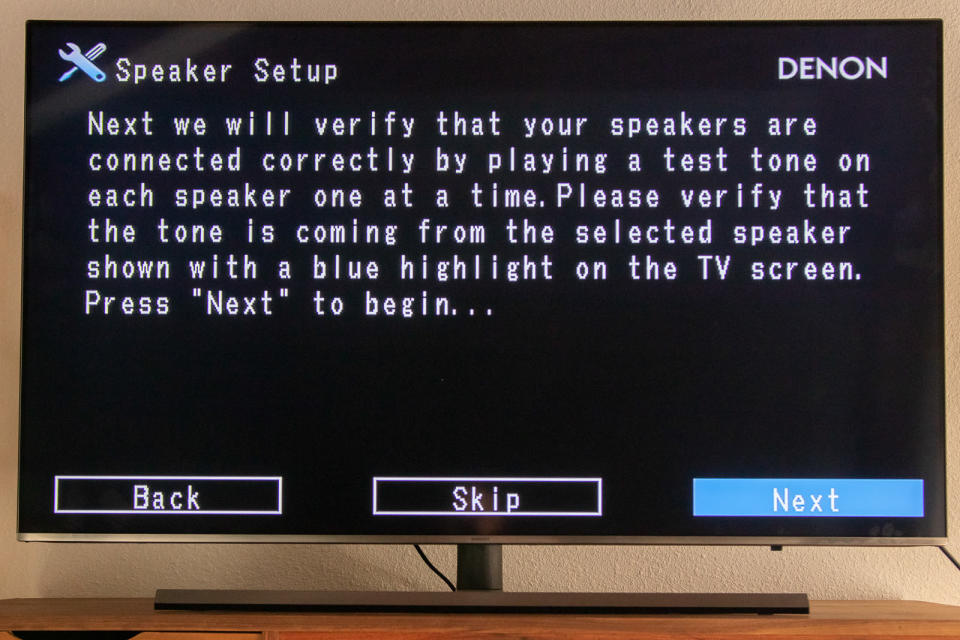
The packaging includes labels for all your speaker wires and a cardboard microphone stand that makes it easy to run the room correction system without needing a tripod.
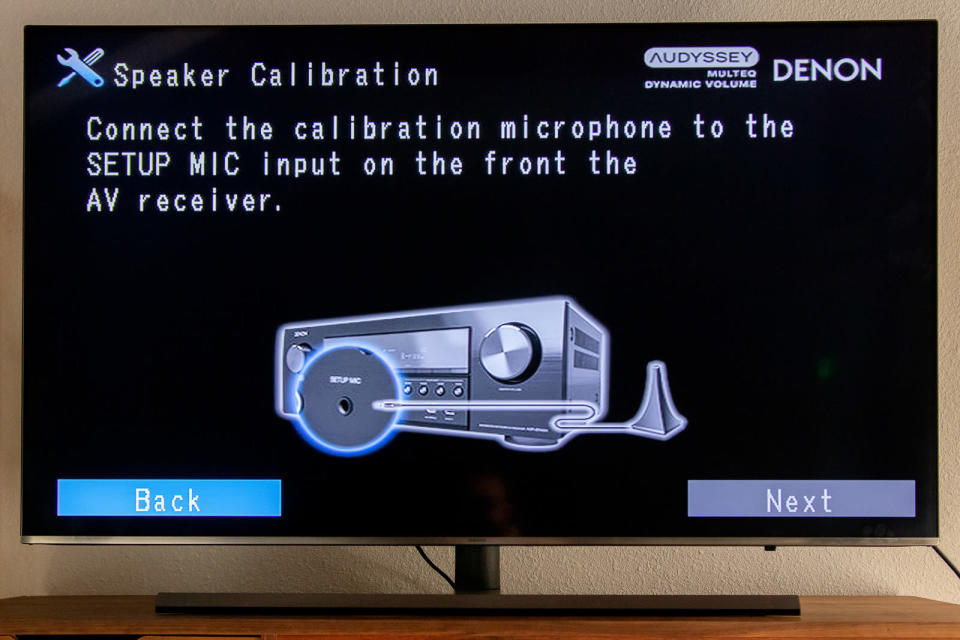
An optional ($20 at the time of writing) iOS app gives you more control over the Audyssey room calibration and targets.

The AVR-S740H also offers support for automatic low latency mode over HDMI if the rest of your hardware supports it. The integrated HEOS functionality gives you access to most major streaming services, or you can use the integrated Bluetooth and AirPlay.

Budget pick: Yamaha RX-V485

The Yamaha RX-V485 trims some of the features from our main pick, but it's still a good basic 5.1-channel AV receiver. You only get four HDMI inputs instead of five, and the YPAO room correction isn't as good as the version on our main pick, so the sound quality suffers slightly—although it still sounds good. It has built-in Wi-Fi and support for AirPlay, Spotify Connect, Bluetooth, and MusicCast. And you still get the option to use wireless surrounds.

All four HDMI inputs are HDMI 2.0 and compatible with all the major HDR formats, but you only get a single HDMI output instead of the dual outputs, which is fine for most people. You also can't do Dolby Atmos, DTS:X, or a second powered zone of audio, but not everyone needs these features. The RX-V485 uses the same set-up app that the RX-V685 uses, but it doesn't offer much on-screen help at all when you first turn it on.

You can find AV receivers that sell for even less than the RX-V485, but they rely solely on Bluetooth to stream audio. We think that spending $50 to $100 more to get the RX-V485's integrated Wi-Fi and ability to do wireless surrounds is worth it.
Upgrade pick: Denon AVR-X3500H

The Denon AVR-X3500H comes packed with eight HDMI 2.0 inputs and the more powerful Audyssey MultEQ XT32 room correction system that can even support dual independent subwoofers.

It also lets you play separate HDMI sources in a second zone, converts your analog video sources to 4K HDMI, and supports more control platforms for better integration into a whole-home control system. It is the best sounding receiver we tested overall, but that improvement, on its own, may not be noticeable enough to merit the step up in price for some people.

The 7.2-channel AVR-X3500H offers other improvements over the Yamaha RX-V685, including higher-resolution on-screen graphics and menus, a more powerful amplifier section if you're using less-efficient speakers (like the ELAC system that is our surround sound system pick), and pre-outs if you want to upgrade to an external amplifier down the road.
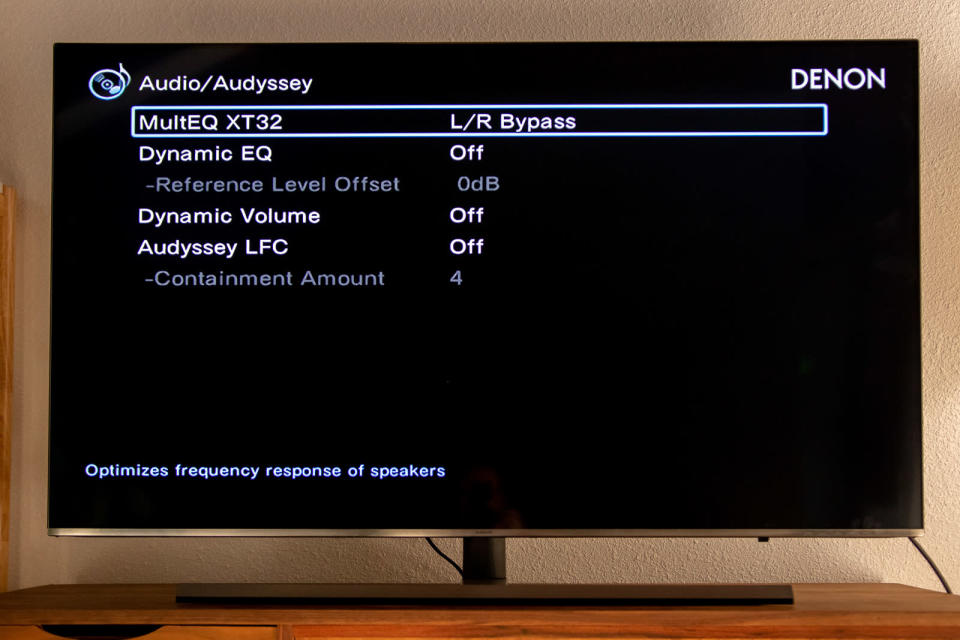
What to look forward to
Denon has introduced three new S-Series receivers, including a new version of our runner-up, the $500 AVR-S750H. The new models support eARC (Enhanced Audio Return Channel) and ALLM (Auto Low Latency Mode for gaming), which are features of the HDMI 2.1 specification; they also add Dolby Atmos Height Virtualization technology, which is designed to produce a greater sense of height in non-Atmos content. Due to the release of the new model, the price of our runner-up has fallen; that makes it an even better deal if you don't need the newer features.
Denon also added two new models to its higher-end X-Series lineup: the $600 AVR-X1600H and the $800 AVR-X2600H. These models also support eARC, ALLM, and Dolby Atmos Height Virtualization and are almost identical to the AVR-S750H and AVR-S950H, but they offer more advanced room correction and more features for custom installation. The company has not yet announced a new version of our upgrade pick, the AVR-X3500H.
Pioneer has introduced three new models: the VSX-534, the VSX-834, and the VSX-934. The 534 and 834 lack Internet connectivity, but the 7.2-channel VSX-934 has Wi-Fi, plus support for AirPlay 2 and DTS Play-Fi. Dolby Atmos, DTS:X, Dolby Atmos Height Virtualization, and DTS Virtual:X are onboard, but you don't get HDMI 2.1 features like eARC and ALLM.
Onkyo's upcoming 5.2-channel TX-SR393 and 7.2-channel TX-SR494 support Dolby Atmos and DTS:X, as well as Dolby Atmos Height Virtualization and DTS Virtual:X. But they lack HDMI 2.1 features like eARC and ALLM, and Bluetooth is the only wireless streaming option.
The parent company of Denon and Marantz, Sound United, recently announced plans to acquire Onkyo Corporation, which includes the Onkyo, Pioneer, and Integra receiver brands. We don't know how this change will affect the brands going forward.
What is HDMI 2.1?
HDMI 2.1 is the newest version of HDMI and was announced in early 2017. The connector remains the same, but it adds many new features, including support for an 8K resolution by increasing the maximum bandwidth from 18 Gbps to 48 Gbps, automatic low latency mode, eARC (which allows lossless audio over the audio return channel instead of only lossy Dolby Digital), adaptive frame rate, quick media switching, and dynamic metadata.
Right now, no products support all the features of HDMI 2.1, and none support the increased bandwidth, yet many are advertised as HDMI 2.1. The HDMI organization allows companies that include an HDMI 2.1 feature to call their product an HDMI 2.1 device, even if it only supports a single feature. Remember HDMI Ethernet Channel? That was a feature in the HDMI 1.4 spec, but I don't recall ever seeing it in an actual product.
Some new AV receivers and TVs support eARC, and some support automatic low latency mode and adaptive refresh rate. But none support all three of those features (at the time of this writing in October 2018), and none currently support dynamic metadata, quick media switching, or the higher bandwidth. Companies can add features later through firmware updates (as Yamaha is doing with eARC), but that may or may not happen.
The first chipsets with full HDMI 2.1 features, including the extra bandwidth, should be available in the first half of 2019, so they should be potentially in products in the second half of 2019. For now, you'll have to look closely at any device that claims HDMI 2.1 compatibility to see what features it actually supports.
The competition
These are the models we considered/tested for our 2018 update:
Denon AVR-S640H: Very similar to the runner-up Denon AVR-S740H, the lower-priced five-channel AVR-S640H lacks Dolby Atmos/DTS:X and Zone 2 support, and it has no front HDMI input.
Onkyo TX-NR585: This receiver offered more HDMI inputs than the competition, but the room correction was continually off in detecting our speakers, and the resulting sound was worse than the competition because of it. It also made an amp/relay clicking sound while in use that was annoying.
Pioneer VSX-933: The sound was almost indistinguishable from the Denon AVR-S740H, but the setup wasn't as easy, the physical layout can make accessing some connections harder than with competitors, and there was no support for AirPlay 2.
Sony STR-DN1080: The on-screen GUI makes the Sony easy to use and is a feature the competition would be wise to copy, but the automatic speaker setup wasn't terribly accurate, and the bass in music was lacking impact and detail compared with the Yamaha and Denon models.
Yamaha RX-A1080: This receiver also supports the wireless speakers that the RX-V685 does, but the room-correction quality was behind that of our upgrade pick, the Denon AVR-X3500H.
Anthem MRX-520: This was our upgrade pick for the past two years, but without integrated streaming audio and only 5.1 channels of sound, it lacks the features we expect at this price point (despite sounding great).
Yamaha RX-V585: This falls between our main pick and budget pick, and there's not much reason to pick it over one of those two.
Onkyo TX-RZ730: The room correction here was not as good as that in other upgrade models we tested, so it didn't sound as good. The "Works with Sonos" function is a nice idea in theory, but in reality you can't control the volume of the receiver inside the Sonos app, even though it turns on automatically when you start playing to it inside the app.
Yamaha RX-V385: This is Yamaha's entry-level Bluetooth-only model. We think it's worth paying extra for the RX-V485 to get the option of wireless surrounds, and to play music directly over Wi-Fi instead of relying on Bluetooth. Wi-Fi also provides easier firmware updates, which is more and more important with issues involving HDR over HDMI.
Sony STR-DH590: The room correction wasn't as accurate in detecting our speakers compared with other systems. This is a Bluetooth-only model, and models with Wi-Fi were not much more expensive.
Sony STR-DH790: This is the cheapest receiver we tested that supports Dolby Atmos and DTS:X, but it doesn't support network audio streaming, only Bluetooth. More people will benefit from better streaming support than from Dolby Atmos support.
Pioneer VSX-LX503: This receiver also made a clicking/relay sound like the Onkyo TX-NR585 for no apparent reason. It was very distracting when watching or listening to something, and models that are not from Onkyo/Pioneer (Onkyo bought Pioneer several years ago) didn't exhibit this behavior.
This guide may have been updated by Wirecutter. To see the current recommendation, please go here.
When readers choose to buy Wirecutter's independently chosen editorial picks, Wirecutter and Engadget may earn affiliate commissions.
