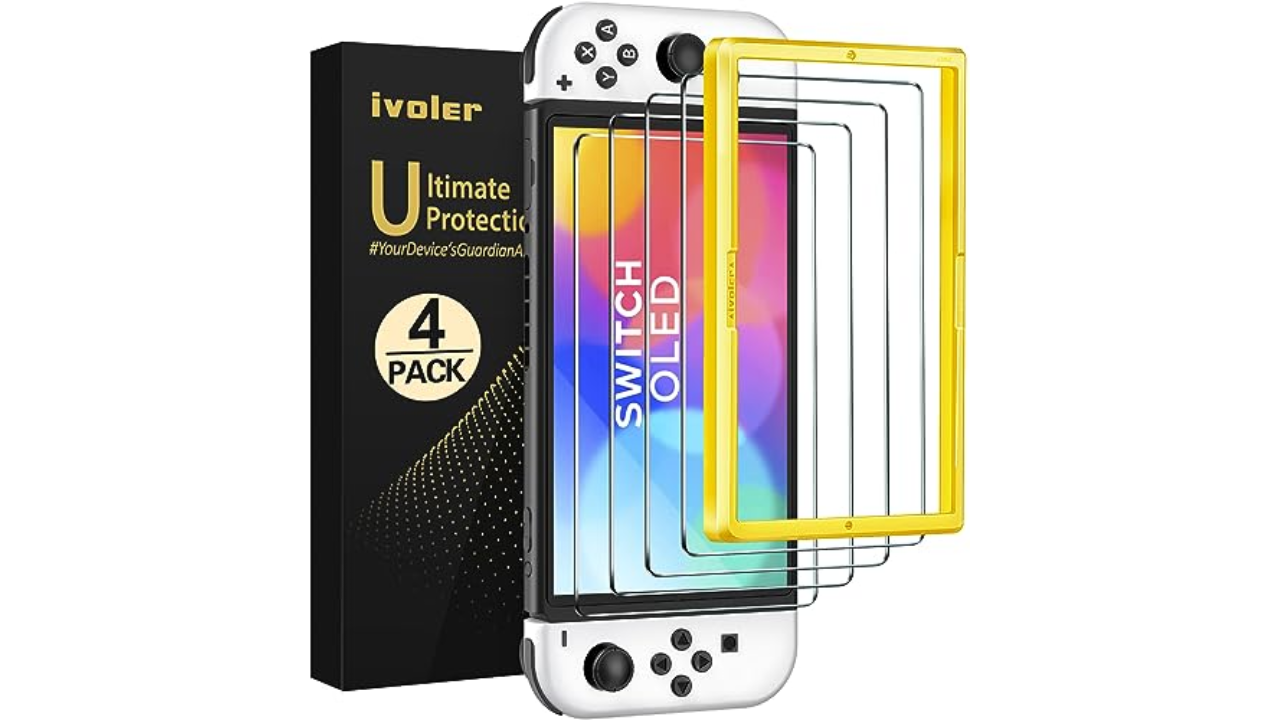Engadget has been testing and reviewing consumer tech since 2004. Our stories may include affiliate links; if you buy something through a link, we may earn a commission. Read more about how we evaluate products.
The best Nintendo Switch OLED accessories for 2024
Power up your improved system with some fancy peripherals.
The Steam Deck and ROG Ally are fun gaming machines, but we’ll always have a special place in our hearts for the Nintendo Switch and its fantastic game library that includes Zelda, Animal Crossing and, of course, Mario. You may be anticipating the potential launch of the next-gen console in 2024 (we know we are), but that doesn’t mean you can’t enjoy the system you have in front of you right now. A great way to make that few-years-old Switch feel almost like new again is with a few choice accessories, and on top of that, they can make your gaming experience better both at home and on the go. We’ve chosen some of our favorite Switch accessories to give your system the royal treatment.
SanDisk 256GB microSDXC-Card, Licensed for Nintendo-Switch
8BitDo Pro 2 Bluetooth Controller
8Bitdo Lite SE Bluetooth Gamepad
Fastsnail 4 Pack Grips Kit Compatible with Nintendo Switch
SteelSeries Arctis 1 Wireless Gaming Headset
Razer Barracuda X Wireless Gaming Headset
SteelSeries Tusq in-Ear Mobile Gaming Headset
iVoler Tempered Glass Screen Protector Designed for Nintendo Switch
Anker PowerCore+ 26800mAh PD 45W with 60W PD Charger
Amazon Basics Carrying Case for Nintendo Switch
Amazon Basics Hard Shell Travel and Storage Case For Nintendo Switch
Timbuk2 x ASTRO Gaming CS03 Crossbody Sling
SanDisk microSD card
With only 64GB of on-board storage, you’re going to want to get a microSD for your Switch OLED to store downloaded games, save files and screenshots. And with the system’s redesigned slot, it’s easier than ever to put a card in or take it out too. You can use pretty much any microSD card with your Nintendo Switch, but the Nintendo-branded ones from SanDisk are solid, and you can get a 256GB model at a pretty affordable rate. They’ve been specifically tested with the system so they’ll work seamlessly, plus they have cute Mario or Fortnite-themed designs. (Though, once you slide the card in you won’t be seeing much of those.)
8Bitdo Pro 2
With the improved stand on the back of the OLED Switch, it’s now more convenient to play in tabletop mode. But you’re still dealing with the same old Joy-Con controllers, which might be a bit too cramped for players with larger hands. In that case you’ll want to upgrade to a more pro-level gamepad. And yes, there is Nintendo’s Pro Controller, which is still the best choice for your Switch overall if you can get one, but 8Bitdo’s Pro 2 is also great, not to mention incredibly flexible. You can use it with Android devices, a PC or Mac desktop or even the Steam Deck if you have one — and it’s $20 cheaper than the Nintendo-made option.
8Bitdo Lite SE
It can always feel a bit weird to play your Switch OLED in tabletop mode, hunched over a desk or table with the controller clutched in both hands. The Lite SE is made for gamers with limited mobility, but everyone can benefit from this controller that puts the shoulder buttons on the front and has a grippy back so you can just lay it flat on the table for a more arcade-like experience. It’s also great if you just want to play it one-handed when you’re busy with a drink or a needy pet.
FastSnail grips
If you’d like to make your Joy-Cons more comfortable without breaking the bank, one easy fix is a pair of ergonomic grips from Fastsnail. Their rubberized nature means they’re easy on your hands and super durable – a must for anyone with rambunctious, electronics-destroying children. Adult gamers will appreciate how much better they are to hold than a bare Joy-Con, and they slip on and off smoothly, making them easier to clean and transport. Our only regret is that they don’t come in white to match the OLED’s Joy-Cons — but there is a pair of black grips that should still look stylish.
SteelSeries Arctis 1
Nintendo pushed out a firmware update a while back that lets you use any Bluetooth headset natively with your Switch, which is fantastic if you already own a wireless gaming headset. But if you don’t have one, or find the headset you do have a little too bulky, we recommend the Arctis 1 from SteelSeries as a good option for the Switch. It sounds great, is super comfortable and stylish, and the included USB-C dongle is still easier than connecting to the console via Bluetooth. At $100, it’s also reasonably priced for a gaming headset.
Razer Barracuda X
Like the Arctis 1, the Barracuda X uses a USB-C dongle to connect to your console. Unlike the Arctis, though, this headset comes in assorted colors like quartz pink and white, the latter of which matches the Switch OLED’s Joy-Cons. Aside from that, it’s just as solid as the Arctis 1, with 40mm drivers and a super light but sturdy design that feels and looks great on your noggin.
SteelSeries Tusq in-Ear Mobile Gaming Headset
If you want most of the advantages of a gaming headset without all the bulk, the Tusq is a great mobile solution you can tuck into your bag. Like many earbuds made for mobile, the Tusq has a built-in mic. But, unlike most, it also has a detachable boom mic that’ll ensure your voice comes in crystal clear when you need it the most. The headset uses a standard 3.5mm plug so it’ll play nice with the headphone jack on your Switch, too.
iVoler Tempered Glass Screen Protector
The Switch OLED’s screen is beautiful enough that you’ll definitely want to give it an extra layer of protection. Because it’s slightly larger than the screen on the standard Switch, you’ll need to make sure you get a screen protector that’s specifically made for the OLED model, and we recommend a tempered glass kit because it’s more durable than plastic. The iVolver screen protector costs $10 for a pack of four, so it’s super affordable, and your system will still fit nicely in the dock when you slide it in for a charge.
Anker PowerCore+ 26,800 charger
If your Switch lives in your bag or backpack, it'll be useful to keep a battery pack with you for whenever you run out of juice. Most of Anker's high-capacity power packs will charge up the Switch, but we like this 26,800 mAh power bank for its relatively slim design and ability to charge two devices at once. This pack is also airplane-friendly and less than $100, making it a must-have for any gamer’s travel kit.
Amazon Basics Nintendo Switch case
The Switch Pro might be a premium-level system but you don’t have to spend big bucks to protect it. The Amazon Basics Carrying Case is our preferred method for toting a Switch console around. And, even with its ever-so-slightly altered dimensions, the Switch OLED fits inside it just fine. There’s a pocket for carrying around all your cords and other small accessories, and a panel with slots for 10 Switch game cards that’s padded on the other side to protect your screen. You can also decorate the outside of the case with stickers.
Amazon Basics large case
If you’re the type who likes to take your entire system with you say, to a friend’s house or a gaming convention like PAX, this large protective case from Amazon Basics is an easy and affordable way to carry the whole rigamarole. It can fit the new dock, the console, a controller and all the cabling you need, snug and tidy. This deluxe case even comes in some snazzy colors like neon yellow or red to match your Joy-Cons or a favorite outfit.
Timbuk2 x ASTRO Gaming CS03 Crossbody Sling
If you don’t mind dropping a few more dollars, TIMBUK2 did a great collaboration with Astro, coming up with this rugged sling bag that you can easily strap on and carry all of your essential Switch gear in. It has slots for your physical game cards, pockets for all your cords and a lined pouch to protect the beautiful OLED screen of your Nintendo Switch. It’s a great way to keep your Switch close at hand for some impromptu gaming on your commute or while waiting in line.