How to build a homemade version of the Adobe Ink stylus and Slide ruler for iPad

Earlier this year, Adobe introduced Ink & Slide, an iPad stylus and ruler combination that works with its new drawing and drafting app, Adobe Line. The accessory pair will set you back US$200, but you can build your own for a fraction of the cost.

The easiest way to duplicate most of the functionality of the Adobe Ink is with a basic Q-tip and aluminum foil stylus (CNET video instructions), which will cost less than $10 to make. It'll allow you to draw on your iPad, but lacks the pressure-sensitivity that is available in the Adobe version. You'll have to decide if the pressure feature is worth the extra cost.
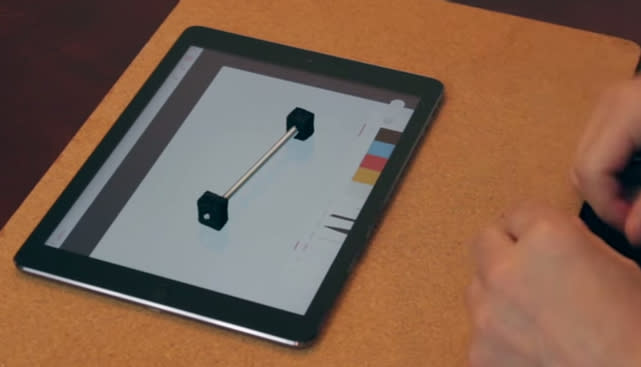
The other half of the toolset is the Slide, a digital ruler that interacts with the Line app, allowing you to quickly draw lines and other shapes. The Slide has two capacitive points that interact with the iPad and relay information to the Line app. As shown in this DIY video from Great iGear (via PadGadget), you can duplicate the functionality of the Slide with two pieces of capacitive foam and a 4-inch screw from your local hardware store.
If you don't mind the homemade look of the DIY tools, you can easily build them for less than $30 and in less than an hour.

