Want amazing to-do lists? Try Any.DO
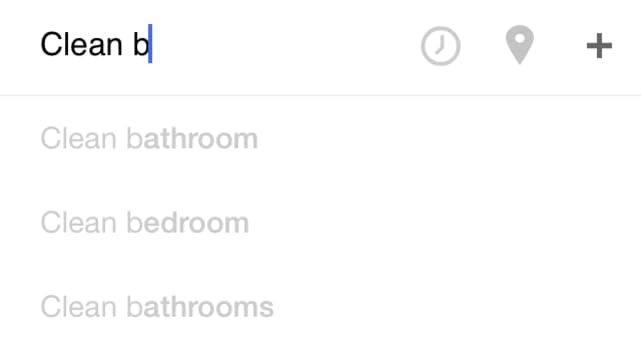
It seems our lives grow busier and busier as the years go by. Perhaps two of the busiest demographics are college students and mothers (especially the mothers). While I have never been a mother, I have been a college student, and Any.DO was the perfect lifesaver during the craziness of my final semester. This free app is available for iPhone, iPad, and iPod Touch, and is optimized for iOS 7.
Since I am the most absentminded person I know, one thing I learned early on is that I have to write things down the moment I know I intend to do them or else I will forget, and quickly. (This is the same reason why I have arguments with myself over the "Why didn't I put that book back where it belongs?" issue.) Paper is fine, and given that I am one of the few people alive who still likes longhand letters I should be okay with that. And I am. But then, the issue is remembering on which of the multitudinous sheets of paper in my home I wrote my to-do list. Having it right in my pocket at all times is a calming breath of fresh air. It's one less thing I have to do.
The app is a beauty for something as simple as making to-do lists. Users have the option of using a black-on-white theme (the default) or changing it to white-on-black. Either one makes the app clean, professional, and visually pleasing. When the app is first opened, the user is greeted by a list with four labels: Today, Tomorrow, Upcoming, and Someday. Tapping the plus sign next to each section will bring up a blank screen where users may either type or speak tasks into that particular section. Of special note is the auto-suggestion feature. Instead of having to laboriously type out the entire phrase, the app uses its highly-detailed array of suggestions to narrow down virtually any task you might be thinking of.
Tasks can be organized into Personal and Work folders, but users can make numerous others as well (e.g., Vacation, Medical, Book Club, whatever). You may also view tasks by day, which is the default, or by folder. Especially urgent duties can be written in red text. These and other features (including the ability to take notes on any individual task) can be brought up by tapping the task itself.
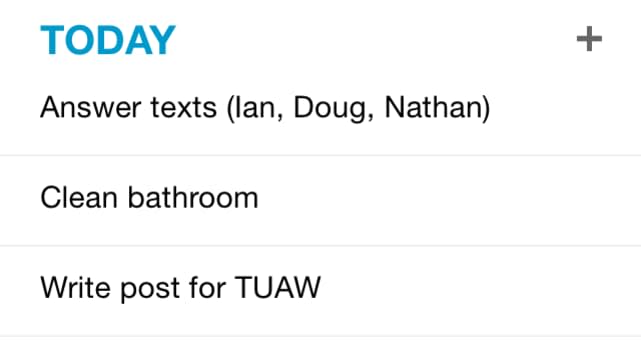
As tasks are completed, the user may actually cross them out by dragging as finger across the screen. At that point, the task can be removed from the list by pressing the small x next to it. Users who like the look of a list with all duties struck through can leave them be. However, it s important to note that once tasks are completed, shaking the iPhone will delete them from the list. But don't worry, yhey will just retreat to a master list of deleted items which can be accessed via the Preferences feature. Most people will probably delete them, but I had a nice time looking through all the things I had to get done during my final semester of college.
In landscape mode, users will find a smaller version of their list displayed next to a monthly calendar, with that articular day opened. From that calendar, one may add tasks to any future date, as well as set reminders, alarms, deadlines, and so forth. Users also have the option of syncing with the Cloud, so their tasks and calendars are uniform across devices. Additionally, lists can be shared between two or more phones so that one may divide and conquer. And for the really hardcore organizers and list-makers, Any.DO even has the option of a Premium account, with highly-customized themes, staff support, location-based reminders (for when you must remember to pick up milk when you leave the dentist's office), and other features. This is on sale as of this writing for US$2.99/month.
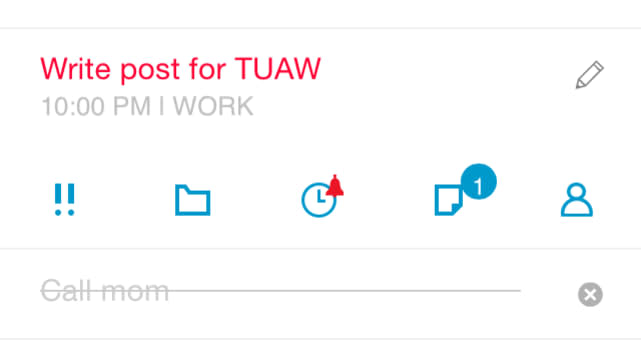
Now for the really good part: Do you ever feel like you need some kind of congratulatory acknowledgment when you have mastered yet another day's demands? With Any.DO, you can. As important tasks are completed (or all of the tasks in a given day, whichever comes first), users can redeem rewards - like a promo code for US$25 off a hotel room via Travelocity, or even a free two-week Hulu Plus trial. Cleaning the lint trap in the dryer and making sure your car payment is on time was never so rewarding.
As we progress further into the twenty-first century, our lives will only grow more complex and intricate with every scientific discovery and technological advance. It's good to know that Any.DO is available to help all of us navigate the needs and wants of every aspect of our lives.
With this written, I have one more thing to cross off my list.
