Is your iDevice screen unusually dim after installing iOS 8.1?
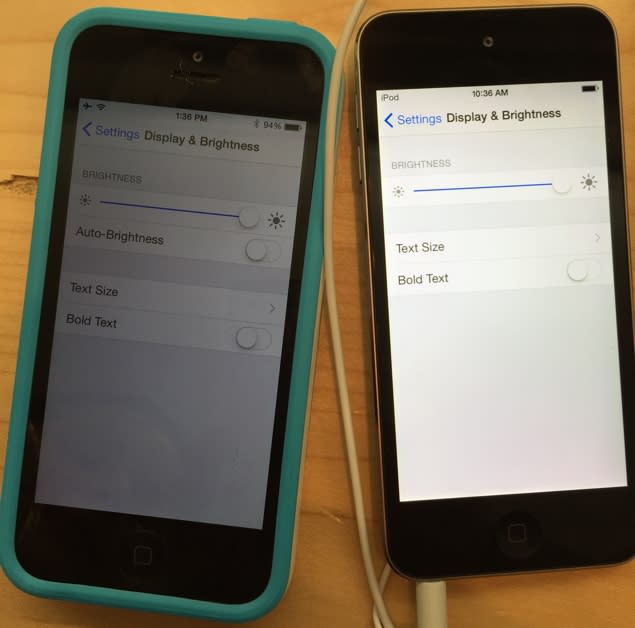
Over the weekend my son came to me with a curious issue. After updating his 5th generation iPod touch to iOS 8.1, the screen was suddenly much dimmer than usual, and no amount of resetting, re-installing or futzing with settings seemed to fix it. That's because 8.1 seems to introduce something that CultOfMac picked up on here, which allows you to adjust your screen brightness from the home button. Except it also seems to have a default setting of "keep the screen dimmer than normal."
We could tell this wasn't a hardware issue because inverting colors, snapping a screenshot and rotating the Messages app showed brighter areas. Instead, this is in software and it's sort of a filter over your screen that won't permit full brightness. Here's how to fix it.
Go to Settings > General > Accessibility > Zoom > and DISABLE Zoom. Brightness returns. As CoM points out, you can use this for easy access to brightness control, if Control Center is just too tedious for you. Personally it's a bit annoying to me that this was a change that was never mentioned and eroded my son's enjoyment of his iPod touch without so much as a peep from Cupertino about how to fix it, or why the change was made. Random changes in operation like this are why consumers hate, fear or avoid technology. I'm hoping Apple doesn't forget this in the future.
