WeMo Maker brings the fun of experimentation to iOS

Belkin's WeMo line of connected devices has been around for a few years now, and I've had fun fiddling around with the various switches, wall outlets, motion sensors, and light bulbs that are part of the line. More recently, I've had the pleasure of using the free WeMo app to test out remote control of the new Crock-Pot Smart Slow Cooker and Mr. Coffee 10-Cup Smart Optimal Brew Coffeemaker. Both of those appliances use WeMo connectivity to let you turn the devices on or off, make changes to cooking or brewing, and even set up a schedule to start cooking or brewing.
The one thing that was missing was a way to just play around with connecting other devices and sensors to the WeMo world. Enter WeMo Maker (US$79.99), a new entry to the WeMo family that opens the door to inventors and others who want to experiment with connected devices.
The device is deceptively simple: it's a 3 by 3 by 1.5 inch box with an adjustable 3.5 inch antenna on top. The front is dominated by a large pushbutton, the back features a power cycle button, a restore button for resetting to factory default settings, a power light and a "relay" light.
But it's the connection blocks on the bottom of the device that make the big difference. One is marked "Relay" and features two connectors, while the other is marked "Sensor" and features three connectors.

The relay can be used to mimic a momentary or toggle switch. The momentary switch can be used in those situations where you need to mimic punching a button. Think of the wired button for a garage door opener - you punch the button, which sends a momentary signal to the opener to either open or close the door depending on its current state. The toggle switch, on the other hand, could be used to turn on a heater until a temperature setting is reached, at which time it is turned off. That garage door example? It just happens to be what I'm going to use the WeMo Maker for, since I have a really old garage door opener that could use a bit of Internet connectivity.
How about the sensor connector block? Well, just about any 5V digital sensor can be used with it. I bought a cheap ($3.50) magnetic switch sensor from Adafruit that I'll use to determine whether my garage door is open or closed, but I could just as easily have purchased a visual sensor of some sort.
WeMo Maker is controlled by the free WeMo app, which sees the Maker and adds it to a device list. Editing the device, you can change its name, add a picture, set the type of switch (momentary or toggle), and tell the app whether or not a sensor is attached.
Back in the monitor/control view of the app, you'll see a button allowing you to trigger the relay as well as a "subtitle" that shows whether or not the sensor has been triggered. In my example, tapping the button would let the relay send a momentary signal to the garage door opener to open or close the door, while showing the sensor as "triggered" would tell me that the door is currently open.
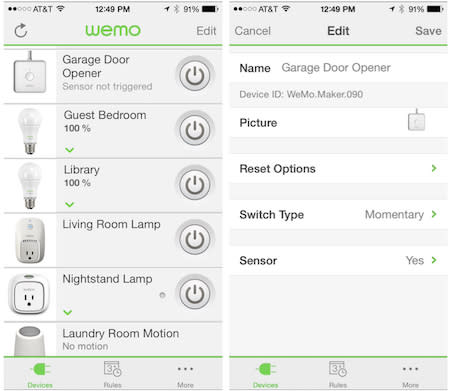
The WeMo Maker itself requires power; the company thoughtfully provides a USB to micro-USB cable with a USB-out AC plug, as well as a 3-foot cable. As for the wires connecting the Maker and the garage door opener? Well, I had to find my own. My choice probably wouldn't pass muster with a electrician, but since the relay sends out low voltage and amperage, I probably can't get into too much trouble, right?
Sure enough, after attaching the relay leads to the two screw contacts on the garage door opener, plugging the Maker in and then letting it "find" the Wi-Fi network, I was able to tap the "Garage Door Opener" button in the WeMo app and open the garage door. Success!
The remainder of the installation involved mounting the WeMo Maker with a pair of screws so that it wasn't just dangling from the garage ceiling outlet and connecting the sensor in such a way that it can tell me via the app whether my garage door is opened or closed.

What's my next step? Well, there's a WeMo Maker Channel in IFTTT, meaning that I can start writing recipes that can do some really cool things. For example, I can write a recipe to have IFTTT check to see if the garage door is open at 10 PM at night (when it should be closed) and if it is, close the door. Or I could write a recipe for opening the garage door when I'm within a certain geofence.
I'm not an "inventor" or electronics whiz by any stretch of the imagination, which is why I find the WeMo Maker to be so useful. If you already have a few WeMo devices but want to play with hooking up something other than lamps and appliances, you owe it to yourself to buy WeMo Maker.

