Hal Leonard PlayAlong has wealth of interactive sheet music
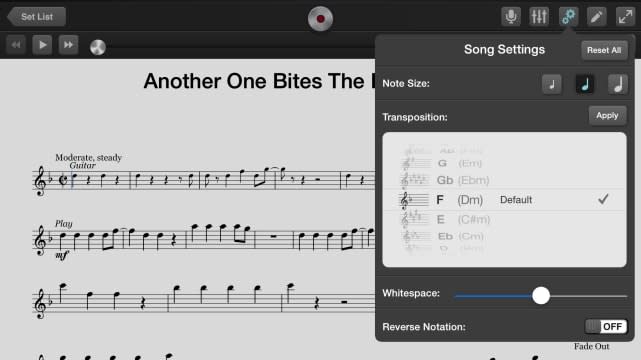
Hal Leonard PlayAlong is an interactive sheet music app that provides powerful tools for learning, playing and recording a wide variety of music. Everything from Adele to Frank Sinatra to the Frozen soundtrack is available in the integrated Sheet Music Direct store. Plus, once you have your music ready, the app is ready to guide you along the music as you play and offer a multitude of customization options to help you perfect your sound. The app is free for iPad with in-app purchases.
First things first, if you have a Sheet Music Direct account, I recommend logging in or perhaps creating an account to stay organized and in sync. Otherwise, tap "Sign in as a guest" to jump into getting started. The app includes 15 demo songs and all together it's a pretty good selection to start, from oldies but goodies like "Another One Bites the Dust" by Queen to "You Raise Me Up" by Josh Groban and of course, "A Thousand Years" by Christina Perri. Each demo comes with a handy audio preview as well.
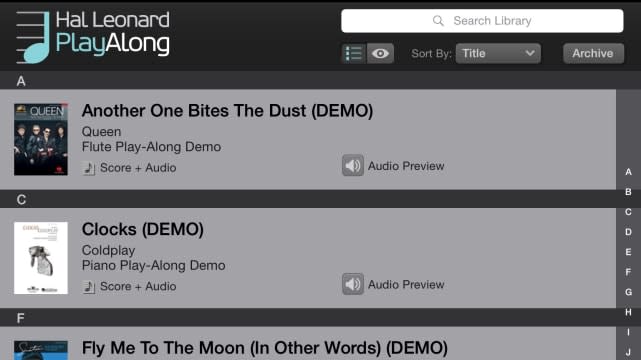
Tap the song you want to learn to open the sheet music. The demos only include the first page of the song. The Record button is up at the top, but to the right there are a number of customization options to play around with. The first icon is for recording with sliders for the backing track and microphone, plus four others - reverb, delay time, delay length and delay amount - if you insert headphones.
Under Audio Settings, you have further sliders for the backing track, click track, speed and options for the count-in. There's also a slider for the pre-recorded instrument, which is cleverly dynamic for each song. For "A Thousand Years" it's the violin.
Song Settings has some basic options like note size on the display and transposition. Finally, the last two icons are for creating annotations anywhere on the page or going full screen with the sheet music and eliminating the toolbars.

When you're ready to record the piece, tap the Record icon and a cursor moves along the sheet music to help time each note perfectly. There's also options for playback and repeating specific sections of the score of your choosing. When you finish a recording, it saves under the "My Recordings" tab on the main screen.
At the bottom of the screen are icons for adding the music to a set list if you're playing more than one song and additional tools like a metronome and tuner.
The music and recording tools are plentiful for most casual users. It lacks any type of professional editing, but PlayAlong isn't geared toward that type of use anyway. If you're a professional, chances are you're already looking elsewhere.
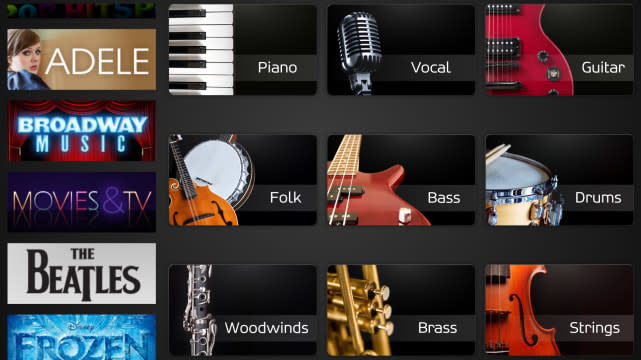
The icing on the cake is really the breadth of music in the store, both new and old. Browse by type of instrument, artist, genre, best sellers and more. It's superb. Audio only is an in-app purchase of US$0.99 and the full score with audio is $4.99 - some solid pricing for what you get.
Hal Leonard PlayAlong is perfect for the average musician looking to get some recording done on an iPad. The tools and options are sufficient, music selection is excellent and the pricing is right. I'd like to see the app get an update soon with a visual overhaul more akin to iOS 7 and iOS 8, but feature-wise it's effortless to recommend. The app is free with in-app purchases for iPad.

