Video walkthrough of the biggest UI changes in iOS 7.1

Just introduced yesterday, iOS 7.1 features a number of notable aesthetic tweaks and enhanced UI options. You know iOS 7.1 is an important and noteworthy update when Apple itself advertises it on its homepage and even went so far as to put up a standalone webpage highlighting the update's many new features.
That said, iPhoneHacksTV was kind enough to put together a video walkthrough highlighting many of these changes. The video is about 9-minute long and should get you up to speed on all the new bells and whistles Apple baked into its most recent and long-awaited iOS update.
If you don't want to sit through the entire video, I've highlighted just a few of the more notable UI changes below.
Updated 'slide to power off' interface
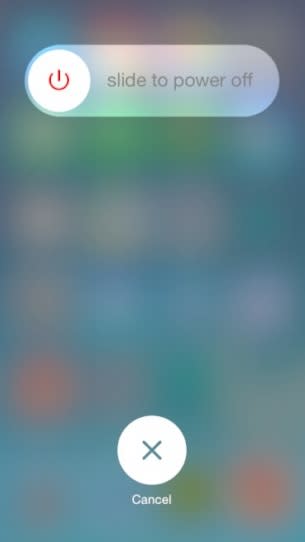
Revamped Phone App UI

Note that the "Call" and "End" buttons in iOS 7.1 have changed from rectangles to circles.
Also note that the incoming call screen now relegates the photo of the caller to just a small circle in the upper right hand corner.

Reduce Transparency and Darken Colors
iOS 7.1 finally gives users more control over the general appearance of their iOS device. By going to Settings > General > Increase Contrast, users can choose to reduce UI transparency and/or toggle on a "Darken Colors" option.
The result, when both options are enabled, really serves to increase readability across the board. For instance, here's what the Folders view and iOS homescreen look like with both settings enabled.

Overall, iOS 7.1 delivers a plethora of important changes. Of course, in addition to the UI changes laid out above, the update also includes enhancements to Touch ID, the Camera app, Siri, and last but not least, the introduction of CarPlay.
As a final point, iOS 7.1 also delivers some notable and much-needed performance improvements to users still using an iPhone 4. Touting the iOS 7.1 update, Apple writes that "iPhone 4 users will enjoy improved responsiveness and performance." Verifying Apple's claims, Ars Technica reports:
There's a measurable improvement over iOS 7.0 across all of these apps, some more noticeable than others. In a few instances, iOS 7.1 very nearly catches up with iOS 6.1.3, which is impressive given the gap between the two operating systems in some of these apps. It's not a complete recovery from the original iOS 7.0 release, but it's about as good as Apple can do with hardware this old. The small speed improvements are present throughout the operating system, and this makes the iPhone 4 feel more responsive than it did, if not always as responsive as it once was.
So what say you iPhone users, are you enjoying iOS 7.1? Any features you particularly like or dislike? Please chime in in the comments below and give us your take on Apple's latest iOS update.

