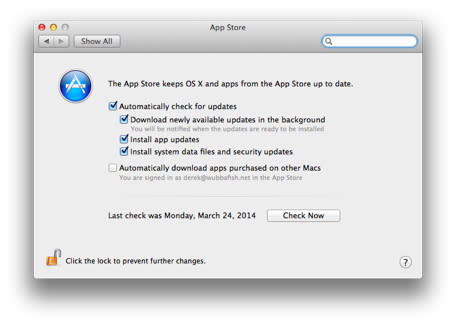Mac 101: How to enable or disable automatic app downloads
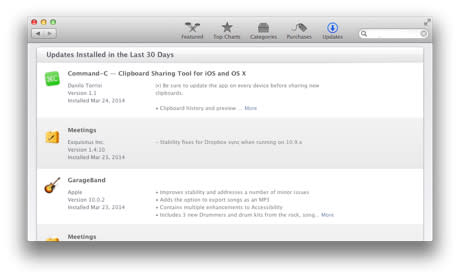
Just like iOS, OS X now has an automatic update feature that allows you to install updates from the Mac App Store without lifting a finger to click. This feature was added in OS X 10.8 Mountain Lion and remains the latest version, OS X 10.9 Mavericks. Though Apple has embedded the option in the system preferences, you can easily toggle it on or off, depending on your preferences.
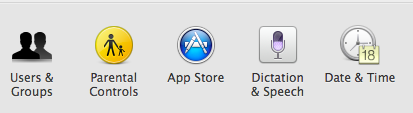
Open System Preferences and select the "App Store" icon shown above
Uncheck the "Install app updates" to disable automatic updates or check it as shown below to enable automatic updates