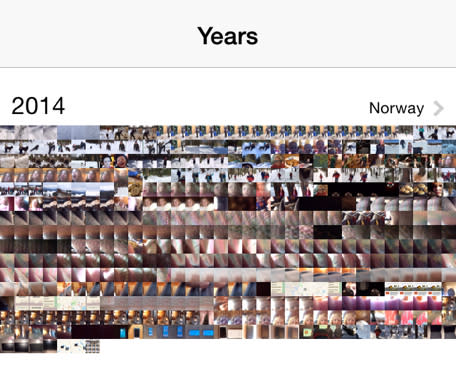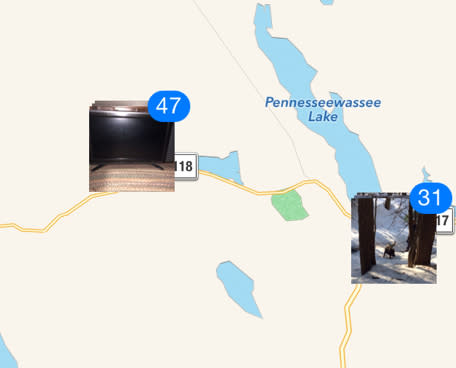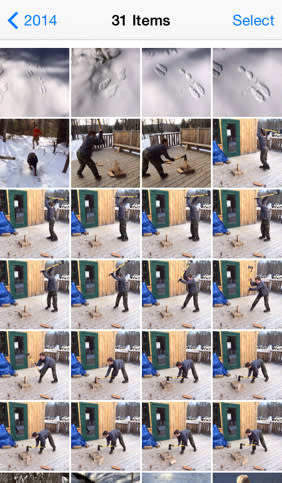iPhone 101: Using Photos app to view photos sorted by location
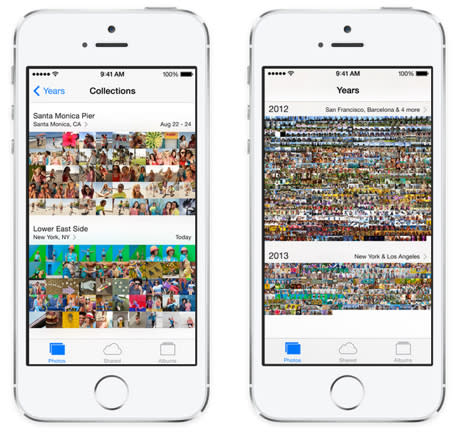
The Photos app in iOS 7 has a useful feature that allows you to view the location information of all the photos you took during the past year. To make use of this feature, you must have geotagging turned on the settings (Settings > Privacy > Location Services > Toggle on Location Services and the Camera app).
Follow these steps to view your photos according to the location at which they were taken:
Open the Photos app. Tap on Photos in the bottom left corner.
You are likely viewing the Moments section of the photos app, which sorts your photos according to individual days.
Tap on "Collections" to view your photos as grouped over a longer timeframe.
Tap on "Years" to view your photos sorted according to the year in which they were taken..
Tap on the location information next to the yearly date to view a map that shows you were the photos were taken and how many were taken in each location.
Tapping on a thumbnail collection for each location will show all the photos taken at that site.
You can view similar location information for the "Collections" view and the "Moments", but I find the "Years" view to be the most impressive as it gives me an overview of how far or how little I traveled each year.