Google Search app Easter egg is finger-flicking fun
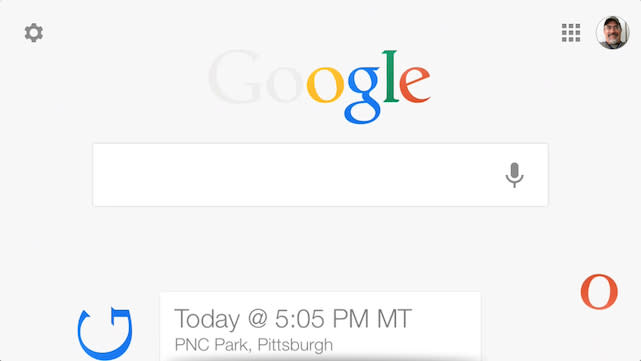
There's nothing better than finding a good Easter egg in an app, and that's what Buster Hein over at Cult of Mac did. If you have the Google Search app on your iOS device -- it's the app icon with the white lowercase "g" on a blue background -- then you can have all sorts of fun.
Just go to the colorful Google logo and flick any of the letters, and they'll move on the screen. Tilt your device, and they'll bounce and fall as if they're "real" physical letters stuck behind the glass touchscreen. Check out the video below!

