WhoDoYou is a referral app with a lot of potential
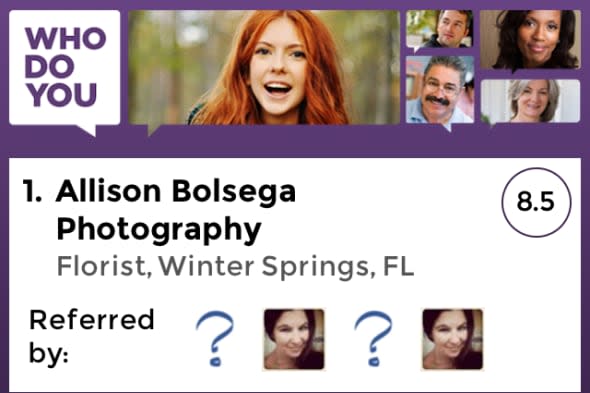
WhoDoYou is a free app that uses public Facebook conversations to help you find local businesses. You can also see recommendations from your friends and groups on Facebook after logging in. The app aims to help eliminate the feeling of taking advice from strangers for local business recommendations. WhoDoYou is compatible with all iOS devices using iOS 7.0 or later.
WhoDoYou has a very clean, pleasant looking layout that makes for a good user experience. Navigating the app is very easy and getting to the main feature is right on the forefront. When you open WhoDoYou, you see a search bar and a quick blurb about the app's goal. However, the search function is somewhat flawed.
Take for instance, my search for a florist in Winter Park, Florida; the first result is for a photographer and after tapping on that result you realize why this is the first result. The public Facebook conversation that the app draws information from found the word florist in the request and someone answered that question with a photographer's name because the conversation was about needing help with all the details of a wedding.
Continuing on with the florist search turned up another florist but this time they were located in Brooklyn, NY and not in Florida. The third result on the list actually did match the search terms very well and that information was useful. It was nice to see that once you tap on the result, the contact information for that local business is displayed along with reviews so you can easily get in touch with the company.
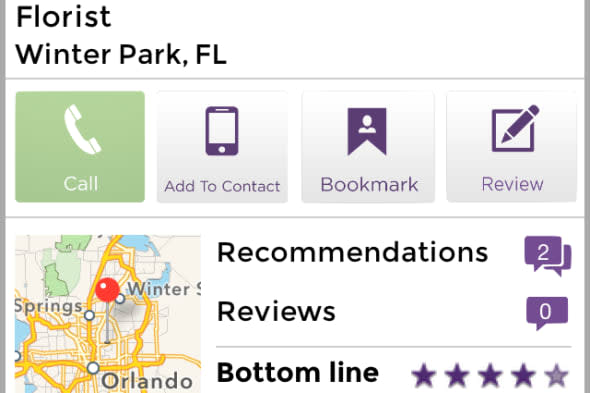
WhoDoYou is an accompanying app for the WhoDoYou website, and it shows in a lot of ways. Looking at the website next to the app, it is really hard to tell them apart which is a nice feature. It creates a more seamless flow from using the website on your computer to using the app on the go. One difference is that when you open the menu and click on "About" in the app, a popup tells you the version number. However, on the website, when you go to "About," a really nice synopsis of how the app got started is shown. This type of information on the "About" tab in the app would be more beneficial to the user than the version number, which could easily be placed somewhere else. It is a little difficult to fully understand the purpose of the app without some kind of quick overview to introduce the user how it will benefit them.
After browsing around the different tabs, a couple of tabs stood out to me as places where the designer could have put more information in to guide the user and help them appreciate all of the features that WhoDoYou offers. When you log into Facebook with the app, you can see conversations your friends are having about local businesses, which is a really cool feature that would go unnoticed if your friends haven't had any conversations.
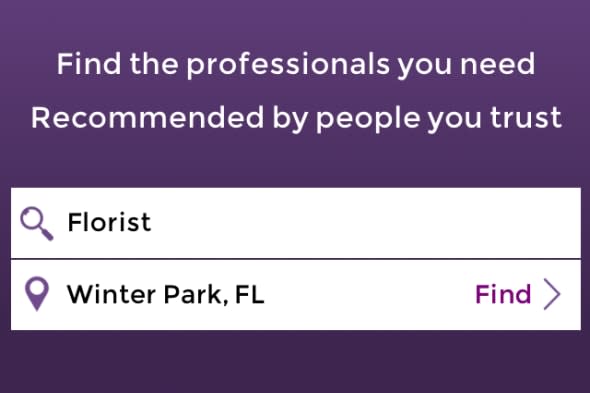
Recommendations from others are stored in "The Vault", but your vault could be a very sad and empty place. The vault that you see is a blank purple screen with a small header that says "My Vault 0 Results" on it. There is no indication as to the purpose of the vault, and unless you have friends talking about local businesses and recommendations for them, your vault will stay empty.
Another tab that has a similar problem is the favorites tab. It shows a blank purple screen with a small header that says "Favorites" but this does not tell you much about the use of this tab or how to create favorites.
The idea of using recommendations from friends on Facebook is exciting and with some refinement in the search function and a few design touch ups, there is a lot of potential for success with this app. WhoDoYou is free on the App Store and is good for people who would like recommendations from friends to help them find local businesses.
