Make sense of expenses and spending habits with MonSense
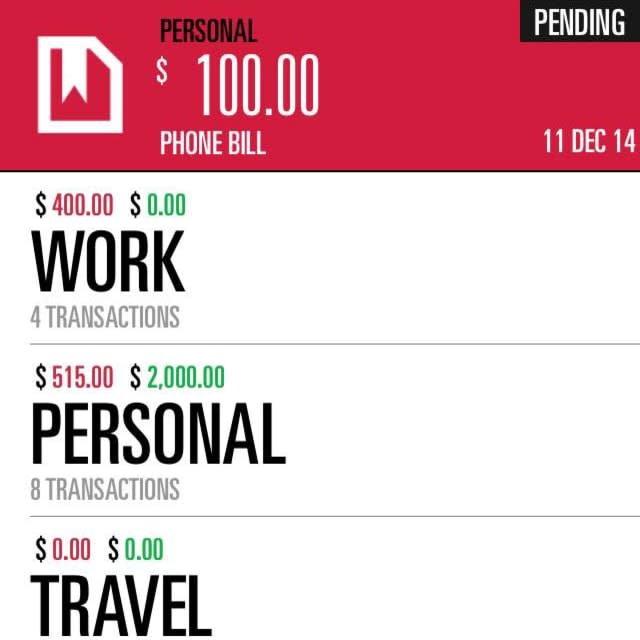
If you want a money management app that's a step above basic, but not overly complicated, Monsense is a great choice.
Available on all iOS devices, Monsense gives you a lot of room for customization, but also lays the groundwork for tracking expenses. You have the option to create multiple accounts, though you probably won't need that many. The term "accounts" can be a bit misleading, because Monsense does not connect directly with your bank account. Instead, these accounts refer to how you categorize your funds. You can have accounts for work, home, travel or anything else you'd like.
Within each account, there are preexisting categories such as beverage, bills, food, fuel, groceries, home, etc... Click on a category and then add the corresponding transaction. This keeps things organized and helps you to track where you spend your money.
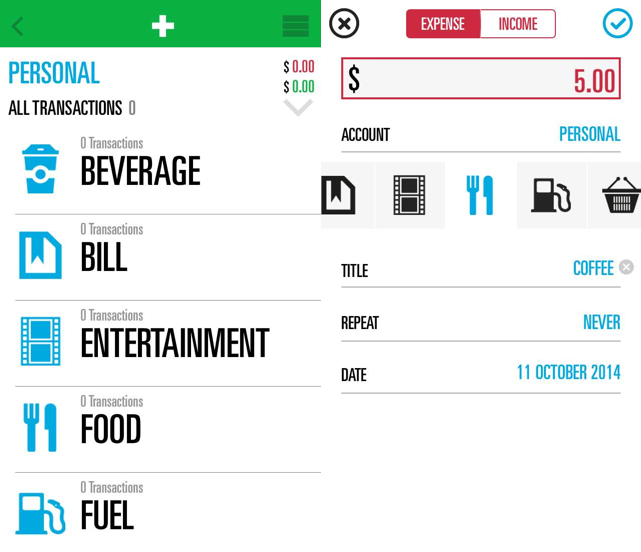
To add an expense, tap the plus sign at the top of the home screen. Choose your account, your category, enter a name for your expense, the amount and you're done. Y
For recurring expenses, select the weekly, monthly or yearly option and then key in the due date. Future expenses show up in the red pending bar at the top of the screen. Click on the bar to view all of your pending expenses. Swipe left to edit, delete or mark the expense as paid. To make sure that you don't forget to pay a bill, Monsense syncs with your calendar and notifies you when an item is due.
The only comment I have regarding recurring expenses is that it would be nice if there was a daily option – especially for those of us with a predictable coffee habit.
The best part about Monsense is how it tracks your spending habits. Click on "patterns" in the menu bar and you'll see a weekly, monthly or yearly pie chart showing you where you spend your money. View all of your transactions in one chart, or scroll through each category to see its specific percentage.

Here's where things don't make a lot of sense: Monsense lets you export beautifully detailed charts and graphs to a pdf file (there is an Excel option, as well). However, you need to flip over to the export screen to view them. Only the pie chart is available in the patterns section. Really, all of the charts and graphs should be available in one place from which you can easily export the information. Another thing, unless you are using an iPad, you can't read anything but the pie chart. All of the other graphs are too small to decipher. There really should be a way to view these in-app without having to export them.
Monsense is more of an expense app than a budget app, but you can enter your income, the same way that you would an expense, and then easily determine how much money you have left to spend.
I like Monsense, but it does need a few improvements. Still, for US$0.99, it's simple approach to money management might be just what you need.

