Xpress Yourself: A wonderful way to talk with friends
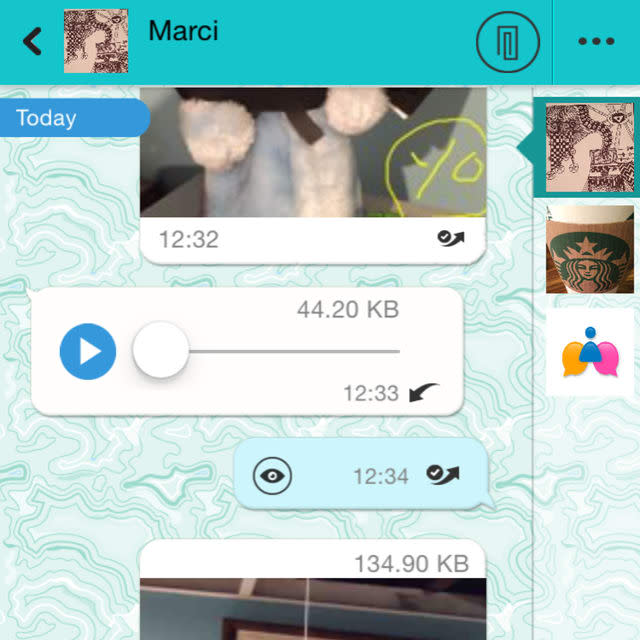
Xpress Yourself is a chat app in an already crowded field. However, it is also a very polished a fun app and provides the full suite of features you would expect, and then some. In addition to the usual text and photo capabilities, it also adds the ability to draw on pictures, send video and audio, and provides the capability of sending ephemeral messages that expire after 3 to 9 seconds never to be seen again. It also provides a set of built-in themes to let you customize the app in one of twenty ways (ten colors or ten patterns).
Getting started is straightforward and a pretty friendly experience. The app walks you through the initial steps to create your account and authorize the app to access various features of your iPhone. After that, it's all about finding friends you can communicate with. You can find friends through the usual methods (searching by name, email, phone number, or by uploading your address book and searching in bulk that way. You can also invite friends by SMS, Email, or by posting notes to Facebook or Twitter.
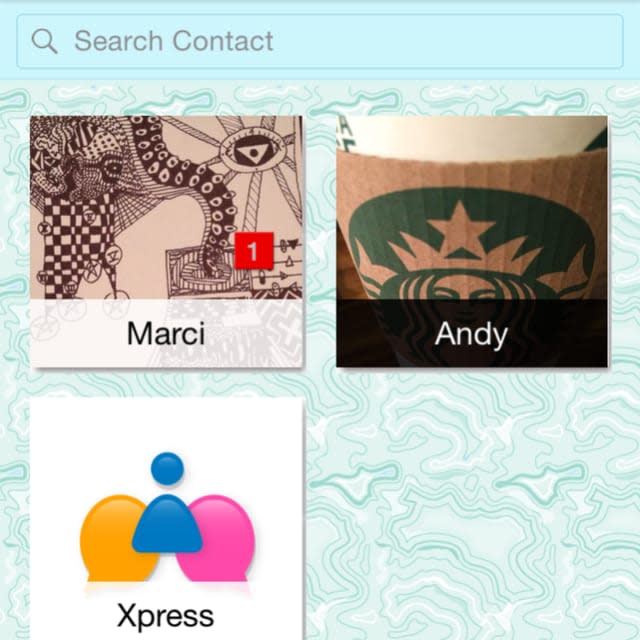
The main screen is called the Hub and it lists recent conversations you have had (most recent at the top). Conversations can be with individuals (in which case, the icon will be that of the person you've been speaking to) or groups. Groups are conversations with multiple people that anyone can create. When you create a group, you can give it a name and a picture (and if you don't, then the icon will forever be the first letter of the group name you give it - you cannot edit either the name or icon once it has been created), and then invite friends to it.
The actual conversation view is in many ways, a standard instant messaging view. Your messages are pushed to the right, those of your friends are pushed to the left. What makes it especially interesting and useful is that there is a thin column on the right side with all of your most recent conversations listed (by icon only, no names are displayed). This lets you easily switch between multiple conversations. This feature is just wonderful and I wish all such apps did this kind of thing.
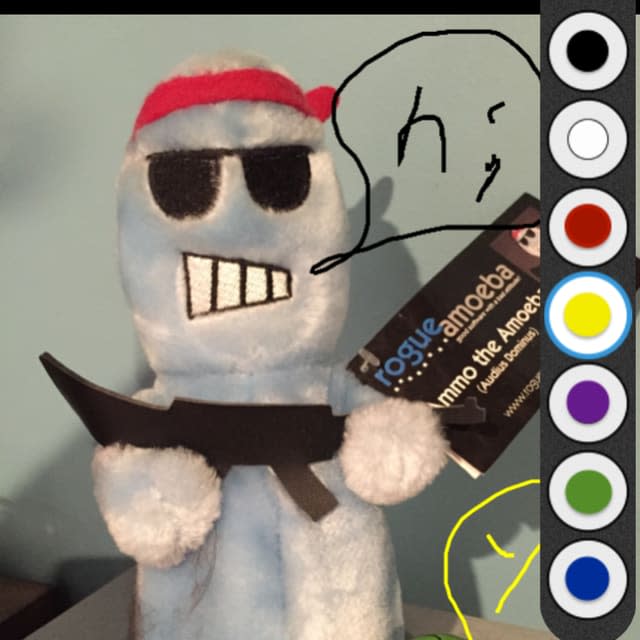
The text, audio, video, and picture messages you can send all render nicely in the conversation view. When you opt to make a message (any type) ephemeral, you are setting it so that it only can be viewed for 3, 5, 7, or 9 seconds (in the case of text and pictures) or the duration of a video. Once the time runs out, they may not be looked at again though a placeholder remains in the conversation view as a reminder that such a message was sent at that particular time. The way the display handles showing you the date and time of messages is also very nice, floating the date at the top and embedding the time on each message. It is very easy to see what happened when.
All in all, this is a very well polished, fun app to use. I very much enjoyed using Xpress Yourself during testing and I have continued to use it to communicate with people off and on. Like any app of this kind, the biggest issue will be finding an audience. But this is one that is definitely worth checking out.

