PSA: Don't lose your Apple ID recovery key if you are using two-factor authentication
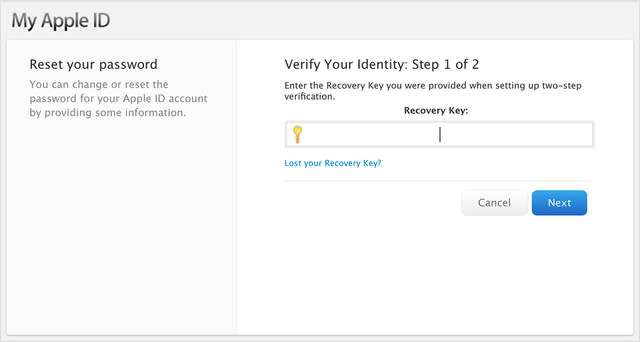
Apple's two-factor authentication may protect you from a hacking attack, but the extra layer of security has one major "gotcha" that could trip you up. As related by The Next Web's Owen Williams, the security feature uses a recovery key that you should never ever lose. If you misplace this key, you may be locked out of your Apple account permanently.
Williams faced this unfortunate situation when he was the target of an unsuccessful hacking attempt. His Apple ID was locked due to security reasons following the hack, and Williams could not unlock his account using his user name and password or even a trusted device. Williams needed his recovery key, which was lost somewhere in the shuffle of his files and devices.
Let Williams' experience be a cautionary tale -- if you decide to use two-factor authentication, then you should take extra care to store your recovery key in a safe place. Print and store it in a trusted location or take a picture of the key and store it in locally on another drive. You can even upload it to Dropbox, Google Drive or some other storage service as long as they are secure.
If you already have two-factor authentication configured and you discover you have lost your recovery key, then you can replace it at any time by following the steps below.
Go to My Apple ID (https://appleid.apple.com/account/home)
Select Manage your Apple ID and sign in with your password and trusted device
Select Password and Security
Under Recovery Key, select Replace Lost Key
When you create a new key, your old Recovery Key is no longer usable.
This restoration option is only available if your account is accessible and not locked for security reasons. You can read more two-factor authentication on Apple's support website. Be sure to revisit William's cautionary tale of how easy it its to lose control of your Apple ID if you are not careful.

