Due 2 makes timers, reminders easy and now includes IAP (Updated)
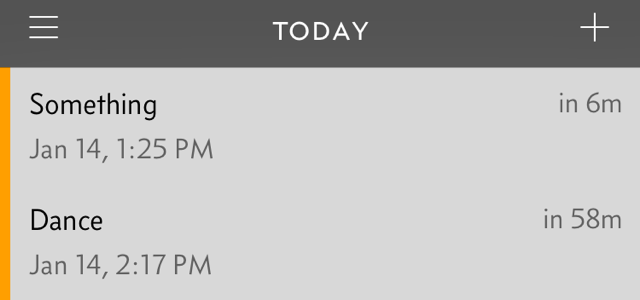
Many of us here at TUAW were big fans of Due when it arrived on the App Store. It featured a no-nonsense design that allowed you to set timers and timed reminders quickly and intuitively, plus a few niceties like a logbook for previous timed events in case you wanted to use one again. The original version sported pinstripes, which dated it well into the iOS 7 era where stripes were out and blindingly blank white backgrounds were in. But Due is now available as a brand-new app (not an update to the old one) as Due 2, and it brings the same simplicity to the store as the first version, but it is now free to try with in-app purchases for additional features.
Perhaps the biggest change outside of IAP* is the addition of more gesture-based commands in Due 2. As with many apps, you can pull down to add a reminder. You can also swipe right to uncover the menu (although a traditional "hamburger" button up top is available for this as well), which includes logged reminders and timers. You swipe left to delete or mark a reminder as done. A handy "undo" button appears for a second or two when you mark something done.
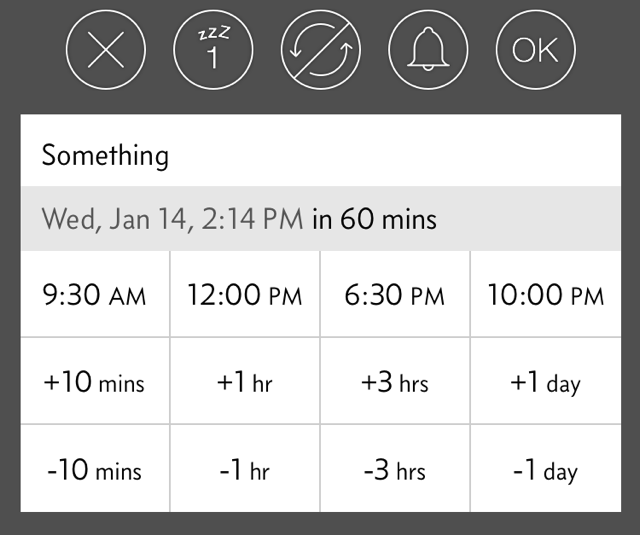
Due now includes something besides the iOS default day/time picker for choosing when you are reminded of something. A handy grid with times, like 9:30 AM or 6:30 PM knows whether to put a past-due time for tomorrow or not. When I put a reminder in at around 1 PM and set the time for 9:30 AM, Due was smart enough to push that to the next 9:30 AM slot, which was the next day. You can also quickly set reminders for 10 minutes, 1 hour, 3 hours, or 1 day (or in the past). When creating a reminder you can also set auto-snooze, a repetition increment (every day, every two weeks, etc.) and the sound for the alarm. You can also tap on the current date and the usual iOS date picker comes up. And Due has natural language support built in since previous versions.
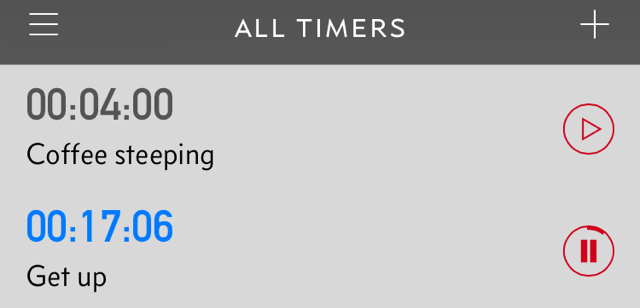
Timers follow a similar methodology of creation, but of course are more like a reusable reminder. Presets for coffee steeping and paying a parking meter are included as examples. One thing I like are the circles that show you how a timer is progressing, just like downloads in the App Store interface show progress.
Due can thankfully be run in the background, so your reminders and timers will appear in the lock screen when needed. I found exporting to work quite well also. In my case, I exported a reminder to Things. The reminder included a callback URL that opened up Due again, which is circular but also how the Things extension works in iOS 8 (this isn't a criticism, merely an observation).
The app syncs nicely across iOS and Mac, although the Mac version is sold separately. The iOS version works great on iPad or iPhone/iPod touch.
*Due 2 uses IAP for people who are totally new to the app. If you update from a previous version, you should have all the features.
Update: According to the Due app developers, the in-app purchase adds the following features:
5, 10, 15 and 30 minutes auto-snooze
45 new alert tones
Pause/resume timers
Background sync with Dropbox
