Docs
Latest

Google Calendar allows users to indicate their location at specific times of the day
Google has expanded an existing feature for Calendar to give users an easy way to let their co-workers know where they can be reached at different times of the day.

Google Docs adds new table tools for easier project management
The latest smart chip adds a tool for creating dropdown menus in Google Docs.
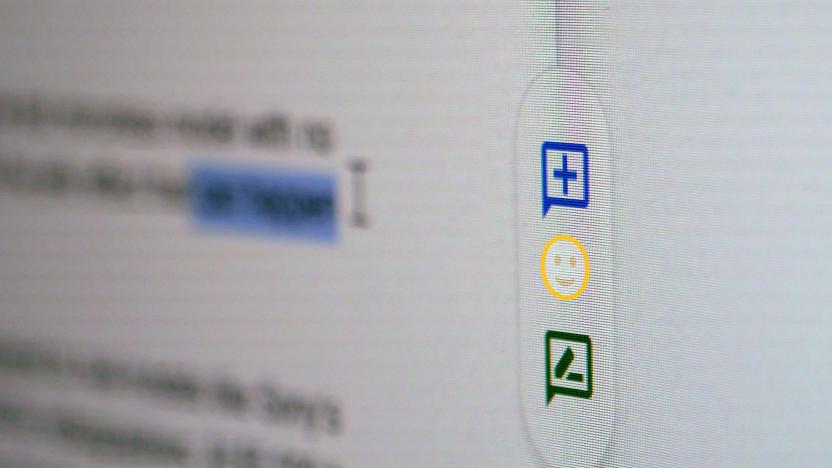
Google Docs now offers emoji reactions
You can now include not just text in Google Doc comments but emoji reactions, much as you can in messages or on social media.

Google Drive's improved search filters are rolling out to all Workspace users
Google Drive's "search chips" designed to making it easier to find files are rolling out to all Workspace users.

Google adds new productivity tools to its Smart Canvas collaboration platform
Google is unveiling a set of updates for Workspace apps today to let you work on the same files more easily with your teammates.

Google's smart canvas is its next big idea for collaborating at work
Now, Google is taking its workplace productivity apps a step further by introducing smart canvas, a new feature that makes apps like Drive and Sheets smarter and more flexible.

Google Docs is now easier for visually impaired users to navigate
Google is making it easier for visually impaired people to use its Microsoft Office alternatives. The biggest change is a new shortcut — Ctrl+Alt+H on Windows, and CMD+Option+H on Mac — to instantly toggle Braille support in Docs, Sheets and Slides. Finally, Google has changed its software so that images, misspelling and grammatical errors are verbalized “directly by assistive technology,” such as refreshable braille displays.

Google adds Smart Compose autocomplete to its Docs mobile app
You'll need to be a G Suite subscriber to use Smart Compose in Docs, though.

Grammarly's advanced features are coming to Google Docs
Grammarly's Google Docs extension is about to get feature parity with the company's online editor.
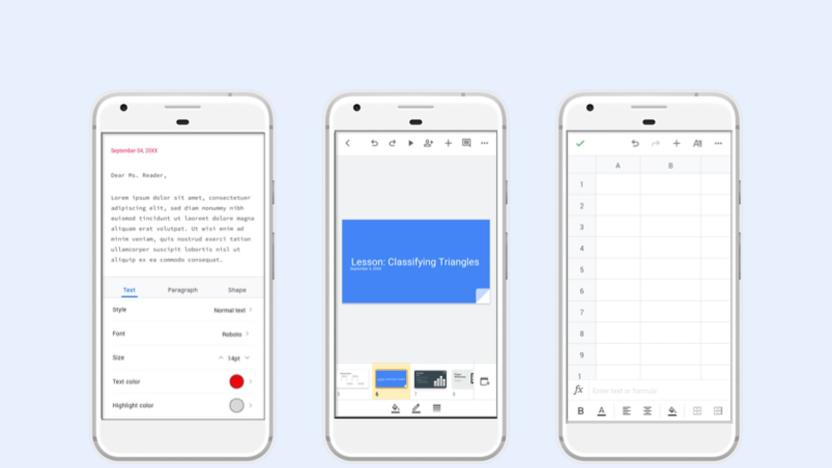
Google gives its Android office apps a fresher, more consistent look
Google is making it easier to juggle its productivity apps on your phone. The internet giant has released updated versions of Docs, Sheets and Slides for Android with a refreshed visual design that doesn't add any big features, but should provide an easier and more familiar experience. They all have more consistent controls, easier-to-read typefaces and reworked document lists. You won't have quite such a jarring transition as you move from editing a report to finishing a presentation.

Google Docs 'live edits' feature helps the visually impaired
Google has launched a number of accessibility features this year, designed to make its products useable by everyone. Sound Amplifier, for example, makes conversations in loud places easier to hear, while Live Transcribe gives deaf and hard of hearing users context about the environment around them. Its latest offering is for Live Edits in Google Docs, designed to help users keep tabs on real-time updates made by document collaborators.
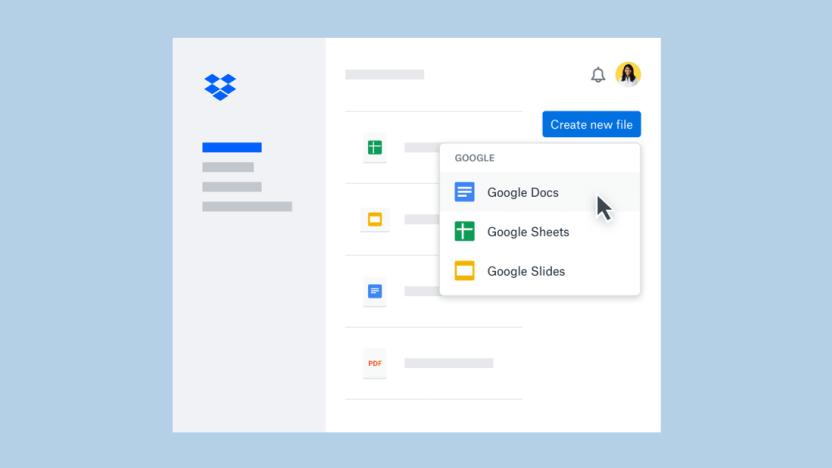
Google Docs can now be edited inside of Dropbox
It's been more than a year since Dropbox and Google announced that they would partner to make their products (including Gmail, Docs, Sheets and Slides) work better together. The Gmail / Dropbox integration launched last summer, and now we're getting to the main event. Starting today, Dropbox Business customers can participate in an open beta program that makes Google Docs, Sheet and Slides work natively in Dropbox.

Grammarly will fix your typos inside Google Docs
Grammarly, the ultra-useful tool for checking your grammar while you type, is teaming up with Google Docs. The functionality has been in beta for the last month or so for Premium subscribers, and it's "gradually" rolling out to everyone who uses Grammarly for Chrome starting today. That's according to a blog post from the firm. As such, it'll only work if you have said extension installed and are using Google's browser. Curious if you've been granted access? Open up a Google Doc and look in the lower right for the red Grammarly logo.

Google's productivity suite now shows who viewed your files
If you've ever worked on shared documents, you know the potential for confusion: a coworker may harangue you over an old file without realizing that you made changes hours ago. That shouldn't be a problem with Google's G Suite in the future. Google is introducing an Activity dashboard for Docs, Sheets and Slides that lets anyone with edit access see who has seen a file and when. You'll know if your manager actually read that updated spreadsheet before giving you grief.

Google Drive enables commenting on Microsoft Office files
It's not that hard to convert Microsoft Office files into G Suite docs, sheets or slides, so you and your teammates or clients can collaborate via Google Drive. But thing is, it's just so much easier if you don't have to. Now, Google has rolled out a feature that gives you the power to comment directly on Microsoft Office files, PDFs and images uploaded on Drive. You simply have to highlight the part you want to comment on in Preview mode (like what you'd do on a G Suite file), click the Comment icon that pops up and type what you want to say.

Beware phishing emails posing as Google Docs invites (updated)
If you received an out-of-the-blue email purporting to share a Google Docs file, you're not alone -- and whatever you do, don't click the link inside. Many people online, including more than a few journalists, have been bombarded with phishing emails (currently from a mailinator.com account) that try to trick you into opening a fake Google Docs link. If you click through and grant a bogus "Google Docs" app access to your Google account, the perpetrators can get into your email. And of course, havoc follows after that -- the app spams email to everyone you've ever messaged, and bypasses Google's usual login alerts (including for two-factor authentication).

Google Docs could make writing that term paper a little easier
Formatting and inserting citations are some of the worst parts of writing a term paper. But Google wants to help make that tedious process a little less soul-crushing. An upcoming update to G Suite will toss those attributions in as a footnote for a Doc, Sheet or Slide with a single tap. It's thanks in part to how the new, contextual "Explore" tab Google launched earlier this year works. It's a little confusing though, because screenshots in the blog post are from mobile web and there isn't any clarification if this is a desktop option as well.

Google Keep can autocomplete your grocery list entries
In the years since Google launched Keep, its note taking app/service has continued to slowly add new features, and today it's rolling out a couple of new tricks. The Keep website has a lightly refreshed design that looks similar to the new Google+ web layout, while across platforms (Chrome extension, Android and iOS) it's now able to show previews for links to websites with a picture, the page title and domain. It has a new autocomplete feature that only works on lists so far, and it can also detect duplicates as soon as they're entered. They're not huge changes, but they should make staying organized a little easier, or at least prettier.

Google Drive saves individual Slides, Docs or Sheets offline
Google introduced offline access to Sheets, Docs and Slides for Drive back in 2013, but once you select the option, it stores a large chunk of files on your device. Starting today, however, an update to Drive lets you select individual documents to save offline. To use the new option, go to the home screen for either Docs, Sheets or Slides, select the overflow menu for the file you want to make offline (the three dots) and toggle the "available offline" switch to "on." Bear in mind that it only works in the Chrome browser on the desktop for now.

Dropbox adds real-time collaboration for Office Online docs
Following the release of a Windows 10 app for tablets, Dropbox is expanding its Microsoft Office integration. The cloud-based repository allows multiple users to edit a file with Office Online with all of the updates synced in real time. This means you won't have to alert someone when you're making changes to avoid overwriting tweaks from a colleague.












