Glympse
Latest
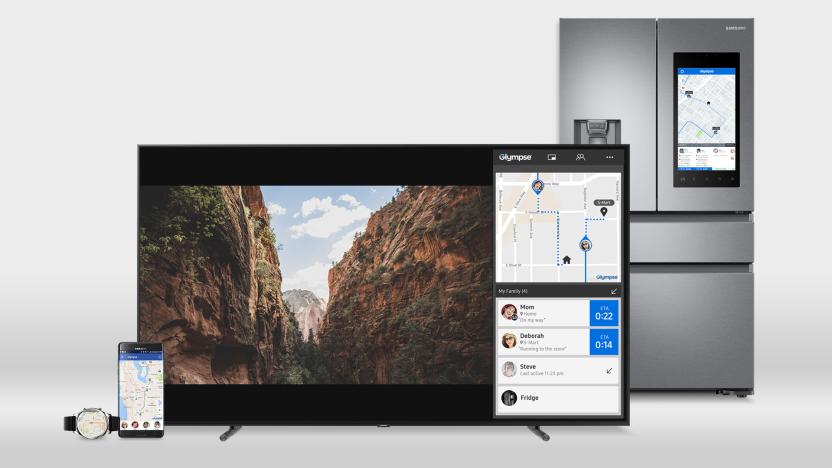
Keep tabs on your kid's location while you binge watch Netflix
It seems like everyone wants to get into your living room. From the Apple TV to Google Home to Amazon's range of devices, your house is the site of the next battle for connected device supremacy. Instead of a voice command gadget with a screen like the Alexa Show, though, Samsung is looking to use its line of smart televisions to keep you connected with friends and family. The company is bringing location-sharing app Glympse to the Tizen operating system on the Samsung Smart TV.

Glympse brings its location sharing to connected home devices
The Internet of Things is set to expand in a big way if all the voice-controlled and Alexa-equipped tech we saw at CES last week is any indication. Glympse has been offering handy location sharing from its apps for quite some time, but now the company is diving into the connected home. With FamilyMap, Glympse allows a group of people to privately share location details not only through an app, but with the help of connect devices like smart appliances, smart TVs or a home assistant like Alexa.

Glympse for Auto shares your car's location without distractions
You no longer have to fiddle with your smartphone (or an in-car interface) to share your location while on the road. Glympse has trotted out Glympse for Auto, an Android app that lets you send your position with a minimum of distractions. You only have to tell it who can see your whereabouts and for how long using a big, car-friendly interface -- after that, you're free to focus on driving. It'll even show up on your infotainment display if you're using either Pioneer's AppRadio 3 or MirrorLink-equipped cars from Volkswagen and Peugeot (more in-car systems will work soon, Glympse says). While this hands-off approach won't get you home any faster, it should spare you from taking risks just to prove that you're still stuck in traffic.

Glympse's Android keyboard lets you share your location from any app
It's not hard to share your whereabouts from your phone, but you usually have to dive into specific apps to do it; what if your friends on a new social network want to know that you're nearby? That's when Glympse's new Keyboard app for Android may come to the rescue. So long as you have the regular Glympse on your phone, the input method lets you share your location through virtually any app. If there's a text box, you can probably let others know where you are. You don't have to give up keyboards like SwiftKey or Swype, either, since there's a Quick Send mode that gets out of your way as soon as you're done. Glympse Keyboard isn't going to be as sophisticated as apps that have position sharing built-in, but its sheer ubiquity could help the next time you're meeting your friends for a night on the town.

Glympse not rattled by Apple adding location sharing features in iOS
Glympse has been my favorite app for letting people know where I am with a real-time map and estimated time of arrival (ETA) information. Now, Apple has announced some new features in iOS 8 that mimic some of the functions of 3rd party location-based apps. Apple puts the location sharing in Messages, and lets you share your location one time, for an hour, or indefinitely. I talked with Glympse CEO Bryan Trussel this morning about the new Apple features, and actually he said they were expecting Apple to do that, and he was "surprised it took Apple so long." He doesn't consider the announced iOS 8 features as a full replacement for Glympse, which sends a link to a constantly-moving live location map and provides frequently updated ETA estimates. The Glympse platform has become really popular, and Trussel says their technology is used by Mercedes, BMW, Ford, GM, Jaguar, Volvo and Land Rover. In cars, Glympse is accessed through a smartphone connection or directly on a car "infotainment" screen when a manufacturer has enabled it. Glympse is also a feature on the Navigon and Garmin iOS apps. Trussel wonders about Apple offering "indefinite" location updates, saying most people will want more privacy. As Glympse is configured, all location updates expire at a time set by the user. Glympse is also aiming at smartwatches, and soon a Pebble app will be going out. If Apple ever ships a smartwatch, expect Glympse to be there too. As for iOS, Trussel says he is eager to see what Apple is doing in the location sharing space, and says an upcoming iOS version of Glympse will have new features and a re-designed GUI that is cleaner and easier to use. Glympse for iOS is available in the app store for free, and there is a web based version for Macs or PCs. Glympse is a Seattle-based company, and the app first appeared on iOS in 2009.

BBM Channels and Voice come to Android and iPhone
BBM is about to become considerably more useful to Android and iPhone users -- even if they don't have many people on their contact lists. BlackBerry now says that its promised Channels and Voice support should reach the BBM apps for both platforms later today. As on BlackBerry 10, Channels lets you chat about hot topics with fellow users, whether or not they're already friends. Voice, meanwhile, does exactly what it says on the tin: you can make internet-based calls to your BBM buddies. Whether or not you find much use from these two biggest features, you may still appreciate other significant additions like Dropbox file-sharing integration, Glympse location sharing and expanded BBM Groups. We'll let you know when we see the Android and iOS upgrades reach their respective app stores.

My 5 favorite apps for holiday travel
Yes, it's that time of year again. Travel by car, plane and train. New places to visit, with lots of places to locate, for shopping, dining, sightseeing and (I hope not) emergency facilities. In this post, I'll describe my favorite travel apps. My first choice for turn-by-turn navigation is Navigon. (Navigon USA is US$32.99.) Navigon stores maps locally, so travel between cities guarantees me good data. Google local search is available for complete destination information, and Google Street View shows what my destination will actually look like. I added the 3D Panorama view as an extra add-on because I like to see the mountains, and I added live traffic and USA speed cameras. I do think Apple Maps has improved greatly, and I love that I can ask for a destination with Siri, but Navigon is still my favorite for finding a distant or a local destination. Navigon also integrates Glympse. More about Glympse later. When I've arrived at my destination, and want to find out what is worth visiting, I'm very happy with Where To? This $2.99 app has an extensive database of points of interest, and includes crowdsourced ratings. Locations can be saved to your contacts, and shared via email, Twitter or Facebook. The app also knows what navigation apps you have, so you can send your destination to Navigon, Apple Maps, Google Maps and several other similar apps. That's a great idea. Ok, now to talk about Glympse. Glympse (free) sends alerts to those awaiting your arrival as you travel. They can view a real-time map that shows your location and estimates when you will arrive. It beats constant calling or sending texts. A Glympse can be sent to a smartphone or a computer. Lately, the Glympse GUI has regressed in ease of use with click and slide actions, which are frustrating some people, but Glympse does what it does very well, and I use it almost weekly. Even when I am meeting someone for lunch or dinner, it's great to let them know when I'll get there. Travel by air is surely not as fun as it used to be, but it's made easier by using Flight+ ($3.99). I can track any flight in the world, easily search for flights a variety of ways, see detailed gate and time information and see seat maps of any plane I'm going on. Flights can be traced via a detailed map, and there is detailed weather information for my destinations. Flight+ provides alerts for time changes, as well as gate and terminal changes. It also gives me Departure and Arrival reminders, which is handy if I am picking someone up at the airport. Finally, I frequently use Gate Guru. This free app also contains flight notifications, but is most useful at the airport when looking for a specific restaurant or service. The app contains 35,000 reviews of airport food, and TSA security wait time estimates. It also contains weather, and you can book a rental car at the last minute if you need to. I don't do any travel by train, so I have no favorites, but people who do are impressed with Roadify Transit. It covers buses, subways, trains, bikes and ferries. The app offers walking directions, real-time service advisories, and it covers public transportation in many US cities. The app is free. Holiday travel can be a challenge, and sometimes frustrating. These apps are my favorites for reducing holiday travel stress. Have a safe trip, and don't forget to keep checking TUAW when you are on the road.

Daily Update for November 6, 2013
It's the TUAW Daily Update, your source for Apple news in a convenient audio format. You'll get all the top Apple stories of the day in three to five minutes for a quick review of what's happening in the Apple world. You can listen to today's Apple stories by clicking the inline player (requires Flash) or the non-Flash link below. To subscribe to the podcast for daily listening through iTunes, click here. No Flash? Click here to listen. Subscribe via RSS

Glympse adds in-flight tracking to its location-sharing service
Location-sharing app Glympse has added a new feature that'll allow users to track a friend or loved one while they fly. Glympse has partnered with in-flight WiFi service Gogo to bring this new In-flight feature to life. If you've never used Glympse, the service allows users to send temporary location-tracking information to another person via text messaging. It allows recipients to see where you are and when you are slated to arrive at your destination. Glympse works great when you are driving long distances by car, bus or train. This new In-flight option expands the tracking service to air travel and will keep others abreast of your location and your arrival time so they can be on time to pick you up at the airport when your flight lands. Yes, people can use a general flight-tracking app to find similar information, but the Glympse option adds a personal touch. It's a great addition for folks who already use the app for location sharing while driving or traveling by bus or train. The new flight-tracking option will go live on November 8.

Glympse scores saving to Evernote on Android, iOS support coming soon
Sharing your location through Glympse has been a time-sensitive affair, with friends and family receiving links to maps that would plot your position for a few hours at most. Now, however, Glympse has partnered with Evernote to save records of your travels. Simply share your current location broadcast to Evernote and the complete trek will be saved to a "My Glympse Trails" folder. Android users are getting the first crack at the new feature starting today, but folks running the iOS app are set to receive the integration shortly. Check your handset for the update or click the bordering source link to grab ahold of the app.

Glympse posts its free location sharing SDK in Android, iOS and web flavors
Glympse has been gradually spreading the reach of its location sharing platform, but mostly through special deals like those with BMW and Ford. It's time to fling the doors open: the company has posted a public version of its Lite software development kit. Android, IOS and web app creators can now weave the core of Glympse's real-time position broadcasting features into their work at any time, whether it's to track a car's journey or find a friend around the corner. Developers don't have to pay a dime if they count fewer than 300,000 active Glympse users every month, which could give curious programmers a strong incentive to try the SDK first and ask questions later.

BMW announces compatibility with four new iOS apps, removable in-car LTE router, we go hands-on
At this year's New York International Auto Show BMW is expanding its portfolio of connected apps -- by four. The company announced iOS integration for Audible, Glympse, Rhapsody and TuneIn Radio and we couldn't help but swing by to check them all out. This integration (which also will work on Connected Minis) entails an update to those existing iOS apps. In other words, you won't need a dedicated BMW app nor second versions of these individual apps. You can use the ones you already know and love. Join us below for a little more information on how that works, and a look at the company's in-car LTE router that's also on display.%Gallery-184397%

BMW integrating more iOS apps into driving experience
BMW is moving aggressively to bring the iOS app experience to drivers through its BMW Apps option. Today, the company announced tie-ins with four iOS apps, including Audible, Glympse, Rhapsody and TuneIn. Plug your iOS device into the console USB connection of any BMW Apps-enabled car, and you're cooking. You can also connect through the BMW snap-in adapter if your car is so equipped. The four app developers are busy making changes needed for complete integration with BMW Apps, and it could take some weeks before the apps are available for download. All of the app controls will appear on the BMW iDrive infotainment screen. One of the most useful applications is Glympse, which has always been a favorite around here. With the BMW Apps-enabled version of Glympse, location information will be populated with options to share, pause or cancel a Glympse through the iDrive controller and screen. Drivers can opt to send the Glympse to other users via the app using the iPhone contact list, or via Facebook or Twitter. %Gallery-184004% Audible will provide on-screen controls as well, and BMW customers will access their audiobook library using the iDrive controller and menu display. Rhapsody and TuneIn will also be controllable via iDrive, providing in-car streaming music. The BMW Apps option is available for model year 2011 and later vehicles. BMW already offers apps for things like remote car locking and unlocking, locating your parked car and finding locations via Google Maps and sending them directly to the car navigation system.

BMW and Mini cars add iOS integration for Audible, Glympse, Rhapsody and TuneIn
BMW hasn't been quite as aggressive in pushing smartphone app integration as American counterparts like Ford or GM, but it certainly knows how to make up for lost time: the Munich automaker just greenlit tie-ins with the iOS apps from Audible, Glympse, Rhapsody and TuneIn. Plug in a device and it will be possible to wield the apps' respective audiobook, location sharing, subscription music and live streaming radio services from a BMW Apps-capable BMW or Mini, with an interface optimized for the center stack. Each of the developers will need to update their app to make everything click, which we're told may take weeks. There still shouldn't be much wait before fans of Teutonic (and British) rides can get lost while streaming favorite songs -- and tell everyone just how far they went off-course.

Navigon and Garmin GPS navigation apps get updates and new features
Garmin and Navigon have a barrel full of free updates today, bringing the two GPS navigation solutions into closer parity. This seemed inevitable, since Garmin acquired Navigon in 2011. Both iOS apps now support voice directions through your car speakers if your iPhone has a Bluetooth connection to the car. Audio sources fade out for voice direction announcements, then increase back to the original volume. The apps also gained Wikipedia integration, allowing users to search local points of interest and displaying Wikipedia icons on maps to indicate places of interest. The update also improves Foursquare integration by showing Foursquare locations on your maps. Integration with Glympse, one of my favorite standalone apps, has also improved and now allows you to add or delete contacts or change the expiration time of an active Glypmse. The Garmin app added the ability to download maps by region, something the Navigon app has featured for a while. That means users can be selective about what maps to store on their device if space is at a premium. It is nice to see these enhancements, as nav apps compete with the free Google and Apple offerings. I still like Apple Maps for quick trips due to the Siri integration, but Garmin and Navigon offer better data, on-board maps, Google local search, Google Street View (Navigon) and Glympse built in. Until April 8, the Garmin and Navigon apps are reduced in price by US$10, with Garmin USA and Navigon USA both selling for $39.99. Other deals are available for different versions of the apps, so be sure to check the app store.

Glympse app gets integrated with Ford SYNC
Ford car owners with SYNC AppLink can now enable voice-controlled location sharing through the Glympse app on their iPhones. To use Glympse, drivers must have the app installed on an iOS or Android-based smartphone. The car automatically recognizes the app when the phone is Bluetooth-paired or USB-connected. With Glympse activated, drivers simply need to press the SYNC voice button on the steering wheel and say, "Send Glympse." Users can send a Glympse to a friend's email or mobile number, or to Facebook and Twitter. Recipients can then monitor the vehicle's progress and ETA via a real-time dynamic map, on either a smartphone or desktop. After the user-defined time limit expires, the location is no longer updated. Glympse has been a favorite app around here, and it joins a growing legion of apps that are designed to work with car systems so dashboard controls link to apps rather than having to manipulate the phone while driving. We've seen automakers add services like Pandora, Rhapsody, Aha and BeCouply. BMW has its own app that puts web radio, news, Twitter and Facebook on the dashboard screen, and other car makers are following suit.

Glympse announces voice-controlled location-sharing app for Ford SYNC
What's the point of hitting the road for glamorous destinations if you can't brag it up? To that end, Glympse is launching a new voice-activated location-sharing app that works with Ford SYNC-equipped vehicles. You'll need to install it on a compatible iOS or Android smartphone, then connect to your SYNC system via Bluetooth, provided you're one of the 5 million Ford drivers so equipped. From there, you'll be able to share your location with contacts by saying "send a Glympse," forewarning Grandma via Facebook or Twitter to put the pumpkin pie in the oven -- without needing to take your eyes off the road or make a call. Your contacts can even go online to see a moving map presentation of your Napa Valley wine tour while they're slaving in front of a screen -- so head sideways after the break for more info. Follow all the latest CES 2013 news at our event hub.

TUAW's Best of 2012 Personal Picks: Mel Martin
Well, it's time for the year-end best-of post, and this one is a pleasure to write. There is a real explosion of useful apps that can make our lives easier or more fun. Happily, since the apocalypse didn't destroy us all on December 21, we're all here to enjoy them. To get on my list, the app had to either come out this year of be significantly enhanced in 2012. These apps also have to be apps I use a lot, not just on occasion. Navigon and Glympse These are my go-to apps for travel and local navigation. Navigon is not new but continues to have continual worthwhile updates. Apple Maps and Google Maps are free, but both have their weaknesses. Navigon has its maps loaded in the app, so I can be in the middle of nowhere and still navigate. When I have data services, Navigon offers Google local points of interest, and street-level maps. There are also destination weather, parking info and the ability to send your route to others. A great new feature is the addition of Glympse, which is a favorite all by itself. It lets your friends or family know when you are going to arrive, and they can see your progress via smartphone, tablet or computer. Glympse is free as a standalone app. But built into Navigon, it's doubly useful. Navigon is a paid app, with lots of options and a range of prices to fit your needs. Snapseed There are hundreds of photo editors, but I keep returning to Snapseed, which started as a Photoshop plug-in and now is on iOS for free after being bought by Google. What I really like about Snapseed is that you can improve your photos without making them look garish or like op-art posters. Yes, you can do all that with Snapseed too, but I like the light touch I can get from Snapseed. Photoset It pulls photos off your camera roll and publishes them to the web. No charge, no signups. You can re-arrange your photos the way you like and upload them. You'll get a URL to send to friends and family. This app is free and easy to use. The only downside is you can't select multiple photos at once. Just Landed This app gets my vote as the most innovative travel app for people meeting planes. Just Landed tracks a flight, gets arrival gate information and tells you when to leave for the airport, taking current traffic into account. It's a clever and useful idea. I've used it several times, and it always makes meeting a flight a lot less stressful. It's worth spending the US$0.99. All the apps have been optimized for the iPhone 5. All but Just Landed are universal apps or have iPad versions. Happy Holidays to all our readers, and here's looking forward to 2013.

Garmin and Navigon integrating Glympse and Foursquare into nav apps
This is cool. I'm a big fan of the Navigon family of apps, and also the Glympse location-tracking app. Now they are together, and it seems a natural fit. The integration of location-sharing service Glympse allows you to easily share your location with friends and family, so they always know where you are. To help you discover new places, Garmin's apps now also integrate Foursquare locations and special deals. Additionally, you can check into venues on Foursquare upon arrival –- right from your Garmin app. The new StreetPilot Onboard and Navigon app versions integrate Glympse directly into the mapping and navigation feature set. Users simply click on the Glympse icon in the sidebar, select any recipient from their address book, and then choose for how long to share their location –- from a few minutes to a few hours. The selected recipients will receive either a text or email message with a link to a Glympse tracking map, where they can see the sender's current location, arrival time and speed. This feature is a great tool to help you meet up with friends or family, so they know where you are and when you will arrive. %Gallery-173633% The integration of Foursquare features allows you to easily search for locations, trending venues and special deals within the Garmin apps. This makes it easy to discover new places and directly navigate there with just a few clicks. If you link your Foursquare account, you'll also be able to easily check into venues and view personalized POI suggestions based on your check-in behavior. In addition, both the Garmin and Navigon apps support iCloud, so you can sync your destinations across several iOS devices. Also, all Garmin and Navigon apps are being reduced 25 percent until January 7. There are a wide variety of apps on sale, so be sure to check the app store and see which one matches up best to your needs. The added features are a free update to current Garmin and Navigon customers. With all the excitement of the new Google Maps app, there is plenty of room for others to innovate, and we're seeing some interesting products emerge. I think particularly, the merging of navigations apps with Glympse is very sensible and desirable. Some sample screen shots are in the gallery above.

Glympse for iOS gets a major update for easier location sharing
Glympse has been a favorite app for me since it came out a couple of years ago. Whenever I'm meeting someone, Glympse sends out my exact location and time of arrival to as many people as I want. Friends or associates can see my progress in the Glympse app if they have it, or on any browser running on a laptop, desktop or mobile device. Today the company is delivering a major update to the free app that adds more services, while simplifying screens to make it easier than ever to let people know where you are. Glympse CEO and co-founder Bryan Trussel told me, "We've reached a pivotal point in the evolution of location sharing -- moving beyond check-ins and static one-time, closed-network sharing events to location as a mainstream way of communicating where someone is at any given time. People are actively seeking ways to share where they are more regularly and with broader groups of people -- but with control." %Gallery-168477% Glympse 2.0 has many enhancements like Glympse Groups, which lets you track locations of people you know, like at a business meeting, a sporting event or anywhere your friends or associates gather. People in the group can control how long their location is available, and sharing can be extended as often as needed. This latest version also includes calendar integration, so the app can automatically schedule location updates to trigger at a specific time. The app supports the Apple Calendar, Outlook and Google Calendar. Also new is the ability to request a Glympse from others. With a couple of taps, you can send a message via text or email. When a person accepts, it brings up Glympse on their iOS or Google device and starts sending their location. If they don't have Glympse, the invitation contains a link to download the app. In terms of privacy, the user is in control, sharing as much or as little as they want. On several out-of-town trips I've made, Glympse easily shared my location and ETA. It certainly beats calling or texting constantly when my arrival time varies due to unplanned stops or traffic. Glympse does its work in the background, so you can listen to music, be on the phone or use any navigation app at the same time. Glympse would be a perfect app for car manufacturers to embed in on-board navigation systems. In fact, Glympse already has a partnership with Mercedes-Benz, and I'll bet more deals like it are on the way. I only have a handful of apps I use all the time, and Glympse is one of them. Glympse 2.0 is universal. This latest version requires iOS 4.3 or later and the screens are optimized for the iPhone 5.







