googlekeep
Latest

The best note-taking apps for students
Every student needs a good note-taking system. The human brain, after all, can only store and retain so much information. There's nothing wrong with relying solely on pen and paper (and if that's your preference, go for it!). But if you're reading Engadget, we suspect you're interested in some kind of digital equivalent: an app that can store those handwritten notes or, if you're ready to take the plunge, let you record everything with a keyboard or stylus. It should be fast, intuitive and, most important, accessible from all of your favorite devices.

Google Keep puts notes on your Apple Watch
It's been more than a year since Google, Amazon and eBay apps were removed from the Apple Watch. Now, Google is making a comeback with an updated version of Google Keep, its note-taking app.

Google simplifies sharing notes, calendars and photos with family
Google knows that a large part of its customer base probably have families. That's why it introduced a family plan option to Google Music a couple of years ago, as well as Family Library sharing for the Play Store last year. When YouTube TV launched a few weeks ago, you could add up to five additional family members to your plan from the start. Now, Google is ready to add family-friendly features to even more of its products; namely: Calendar, Keep and Photos. With Calendar, this means that you can now have a shared family calendar with everyone's schedules in one place. A shared Keep account means you can share shopping lists and notes so that everyone's on the same page. And finally, a shared Photos group means that anyone in the family can add photos and videos to the same album without much hassle. To be fair, these are all features that you could already do before; Google is just making it that much easier with a pre-rolled family group that you can create right from the start. These family sharing features will roll out starting today in Australia, Brazil, Canada, France, Germany, Ireland, Italy, Japan, Mexico, New Zealand, Russia, Spain, the UK and the US.

Samsung and Google built their ideal Chromebook
Late last year, I lamented that Google didn't make Chromebooks a priority over the holiday season. With Android apps and the Google Play Store coming to the platform, it seemed like a perfect time to push Chrome OS. As this morning's leak showed, I just needed to wait another month: Samsung and Google have just announced the Chromebook Plus and Chromebook Pro, a pair of laptops that strive to present the best Chrome OS experience a user can have.

Google's Keep note-taking app lets Chromebook users doodle
Google has added drawing tools to its widely-used note-taking Keep app on Chrome, giving Chromebook users an Android feature that has been around for a year. Spotted by 9 to 5 Google, it's only available via the Chrome Web store, and doesn't work on any browser, including Chrome. You can add a doodle by creating a "new note from drawing," selecting the pen, highlighter or marker tool and choosing from 28 colors and 6 line thicknesses. You can also add a drawing to any existing note with the "add drawing" option.

Google Keep auto-creates topics for your notes
Google Keep's new feature will help you find notes old and new even if you never even bothered slapping a label on them. The free app now organizes your notes based on automatically created topics, such as food, places and travel. Even better, you can look for entries simply by clicking on the search bar to bring up topic shortcuts you can access. Google didn't exactly explain how it works, but Keep likely takes cues from the words you use. If you write down "pack for trip to Paris," the app will automatically associate that entry with travel. Useful, especially if you're too lazy to organize your to-do lists and "notes to self" manually. The new feature is now live on Android and iOS, as well as for Keep on the web.

Google Keep can autocomplete your grocery list entries
In the years since Google launched Keep, its note taking app/service has continued to slowly add new features, and today it's rolling out a couple of new tricks. The Keep website has a lightly refreshed design that looks similar to the new Google+ web layout, while across platforms (Chrome extension, Android and iOS) it's now able to show previews for links to websites with a picture, the page title and domain. It has a new autocomplete feature that only works on lists so far, and it can also detect duplicates as soon as they're entered. They're not huge changes, but they should make staying organized a little easier, or at least prettier.

Google Keep finally gets a good Chrome extension for easier saving
Heads up, taskmasters and note-takers: Google Keep just got a few new features that should help it fit better into your workflow. For one, Google finally got around to making its Chrome extension more useful; you can save web pages (or parts of them) straight to Keep with handy notes in tow. A small subset of Keep fans have been clamoring for a better in-browser option for ages, since the one Google previously maintained lacked the ability to save web content. (The full-blown Chrome web app is pretty great, though.) This prompted some developers to cook up their own extensions for Keep -- all without a proper API from Google.

Google Keep launches share extension on iPhones and iPads
Google has given its Keep app for iOS new features that might make you consider using it more often. It's now so much easier to save tidbits of whatever you're reading on your browser, after all: simply highlight the part you want to copy, go to Share and look for the new Keep extension. If it's the first time you're taking advantage of the feature, just tap More and activate Keep on the Activities list. You can also add a quick view of the app and its contents under Today in the Notification Center, which you can click for quick access. Finally, it's extremely easy to copy your notes to Google Docs now -- choose the one you want to save and then click the appropriate option in the menu that pops up -- in case you want to do a bit of spring cleaning and keep a record of all your previous notes at the same time.
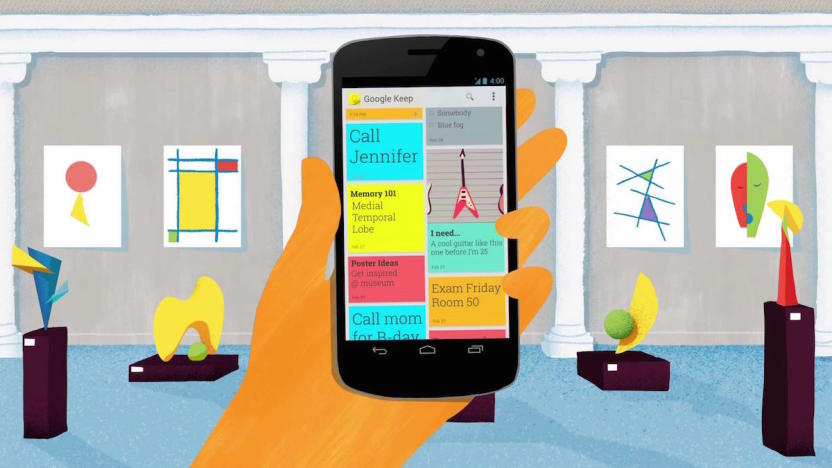
Google Keep welcomes your pretty drawings on Android
Google's Keep note-taking app has improved drastically since its release in 2013, thanks to features like labeled to-do lists being added over time. It's also now available for iOS, which opened the gates to the large audience of people who own Apple devices and use Google cloud services. Now, the search company is adding support for drawings to the Android version of Keep, letting you start dropping in doodles to any of your notes. It's a nice addition to an application that's useful as it stands; when you consider that it supports audio, photo and text notes, as well as lists, drawings was arguably the only feature missing. The update via Google Play is said to be rolling out already, but you can grab the APK here (courtesy of Android Police) if you don't feel like waiting.

Google Keep brings Evernote-style productivity to iOS
Google's note taking and to-do list app, Keep, has been available on Android devices and the web for quite some time. Well over two years, in fact. Looking to offer the productivity software to the Apple faithful as well, Mountain View announced today that Keep is available for iOS. This means that all of the app's handy tools like location-based reminders, shared lists and quick search and filtering are ready for your iPhone or iPad. And if you're already using an Android Wear device with iOS, Keep plays nice with those wearables, too. The goods are available over at iTunes now, via the source link down below.

Take notes on your wrist with Google Keep and Android Wear
Keep, Google's cloud-based note taking app, has always been pretty handy. But having to pull out and unlock your phone, then launch the program, open a new note and finally type in your thought is often enough to make anybody yearn for a pencil and pad of paper. Luckily, Google has a newly updated means of jotting down ideas as easy as talking to the back of your hand -- you just need to shell out a couple hundred bucks for an Android Wear watch to use it. According to the official Google Android Blog, Android users with devices running Ice Cream Sandwich and newer will be able to access the Note app directly from their wristwatch while leaving their phone in their pocket. Users can activate the app with "OK Google, open Keep" or jump directly to dictation with the command "OK Google, take a note." Existing features like swipe-and-tap navigation and adding reminders to existing notes directly from the watch are still supported.

Google Keep makes to-do lists easier to find with labels
If you're the type who maintains a massive amount of to-do lists and notes, you likely need a system to organize the things that keep you, well, organized. That's probably why Google has introduced labels for its Keep note-taking app on Android. It's pretty self-explanatory: you can tag files with labels of your choice (such as "Travel," "to pack," "shopping," "grocery," etc.) to make them easier to find later on. They're not exactly folders that can keep things tidy, but tags can prevent you from wasting time finding a list that's supposed to save you time. In addition to the new labeling system, the updated app now also features recurring reminders, which you can set to nudge you every day, week, month or year.

Google Keep adds list and note sharing for increased productivity
Google Keep has become a modest alternative to Evernote for those looking to keep their entire workflow within the confines of Mountain View's app arsenal. With today's update, the productivity software will allow you to share those idea boards and to-do lists amongst your cohorts so that everyone who's privy to the info knows exactly what needs to be done. The new version also offers improved search that filters notes by color, sharing, images and more. Now that you can find and distribute items easily, there's really no excuse for someone forgetting the milk. In addition to outfitting Android devices, the sharing feature is available for use on the web and via the Chrome Web Store.

Google Keep code hints at future Drive and video integration
Google Keep stores its content in Drive, but it doesn't pull content from Drive. That may change, however, as Google Operating System has spotted some unused Drive integration code within the Android app. They suggest that users could attach Drive files to their notes and either view them directly or open them in third-party software. Media hounds wouldn't have to upload video, though -- there's mention of embedding YouTube clips. The code doesn't guarantee that Keep will be file-savvy in the near future, but it does show that Google is at least considering such an upgrade.

Google Keep update adds location and timed reminders, improves photo attachment
Google's Keep still isn't quite as robust as competitors like Evernote, but an update rolling out today is narrowing the gap slightly. Mountain View is bringing both location- and time-based reminders to its note-taking app, dramatically increasing its utility as a task management tool. Sure, it won't let you set recurring events or assign duties to people, but it can nudge you to take care of the seating chart for your wedding or pop up your grocery list when you walk in to a Western Beef. Adding a reminder is as easy as tapping the "remind me" button at the bottom of any note, selecting the type of reminder then punching in the appropriate location or time. Any alarms can be snoozed or changed if it turns out to be an inopportune time. Google has also finally added an option to attach an existing photo when creating or editing a note -- a feature that clearly should have been included on day one. Lastly, there's a bit of a UI shuffle, with the now nearly ubiquitous sliding navigation drawer being added to the left-hand side. As is usual with these sorts of things, the update is rolling out in waves, so just keep checking the Play store for updates.

Google Keep now available in the Chrome Web Store
After laying down its foundation with a mobile app, Google Keep is expanding to your desktop. Now available for Chrome, the note taking service syncs with Google Drive for a seamless transition from phone to computer. The app runs in its own separate window for fast access on the fly. In addition to keeping your grocery list in the cloud, you can add photo attachments to your memos, so there's no excuse for someone bringing home the wrong kind of coffee. Should you find yourself away from an internet connection, the app also works offline which should sooth anxious Chromebook owners. If you'd like to see if there's anything noteworthy about using Keep on your desktop, head on over to the source link below.

The Weekly Roundup for 03.18.2013
You might say the week is never really done in consumer technology news. Your workweek, however, hopefully draws to a close at some point. This is the Weekly Roundup on Engadget, a quick peek back at the top headlines for the past seven days -- all handpicked by the editors here at the site. Click on through the break, and enjoy.

The Daily Roundup for 03.20.2013
You might say the day is never really done in consumer technology news. Your workday, however, hopefully draws to a close at some point. This is the Daily Roundup on Engadget, a quick peek back at the top headlines for the past 24 hours -- all handpicked by the editors here at the site. Click on through the break, and enjoy.

Google Keep note taking service officially launches on web and Android (video)
The Google Keep note taking service that leaked out a few days ago has officially launched. There's a website and an Android app for now, and a post on the Google Drive blog it's intended for users to quickly jot down ideas. They're saved on Google Drive -- which probably explains why this exists instead of the axed Google Notebook service -- and on Android 4.2.2 there's a lock screen widget available for even easier access. Check after the break for a trailer explaining the new service's features, or just hit the links below to try it out for yourself to see if it can best alternatives like Evernote. That is, is if you can get in. While it was working for us initially, many are seeing "error encountered" messages now as the masses flood the service.














