ipod
Latest

Apple's iPod touch gets the same chip as the iPhone 6 (update: tests)
The iPod may not be Apple's golden goose anymore, hell, it's not even an option on the company's site anymore, but that doesn't mean that the firm is ignoring it. The company is giving the iPods a seasonal refresh with the junior devices getting some new colors and the iPod touch getting more of the features we're used to seeing on the iPhone. Whereas the existing touch came with just a 5-megapixel camera, the new version gets an 8-megapixel shooter with burst and slo-mo -- just as you'd find on the iPad Air 2. Internals-wise, the new iPod comes with the 64-bit A8 CPU that you find in the iPhone 6, paired with the M8 motion co-processor that'll please the fitness enthusiast in your life.

How a file format brought an industry to its knees
MP3. It's the format that revolutionized the way music's been consumed since the late '90s. When Karlheinz Brandenburg, a German acoustics engineer, discovered that an audio file could be compressed down to one-twelfth of its original size without distortion, he created the file-shrinking technology. Stephen Witt's debut book, How Music Got Free, traces all digital music piracy back to the invention of that format, which inadvertently made it possible for people to download and share music illegally. The book details the science and struggle behind the widely used audio technology. And his investigation uncovers the politics and the manipulative men who kept MP3 files from seeing the light of computer screens for years.

Apple nixes Monster's licensing over Beats lawsuit
Monster's lawsuit against Beats Electronics last January has come back to bite it now that Beats is an Apple subsidiary. The Wall Street Journal reports that Apple has killed Monster's official licensing agreement deader than that reported Beats WiFi speaker. Monster has been producing licensed accessories (lightning cables, headphones and whatnot) since 2005. Plus, it's reportedly paid more than $12 million in licensing fees since 2008 for the honor of selling "Made for iPhone/iPod/iPad" devices, some of which retailed in Apple stores.

Chess champ's high-tech cheating scheme involved an iPod touch
Georgian chess champion Gaioz Nigalidze has been kicked out and banned from the Dubai Open Chess Tournament after he was caught cheating. What exactly did he do, you ask? Well, he got help from a chess app running on an iPod touch. His opponent, Armenian grandmaster Tigran Petrosian, grew suspicious as Nigalidze literally ran to the toilet a few times (remember, a match can go on for hours) and visited the same cubicle. Game officials eventually inspected the cubicle and found the device hidden behind the bowl and wrapped in toilet paper, along with a pair of headphones. Nigalidze denied it was his, but upon further inspection, authorities found that its social media apps were logged into the Georgian champ's accounts. They also found his board mirrored on an open chess app.

Yahoo updates its news and lifestyle app with more interactive features
Yahoo has a bunch of apps for iOS, including Yahoo Mail, Weather, Finance and others. The primary Yahoo app (free) is what has just received an update. This app features a blend of news with Yahoo's interactive lifestyle magazines. The Yahoo app has been slightly retooled visually, and there are some nice features that let you swipe across the screen looking at before and after photos, mainly in the lifestyle sections. The new app has more visuals than before. You can turn off any sections you don't want to see. I find the Yahoo News Digest app more useful. The newly designed Yahoo app does a pretty inferior job of mixing ads with content, and the format is just the same. At first glance, ads look like news, making the app more difficult to use than it needs to be. Yes, it says "sponsored" on each ad, but the format is identical to a news story. There are also some just plain awful bugs. The edit page where you decide which content you want displayed is all white, with white on white text. Needless to say, it is very difficult to navigate (see screen shot) or to exit. Someone wasn't paying attention when this update was being tested. Still, Yahoo has a wide range of content and it's all attractively displayed. I think the Yahoo Weather and News Digest apps are better, but if you want a wider barrel of content, this app will be adequate. Lose the deceptively formatted ads and fix the bugs, and this app will be even more useful. The Yahoo app is universal and requires iOS 7 or later. It is optimized for the latest iPhone hardware.

Pandora app updated with a load of new features
Pandora has been around since 2008, one of the earliest apps offered for the iPhone. With millions of listeners in the U.S., Australia and New Zealand, the streaming music service has always been one the most popular music apps out there. After what seems an eternity, Pandora for iOS now has some significant feature updates. First off, Pandora has a new and more attractive user interface and design. There are animations and gesture-based movements that fit in well with iOS 8. There are new personalization controls, you can view songs you gave a "thumbs-up" rating to, and there's even a way to change your rating to "thumbs-down" if you decide it's not your favorite. Notification features have been enhanced in the new Pandora, telling you when new music has been added to the stations you've created. The app now, for the first time, supports the resolution of the new iPhones, including the iPhone 6 and 6 Plus Pandora has a lot of competition from services like Rdio, Spotify and iHeart Radio. Many people use the free Pandora service, and paying subscribers are only about five percent of total users as of last year. Free subscribers get a lot of ads. The new Pandora app is universal, and requires iOS 6 or later.

Recharge perfectly with Power Nap HQ
As our culture becomes more and more mobile and fast-paced, a proportionate number of people will feel more acutely the need to rest. More than one will probably voice a desire to return to the days when kindergartners took a nap in the early afternoon. While cubicles probably don't install cots and blankets any time soon, the iPhone's versatile technology has made a way for busy people to recharge nonetheless. Power Nap HQ is available for US$0.99 and is universally available for devices with iOS 7.0 or later. It is optimized for iPhone 5. From the same developer that brought us Gentle Wake Alarm Clock, Power Nap offers an uncluttered, one-task-oriented design and interface. The entire goal of this app is to allow the user to enjoy a brief, energy-replenishing nap, to increase heath, relaxation, and productivity. It is not meant to do anything else, which allows all its energies and focus to be on doing one thing instead of several (and what it does, it does very well). Use of the app is very simple. Upon opening, the user will see a list of different nap-lengths to scroll through; the default is twenty minutes. After choosing the length, pick the backup alarm for when you must wake up; the automatic setting is for whatever the time will be upon completion of the desired nap length, but if you wanted you could set the alarm for much later. This was the only feature I found confusing, as I'm not sure why the user wouldn't just pick a longer nap length. This backup alarm feature only seems worthwhile if small increments of time were available to choose from, instead of being able for the backup to be potentially set for hours after the initial nap length. This is not a major flaw and can easily be customized for the individual user's needs. After choosing that, you can pick the sound you would like your nap-completion alarm to be. The default setting is called "Shanti Wind Chimes," but tapping on "Choose Sound" will pull up a catalogue of different categories, smaller than but identical in design to the one featured on Gentle Wake Alarm Clock. There are also a series of wake sequences to choose from, which can be previewed prior to use. However it does not look as though these can be edited, at least not from the same menu from which they are chosen. You can also pick the length of the snooze feature, anywhere from one to thirty minutes. Then set your phone face down beside your pillow-a little drawing will pop up, showing you the precise positioning-and then you are free to nap. The genius behind this app's design is that it senses and records your movements so that it can determine exactly the best sleep-state from which to wake you, so you will be maximally refreshed and rested. In fact, there is a feature which will catalogue all of the naps you have taken, complete with how long you were actually asleep, when the nap started, and more. This is available in the "nap data" feature. You can also adjust the app's sensitivity between high and low settings ad even share the app via text message, email, and several social media sites. Writing app reviews has shown me how amazingly diverse and versatile smartphone technology is. It's exciting to be on the forefront of some of the advancements and creative developments on this front, especially when they enable people to be healthier and flourish to a greater degree. I'm not sure what other apps will be revealed this year that contribute towards that goal, but Power Nap HQ sets an attractive, streamlined, and inviting standard indeed.

Rise and shine with Gentle Wake Alarm Clock
With the advent of mobile phones that are more like mini computers and personal assistants, it follows that one of their new uses would be as alarm clocks. Alongside that development, it would also follow that there would be a slew of applications to help users meet the day refreshed and on time. Gentle Wake Alarm Clock is one of the most recent of these, and possibly one of the most advanced. The app is US$0.99 and is universally available on devices with iOS 6.0 or later. It is optimized for iPhone 5. The app features a sleek, modern, and user-friendly interface. Upon opening, the user sees a digital clock with a blinking line that travels around the clock (to mark seconds). Tapping the circular button at the clock's bottom brings up the alarm feature. One drags the circle around the clock to the desired wake time (which is then displayed in the center of the clock), and the hours between set and wake times are displayed below. Tap OK to set the alarm. The alarm works best if the phone is placed face down on your bed next to the pillow; that way, it can pick up your movements and determine the level of sleep depth you are in. It is also best if the phone is plugged in while the app is in use. The most interesting-and most distinctive-part of this app, however, is the vast array of sounds users can pick from to be the actual alarm. There are several different sounds in different categories already loaded onto the app to pick from; however, there is a large catalogue of sounds for free download within the app. The catalogue is divided into fourteen different categories, most of them nature-oriented (Rain, Ocean, Frogs). However, there are categories taken from man's contributions to the world, including an entire section of household-related sounds, complete with a running clothes dryer and several kinds of coffee makers. Clicking on the individual sound's name will play a preview and give the opportunity to download it into your personal library. The sounds can also be rated and the ratings of other users will be displayed below the name (with one to five small circles being filled in). Users can also create a customized "wake-up escalation sequence" that features a succession of sounds to transition them from deeper to lighter levels of sleep into relaxed wakefulness. There are already four sounds pre-included, with space for two more; these can be rearranged or deleted entirely for new ones. The developers also give the option of previewing the entire sequence before use or emendation. I used this app as my alarm this morning. Last night, I chose "Beach in Crete" for my sound and set the alarm for seven am. When I heard the waves crashing on my phone this morning, I initially thought it was my rotating electric heater malfunctioning; then, I thought it might be a neighbor loudly sweeping or shoveling while it was still dark. Then, I remembered the sound I had chosen and was able to briefly enjoy the sound of waves crashing. I had actually woken up before my alarm and was in that hazy, half-asleep no man's land when the alarm went off. It certainly woke me up completely, and was a refreshing and even funny change from the standard strum alarm I usually use. Tomorrow I look forward to maybe seeing what it's like to wake up to a coffee maker turning on, since mine is a coffee-free house. Phones are becoming more and more integral to every detail of our lives, and iPhones are unquestionably at the forefront of that advancement. As developers use their creativity to make the most of both new technology and the popularity of iOS, iPhone lovers can experience the best of that technology and creativity. Gentle Wake Alarm Clock is a perfect example of this delightful marriage.

UE MEGABOOM is the new authority in Bluetooth portable speakers
Last week I wrote on the announcement of UE MEGABOOM (US$299.99) Bluetooth speaker, the new big brother to the UE BOOM ($199.99) and the UE MINIBOOM ($99.99). I reviewed the UE BOOM last year and was thrilled with its performance as a portable, durable and great sounding wireless speaker. It's the portable Bluetooth speaker I've been recommending to everyone that's been asking. This last week I've had the pleasure of putting UE's MEGABOOM through its paces, especially in comparison to the smaller BOOM. Read on to find out how the MEGABOOM fared. Design and Features In terms of design, the MEGABOOM looks like a super-charged version of the BOOM. All the design cues and details are virtually identical to the BOOM. In my BOOM review, I likened the BOOM's shape to that of an old-school cylindrical pencil case. The MEGABOOM is exactly like that, only the bigger version that holds about a dozen more pencils. It's 8.3 inches tall and has a diameter of 3.3 inches. The MEGABOOM weighs 1.93 Ib or 875g, which is just over 300g heavier than the BOOM. It's still extremely solid, and really easy to pick up and carry around with one hand. Although those 300g are noticeable when carrying the MEGABOOM for extended periods of time in comparison to the BOOM, the extra weight is negligible in day to day use. It's the size in form factor which is the dramatic change here. It's the difference between shoving the BOOM into a small satchel or even a coat pocket and the MEGABOOM requiring a backpack or something of that ilk. Still, I would consider the MEGABOOM a truly portable wireless speaker. From its capacious 20-hour battery life (up from 15 hours for the BOOM) and 100-foot Bluetooth range (up from 50 feet on the BOOM), to the smallest details of the design, the MEGABOOM will perform in just about any environment. For example, like the BOOM, the MEGABOOM's cylindrical shape means that there are no edges or potential hooks for it to grate or snag on. The fact that you can feel your way around the speaker without needing to look at it; the on / off button is indented at the top while the Bluetooth pairing button is raised. The volume-up and volume-down buttons are indented along the rubbery back of the speaker in "+" and "-" symbols. Furthermore, the MEGABOOM is IPX 7 certified, which means it's waterproof in up to 1 meter of water. Awesome! The USB charging port and 3.5mm audio input jack have rubber doors to make the MEGABOOM air tight. You've no need to worry about drops into the bathtub, swimming pool or if you leave it out in the rain, which means you don't need to bother with carry cases or protective covers. It's design that serves both form and functional that means there's no fuss. You just focus on the music. Performance Pairing to the MEGABOOM on my iPhone, iPad and also my Mac over Bluetooth was really easy and straightforward. When you first connect to the speaker, you're prompted to download the easy-to-use MEGABOOM app, which is there for the extras, like EQ settings, software updates and other features. In terms of audio performance, the MEGABOOM builds on everything the BOOM delivers. The 360-degree room filling audio that comes from the cylindrical shape is enlarged and well-rounded. High-end is open, clear and spacious, while the low end is much warmer and fuller than what the littler BOOM offers. The fantastic My Brightest Diamond's track Pressure puts the MEGABOOM to the test. Tight snare with a big kick and fat toms are punchy and detailed, but it's the bass riff that drives while the vocal is clear and smooth, front and center. Wind instruments are the icing, while synths and BVs enhance and fill everything out. It's a brilliant song and the MEGABOOM handles it well. If I was to be picky, It'd be in those booming low frequencies that things can get slightly muddied. Of course, positioning of the MEGABOOM will make a big difference to the sound it produces. The accompanying MEGABOOM app allows for custom EQ settings to adjust to your preferences. Speaking of which, the MEGABOOM app also allows for over-the-air software updates to the MEGABOOM as well as the ability to pair the MEGABOOM with up to 10 other MEGABOOMS. What a party that would be! There's also the alarm clock and and a new feature that lets you turn on or off the MEGABOOM from the app, for those late nights or early mornings where you can't be bothered to get out of bed. Conclusion The MEGABOOM is a real level-up in comparison to the BOOM. For a truly portable speaker, design, portability and overall audio performance are top-notch. Sure, it may be bigger than the BOOM, but the enhanced audio, Bluetooth range and battery life far outweigh the extra bulk. The only downside of significant note is the price. The $299.99 price feels a little on the expensive side. But if your budget can reach for it, the MEGABOOM is the Bluetooth speaker to get. However, If you do need something a little smaller or you can't justify the price tag, the smaller BOOM is still a worthy contender.

Spyglass: A full featured nav app for outdoor enthusiasts
Spyglass (U.S. $3.99 on sale) is a really complete GPS toolkit for people spending time outdoors or doing off-road navigation. Features are numerous; among them are a heads-up display, a high quality compass with map overlays, a gyrocompass, speedometer, altimeter, astronomical object finder, a sextant, inclinometer, and angular calculator and more. The app makes use of every sensor in your iOS device in a simple to use package. Waypoints can be saved and navigated to by following a simple pointer. Spyglass can track multiple destinations at the same time, and display distances, direction, azimuth, elevation and ETA. A rangefinder measures distances to distant objects. The app can utilize your camera to provide photos with data overlays. Hikers and others going off-road will really be excited about this app. It has a myriad of functions all wrapped up in one place. I tried the app and found it useful, even in urban life. You won't get the most from the app without reading the instructions, and there are some nice videos available as well. This isn't a typical navigation app with streets and hamburger joints; it's a sophisticated tool for finding your way when there are no roads or obvious checkpoints. It's customizable, even to the colors of the displays and the filters over your live picture -- for use at night, for example. I do a lot of landscape photography that involves some hiking and car locating. Spyglass was a trustworthy companion for that endeavor, including estimating my altitude and distance to destinations. Getting back to my car was easy, just a matter of following an on-screen pointer. If Spyglass interests you, there are online videos and a manual you can check before you buy. Spyglass needs iOS 6.1 or later, it's universal and therefore friendly with all iOS hardware, and it's optimized for the iPhone 5. Recommended.

This iPod prototype will set you back $4,495
Prices on classic iPods saw a bit of a spike once Apple silently put an axe in the beloved media player but you might need to take out a loan if you're hoping to bring home this particular piece of Apple history. Currently up for bids on eBay is a supposed 4th generation iPod test unit, complete with its tracking stickers still in place. The iPod, which is currently priced at a hefty US$4,495, is engraved with the letters "DVTS" which, according to the seller, stand for "Design Verification Testing." The labels affixed to the unit supposedly helped to track the iPod's progress through assembly and testing. The photos included on the listing show that the iPod is functional, but even if it is a prototype test unit, at the end of the day it's just a 4th generation iPod, and an extremely beat-up one at that.

Google Maps for iOS gets a welcome update
Google has issued an update to its popular and free Google Maps app for iOS. The update to version 4.2.0 offers filtered restaurant searches that let you specify cuisine type, price and rating, and it gives you weather information from around the world. Another new feature is the ability to drop a pin at your starting and ending points for directions, and you can now add transit directions to your calendar. There are also unspecified 'bug fixes'. Google Maps is still used by a great many iOS users, especially after the sloppy introduction of Apple Maps back in 2012 that even forced Apple CEO Tim Cook to send a letter of apology to iOS customers. Apple Maps has moved forward over the last few years, but it's not likely to top Google in accuracy or depth of information. Google Maps on Android has still more features, including a newly released direction sharing feature which is hopefully headed to iOS soon. Google Maps is a universal app, and it's been optimized for the newest iPhones. It's not a resource hog, and only requires iOS 6 or later.
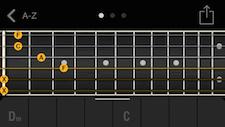
PLAYER for iOS teaches you how to play your music library
MiQ Limited has announced PLAYER, a free iOS app that analyzes songs from your device's music library and then shows you how to play those songs with chords, keys and song structure. PLAYER uses a streamlined interface and attractive UI to display song structure and chords in real-time as a song from your iOS device is played. The idea is that you see the correct chords that correspond to the song as it's being played, which teaches you to play along with the song. If you don't know a particular chord, PLAYER displays chord finger positioning for guitar, piano and ukulele at the top of the app. Before you start, the song is first sent to MiQ for analysis, which takes a few seconds. Additional features include a Discover section that allows you to see the Top Charts of songs used by PLAYER in iTunes' music library. The charts give you a taste of sample chords played in a given song as well as the option to tag a song for later purchase. PLAYER also lets you compile a set list of songs for rehearsal to save you digging around for individual songs you want to practice. Finally, a nice touch is a feature that allows you to slow down the playback of a song you're playing along to. It's a great tool for when you're first learning a song and everything's a bit too fast for you to keep up with. Regarding song analysis, unfortunately no app is going to correctly predict and place all the chords of a given song. And PLAYER is no exception. Your mileage will vary depending on the style and production of the song you're listing to. For best results, you need to give as much attention to listening to the musical makeup of a song as you do looking at the chords being displayed in the app. In short, PLAYER is an easy to use, well designed app. It's a wonderful tool for anyone wanting to learn and develop their musical playing skills for guitar, piano and ukulele, especially beginners. As a side note, PLAYER is developed by the same company that developed Jamn, an app that teaches you the musical theory of the relationship between notes, scales and chords.You can read my review of it here. Finally, if you like PLAYER, but want a bit more detail and control of the manipulation of the song you're learing, check out Capo for Mac, which I reviewed here.

PhotoTime: An incredibly powerful iOS photo organizer and tagging tool
It's not often an app really impresses me, but PhotoTime (free) does. While many apps, including Apple's Photos app, will tag photos and read EXIF data from your photos, PhotoTime goes a lot deeper. First, you let PhotoTime see your photos, and they are uploaded to the PhotoTime servers. Some very sophisticated software reads the metadata on your pix, but also does face and shape recognition. The images are sent back to your phone with the tags in place. I have lots and lots of photos on my iPhone, and was pretty stunned at the results. I typed 'desert' and got pictures I'd taken in the desert. When the app sees a face, it will ask you to identify it, and in my testing it recognized that person even if lighting and angles changed. What was really impressive is I looked at a photo of my pet bird, and the app correctly identified it as a bird, but also correctly tagged him as a Cockatoo. A picture of a small telescope in my back yard was identified as a telescope, while it also recognized photos of cactus, although sometimes it added 'spire' or 'tall building' to the tags. Of course, it is easy to edit the tags and remove anything that is wrong. Once everything as been tagged, it's easy to locate photos. You can ask for 4th of July or fireworks, Xmas tree photos, or everything taken in Utah, for example. Apple needs this technology badly. The app supports bookmarks and can organize photos around matching characteristics. It's really impressive to work with PhotoTime, and it finally makes your large collection of photos useable. The app also supports tagging photos from Facebook and Instagram. Flickr and Google+ integration is coming soon. The app's privacy policy is a good one. None of your information is sold or shared with third parties. After your photos are tagged they are deleted from the PhotoTime servers, and things sent to PhotoTime and back are identified with a unique anonymous ID, not your name. PhotoTime is both clever and powerful. It's a universal app and optimized for the iPhone 5 and requires iOS 7 or later. I wish this capability was available for my Mac and my large collection of photos. Try this app and see if you are impressed.

JAMF Software's Bushel: Mobile device management without an IT department
Take a look at almost Apple-based business today and you'll find that the mix of devices is vastly different from just a few years ago. Instead of just PCs, Macs and printers, companies big and small now have an entirely new breed of devices - those that run iOS - to contend with. Managing those devices with a Mobile Device Management (MDM) solution can be both costly and require an IT department for support, so many small companies and schools just do without. JAMF Software today unveiled Bushel, a cloud-based service designed to bring MDM to any organization easily and inexpensively. By pointing an OS X or iOS device to the Bushel website and logging in, a device can be entrolled into a "bushel" or collection of devices automatically. Immediately information about the devices is captured and placed into the bushel - device name, serial numbers, installed OS, status of the device, how much storage is available, and settings. Need a list of devices for insurance or tax purposes? Bushel will kick out a CSV file that can be imported into QuickBooks. Rather than having users fumble around trying to set up their own apps and email or hiring a consultant to do the work, Bushel can automatically configure email on all of the devices and also distribute apps to each device. If a school system, for example, purchases apps through Apple's Volume Purchasing Program (VPP), they can not only save money, but app distribution is simplified through Bushel. If a device is lost or stolen, or becomes property of an employee, those apps can automatically be removed and the licenses used elsewhere. One of the more powerful features is the ability to use Bushel to require devices to have passcodes and also control the amount of time before locking the device. Devices can be remotely locked, unlocked or wiped using Bushel, and Bushel can even be used to enable FileVault 2 on Macs. Best of all, the Bushel portal can be accessed from any device, whether it's an iPod touch or a Mac Pro. The service is free forever for up to three devices, then just $2 per month per device once additional devices are added. TUAW will have a complete review of Bushel in the near future.

So, how "engaged" are you with your apps?
That's a question app marketing platform Localytics was interested in, and they have provided some enlightening answers in a recent report. The firm defines "engaged" as using the same app 10 or more times per month. The percentage of apps meeting that criteria soared from 25 percent in the third quarter of 2014 to a high of 30 percent in December, 2014. But user retention –- the percentage of users returning to an app within a three-month window –- declined, ending the year at 12 percent as some people abandoned apps when switching over to new devices or upgrading their operating system. According to the research, media and entertainment apps performed the best for overall app stickiness in Q4 2014 peaking at 26 percent, a 4 percent increase over Q3. Localytics defines app "stickiness" as the average of an app's engagement and retention. Business productivity and technology apps experienced the most improvement over the course of 2014, starting at just 15 percent and increasing app stickiness to 23 percent by the end of the year. Travel and leisure apps experienced the biggest increase in the volume of app launches per average user per month growing from 10 in Q3 up to 12 in Q4 –- reflecting the season's Q4 travel trends. Meanwhile, media and entertainment apps remained consistently high with users launching them 12 times per month, on a par with Q3. By contrast, games apps had the lowest number of launches per month, just fewer than eight. The Localytics Indexes provide marketers with a benchmark against which to measure and refine their app engagement strategies. They are compiled through the continuous analysis of 28,000 apps across more than 1.5 billion devices. To see the study in detail, head to this link.
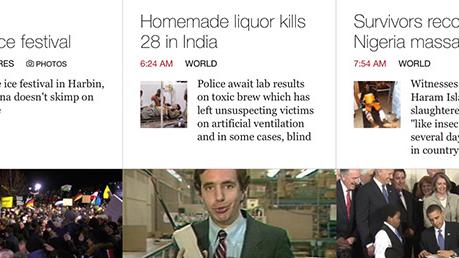
CBS relaunches its news app for iOS
CBS has added features and done some cosmetic cleanup of its free CBS News app. The universal app adds live streaming from CBSN, the network's recently launched 24/7 live streaming feed. Other changes are a completely new design, with more images and full screen galleries.You can select news by type, like tech or sports, and rearrange the menus. You can also find broadcasts from CBS, like the Evening News and 60 Minutes. All in all, this is a nice update, but I think it falls short of what a news junkie would like. Other than menu order, there is really no customization here -- you get what you get. The app has no idea what kind of news mix you want. It's simply not very granular. You can get sports news, but not set the app for "no baseball" for example. News alerts are whatever CBS wants you to see, but you can't customize those either. The design of the app is very readable, and while the fonts are available in three sizes, I think they are all too big and the app shows a lot of white space that is wasted. CBS bills itself as 'always on' with its new streaming feature, but several times all I got was a commercial followed by a screen that said "we'll be right back." That's not always on. I will say that the video streaming, when it is there, is of very high quality, and it is full screen. Perhaps the worst fumble is that there is no local news. Nothing. Zip. CBS has affiliates all over the country. Where is any targeted local news? If Microsoft can figure this out for their news app, so can CBS. I should note that NBC doesn't offer local news it it's app either, and ABC News offers local videos, and asked my location, but couldn't find a thing to show me. Yes, many affiliates have their own local apps, but why can't local news be embedded in the CBS app? The CBS News app is nice looking, but it's lacking in features that serious news consumers will want. The app is universal, and works well on an iPad in landscape mode. It requires iOS 7 or later and has been optimized for all the new iPhones. The app is a great start, but has a way to go.

Police nab iPod Nano in ATM skimming scheme
What happens to Apple hardware when the company turns its back on its creation? The hardware hits the streets for a life of crime. That's the sad story of this 5th-generation iPod Nano who was caught by the police aiding in a ATM skimming scheme. Thieves attached the Nano to an ATM with duct tape, then used the Nano's camera to capture video showing ATM users entering their PIN numbers. While it grabbed video, a skimmer attached to the ATM card reader recorded users debit card numbers. As far as ATM skimming operations go, this wasn't a terribly sophisticated setup. The cops involved in the case are quoted as saying, "To be honest not the best attempt we have seen." Still this story provides a solid object lesson for being aware of anything that looks odd at your local ATM. Here's what the setup looked like in real life: Stay mindful of any odd objects attached to or around your ATM -- it may save you from having your information or money stolen down the line. We can only hope that this poor iPod Nano can be rehabilitated and placed in a good home with a child who needs a solid MP3 player of her own.

iPod shuffle stocks are dwindling
Apple fans looking for the diminutive 2 GB iPod shuffle (US$49.00) may have to wait a while to get one, as stocks at both the online Apple Store and brick-and-mortar Apple retail outlets are running low. Currently the online store is showing a 7 to 10 day wait prior to shipment, and searching personal pickup availability -- usually a good indicator of stock on hand at local Apple Stores -- shows "ships to store" as the status for many of those stores. So what's the cause of the shortage? There are several possibilities. First, it could be that Apple has decided to drop the iPod shuffle entirely from its product line. That's not entirely out of the question; the company killed the iPod Classic last September with nary a word from Cupertino. Next, Apple might be in the process of transitioning to a new manufacturing partner in order to reduce the cost of what has to be a fairly low-margin product, in which case the shortage could be temporary. Or perhaps Apple is considering replacing the existing iPod shuffle with a newer model with more capacity and/or Bluetooth. The iPod shuffle has always been a popular model for running and working out, as the .44 ounce (12.5 gram) device is easy to clip onto a collar or waistband. But the current model seems a bit dated in an Apple world where more and more devices are going wireless. What are your thoughts on the fate of the iPod shuffle? Let us know in the comments.

Custom Keyboard for iOS gives your keyboard a totally new look
With all of the new iOS 8 keyboard apps, we're seeing new functions, languages and features. Custom Keyboard (US$0.99) gives the standard iOS keyboard a completely new look based on what you want. It's appearing in the App Store today. Custom Keyboard provides control of backgrounds, colors, fonts, shadows and even animations for key pop-ups. It's easy to use, and is quite effective. Like all keyboard utilities, you run the app, save the results, and then switch to the customized iOS keyboard from your current keyboard by tapping the "globe" icon. You can see some of the controls and variety of colors below in my screen captures. The app supports more than 40 languages, and also lets you customize key click sounds. You can also use a photo as a background to the keyboard. Originally, I thought the app was just a way to make some outlandishly colored keyboards that were fun but not very useful. With a little effort, I could actually design keyboards that were easier on the eyes than the stock Apple design, with more pleasing fonts. I also liked the option to have the numeric keys on the same keyboard as the character keys, making typing faster. The little touches like double tapping the space bar for a period are retained with these keyboards, or can be turned off in preferences. Of course, the keyboard you design appears in any app where a keyboard is used, and you can easily switch back to the stock keyboard or another keyboard you may have installed. Of course the keyboards look nice, but then I miss using Swype and some of the other functions I get with third-party keyboards. It would be nice to be able to combine features of multiple custom keyboards for a really tailored experience. I liked Custom Keyboard and will continue to use the design I worked out with the app. Custom Keyboard requires iOS 8, and it's universal. I've tested it on both an iPad Air and an iPhone 6 and saw no issues.







