omnibox
Latest
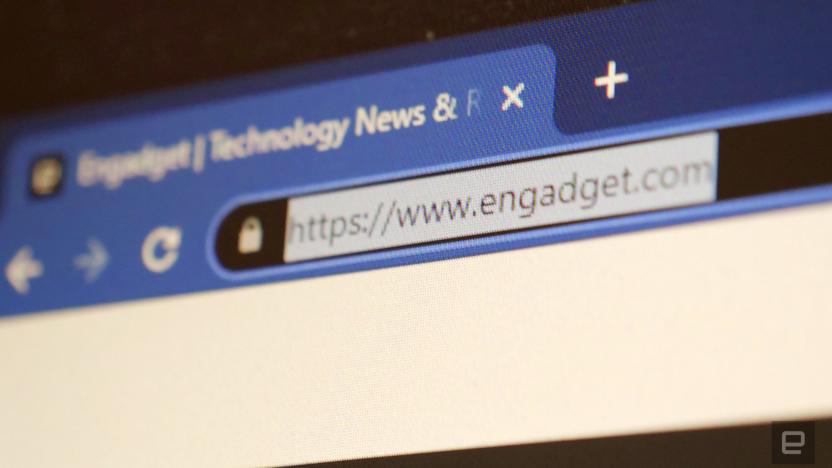
Google Chrome will once again show a website's full URL
Google will now show the full URL in Chrome after admitting that the experiment "didn't move" security metrics.

This Chromium experiment takes the URL out of the address bar, because why not?
Chromium, Google's open-source Chrome project, isn't for the average Joe (or Jane); it's for open-source fanatics. So today's two Chromium experiments, announced by Product Evangelist François Beaufort, should give that subset of users something curious and something useful to play with, in that order. First up is a Chrome OS experiment that mixes up the traditional URL-in-omnibox setup by removing the host URL altogether and placing it within the toolbar, just off to the right side (as pictured above). You can still click on that "origin chip" to display the full URL, as well as permissions data, if you'd like, but the the omnibox will remain empty for -- we're not sure -- a cleaner search experience, perhaps? Again, the reasoning behind this odd switch up is unclear, but knowing Google, it likely has to do with reducing clutter in the user interface as much as possible. The other, much more sensible experiment involves a bit of code that allows you to make any site of your choosing (presumably a favorite) into a Chrome App. The option, once enabled, will appear under Tools in Chrome's dropdown menu. All it requires is one click and you're done. And no, you wouldn't be wrong for thinking of this as a new way to bookmark sites... it is and it's simple to do. Just hit up the source below to get cracking on this Chrome customization and that other, weird one if you're so inclined.

Chrome 29 brings more intelligent omnibox suggestions, while Android users nab WebRTC support
Those with a hearty level of respect for beta builds have been enjoying these spoils for weeks now, but Google has today seen fit to push Chrome 29 and a refreshed Chrome for Android out to rest of us. Effective right now, Chrome 29 users on the desktop will see "improvements to omnibox suggestions based on the recency of websites visited, resulting in more timely and contextually relevant suggestions." Interestingly, Google has also added a "Reset browser settings" option for those who end up going a bit overboard with extensions; thankfully, waving the aforesaid white flag won't impact your themes, apps or bookmarks. On the mobile front, Chrome on Android is being updated with improved scrolling and startup performance, as well as WebRTC support that will enable video conversation directly in the browser without a plugin. Yeah, we thought you'd dig that.

Google Chrome searches redirecting to blank.html (Update: fixed!)
There's no word yet on what exactly is causing it, but various Google Chrome users are reporting that searches from the omnibox / address bar that go nowhere. While the instant results appear properly, once the user hits enter they're sent to a blank.html page that's just that, blank. There's a Google Groups thread 116 posts long of people noticing the issue going back a few hours and we're seeing it on our end also. In the thread, users suggest going into the settings menu, selecting "Manage Search Engines", adding a new search engine with the url http://www.google.com/search?q=%s (it can be named anything) and then making it the default as shown above. That did the trick for us, let us know if you're seeing the same in the comments below. Update: Google has responded, telling us the issue should be resolved for "most users." If you changed your default search, this would seem to be as good a time as any to switch it back, check after the break for a statement from a Google spokesperson. [Thanks, Dustin]

Google Chrome update brings speedier browsing, enhanced security, joy
The week isn't quite over yet, but it's already shaping up to be a busy one for Google Chrome. After finally bringing its browser to Android on Tuesday, Google yesterday announced an update for the original desktop version, promising faster browsing and enhanced security. More specifically, this new Stable release features a revamped omnibox that will now pre-render pages as a user types in a URL or search query, allowing for faster load times. Google has also tweaked its Safe Browsing feature, which will now automatically scan downloaded files for malware, with an especially sharp focus on any ".exe." or ".msi" files. To determine the safety of a given file, the browser will compare it against a list of publishers and files known to be safe. If it doesn't show up there, Chrome will then consult Google for more information. If the file proves suspicious, it'll warn the user and recommend deleting it. Google added that it's working on an update for its Chrome OS, as well, promising a new image editor and Verizon 3G activation portal, though there's no word yet on when that might roll out. For more details, see the source link below.

Google's Chrome 13 brings 'Instant Pages' to the masses, saves precious seconds of your life
Google just wouldn't be Google if it wasn't wringing out every last iota of performance from its products. The latest Chrome release is no different, ushering Instant Pages out of the dev channel and into the hands of the proletariat. The headline feature uses an algorithm to "guess" where you'll click next, pre-fetching and pre-rendering the result if it's confident enough. Mountain View says it's the only "high-profile" site to support the tech, but interested web masters can can partake of the instantaneous Google goodies by peeping the more coverage link below. Tweaks to the Omnibox -- which now returns URL and title history results based on partial queries -- and the addition of print previews for Windows and Linux round out the 13th version of the popular browser. Video of the über-swift search in action's below.

Google spruces up Chrome with Instant Search from the Omnibox, other nerdy things
It's a big Chrome day for Google today, and they're kicking things off with new features for the browser itself, features that will be included in Chrome 9 when it lands. The real highlight is the addition of Instant Search to Chrome's famed "Omnibox." It works about as you'd expect: as you type a Google search you still get your regular suggestions, but you also get a full search results page loading and refreshing live as you type. Google took things a step further and actually implemented this for regular sites too: based on your typical behavior, when you start typing an address, Chrome will pull up that site for you automatically (we hope when you type "e" you'll get Engadget, instead of Google's espn.com example). The other huge improvement is "Crankshaft," which Google claims is a 2X improvement in JavaScript speed, based on what benchmark you're looking at. To put it in context, Google claims Chrome is 100X faster than IE's JavaScript performance back in 2008. Other rendering tweaks include a super fast built-in PDF reader (Google demoed the browser loading the entire health care bill in a blink), and full-on WebGL support.

TiVo survey hints at new name, direction for Series4 boxes
We don't know exactly what the next generation of TiVo hardware will be like, but if these survey screenshots are to be believed, we have an idea what they might be called. EHD reader Justin tipped us off to a recent online survey road testing new names like TiVo eVO, TiVO OmniBox, TiVo Series4 and TiVo OnDemand for new hardware with the TiVo features we've come to know and love plus video on-demand access. Squaring off against competition like the Roku player and Xbox 360, peep the gallery and see how these roll off the tongue, or suggest innovation and environmental friendliness.






