audio recording
Latest
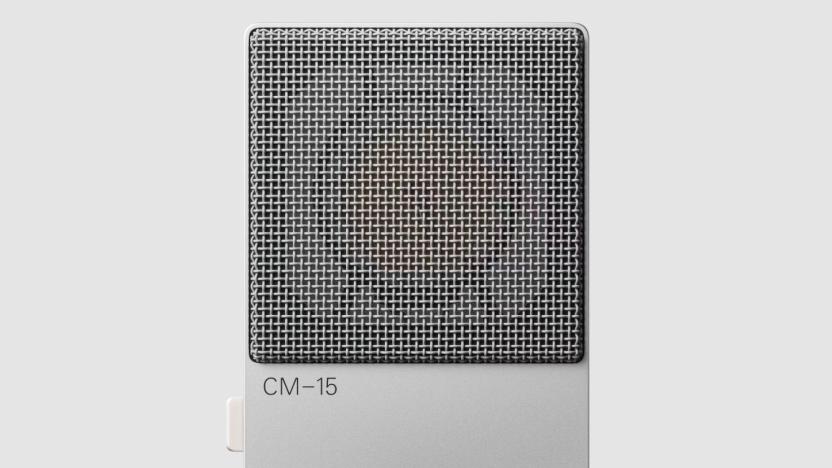
Teenage Engineering enters the microphone space with the gorgeous CM-15
Boutique music gadget manufacturer Teenage Engineering is back with a new condenser microphone. The CM-15 is a legitimate portable professional mic built for studio use and remote setups. The company describes it as the world’s “first all-in-1 mic offering” as it features multiple connection and power options.

Uber's audio recording safety feature is coming to the US
Other new measures include audible seat belt alerts and RideCheck enhancements.

Soundtrap Capture simplifies mobile recording and music collaboration
Soundtrap is offering artists a way to easily record song ideas on the go with its free Capture app for iOS.

Uber will test an audio recording safety feature in Brazil and Mexico
A couple months ago, we learned that Uber was testing a feature that would allow riders to record audio through the app if they felt unsafe during a trip. Now, Uber is launching a pilot of that audio-recording feature in select cities in Brazil and Mexico, The Washington Post reports.

Uber test lets riders record audio via its app if they feel unsafe
Uber has faced significant criticism for its approach to rider safety, particularly regarding the issue of sexual assault complaints from riders against drivers. Recently, the company reportedly told its staff not to disclose assault reports to the police, kicking off another storm of controversy. Now, the company is making efforts to make riders feel safer by reportedly testing a feature which lets them record audio from their smartphone and send it to Uber if they feel uncomfortable during their trip.

Soundmarks: A unique audio recorder that lets you annotate with notes, pictures and drawings
Soundmarks (free) is a fascinating audio recorder app. When you start and stop a recording, the app marks that point, making it easy to return to it. Think of it as an audio bookmark. The really creative part of using the app is the ability to add notes, drawings or even photos while a recording is going on. You might want to capture a whiteboard during a meeting, or add some comments. Those additions are tied to the timeline, so you can jump to any event by tapping a picture, text or drawing. You don't have to do this live; you can add the notes or images later, at whatever place on the time line you desire. The drawing features go beyond the basics -- you can undo, delete and edit, and there are a variety of brushes to choose from. Recording and playback of your audio files works in the background, so you can switch easily to work in other apps while making a recording or listening to it after the fact. Editing of any item begins with a long tap to enter edit mode. Although all these functions can be accessed from the free app, there is the inevitable in-app purchase for exporting your sound file to iTunes, Dropbox, or email or importing audio recorded elsewhere. That IAP is US$0.99, and I think most users will want to add it. Soundmarks is a refreshing take on audio recording. The app is universal, works on iOS 6 or higher, and is optimized for the iPhone 5. Since the app is free, if you think you have a use for it, give it a try. You may decide to add the import/export feature, which is certainly not overpriced.

Audiolio: A multitasking note-taking and audio recording app for iPad
There are a ton of note-taking apps for the iPad, since the portable hands-on device is so analogous to the traditional pen and notepad. Many of these apps also allow a way to record audio in the background as you take notes. Audiolio (US$2.99) looks at taking notes in another way, providing written bookmarks and annotation to audio recordings. I had a chance to try out Audiolio this past weekend on the new iPad, and it turns out that it's a pretty useful tool for a number of things -- taking written notes while somebody is lecturing or talking, doing the same while critiquing music, grabbing notes during the taping of an audio podcast, and more. While other apps can do this, I like the "bookmark" method that Audiolio uses. In the example images in the gallery, you can see how an Audiolio workflow takes place. Basically, you start a new recording and begin taking notes. At any time, you can add a new bookmark by tapping the bookmark icon in the far right top corner of the user interface. The recording can be paused and restarted at any point by tapping an easy-to-see button, perfect for those times when it's necessary to pause a meeting for a bio-break or because an argument has broken out. %Gallery-151370% When you're done with your recording, tap the end recording button to finish the job. You now have a file that you can send via email, send to iTunes, or send to your Dropbox. If you'd like, you can also print the bookmarks. When sharing a bookmark set, it's possible to send it as a special Audiolio file, as a PDF, a text file, or as audio only. Sending the audio file with the bookmark set is an option as well. The Audiolio format file (.aolio) can only be read by Audiolio, while sharing the recording and bookmarks in another format saves both a text or PDF file plus a .m4a audio file. The bookmarked notes, when exported as a PDF, are nicely formatted. One feature I absolutely love that the Audiolio developers probably never even thought about is the ability to use the new iPad's voice dictation feature to take notes. I was going through some meeting notes that I recorded with the app, and as I got to a point where I wanted to take written notes, I'd stop the audio playback, create a new bookmark, tap on the voice dictation microphone icon, and record a set of notes. Any bookmark can also be annotated with either a sketch or an image from the iPad's Photo Library. I'd like to see the app be set up with one more annotation button -- take a picture. At this point, I had to get out of the app, bring up the iPad photo app, take a photo, and then pop back over to Audiolio to add photos. Those sketches or images are also added to PDFs exported from Audiolio. My one gripe? The UI is rather boring -- black and white with a few red highlights here and there. Other than that, I find Audiolio to be a useful and powerful tool for augmenting audio recordings with notes and other annotations.

Fostex AR-4i turns iPhone 4 into handheld stereo HD video powerhouse
Attention budding iPhone videographers! Before you start filming your magnum opus for next year's Venice International Film Festival, be sure to check out the US$149.99 Foxtex AR-4i Audio Interface for iPhone 4. While the iPhone 4 does a pretty good job of capturing 720p video, the sound leaves a lot to be desired. There's only a small built-in mic, and the sound is recorded in monaural. With the AR-4i, your soundtrack can reach impressive levels of stereo awesomeness. The unit consists of a slide-on device that connects to the iPhone 4 through the Dock connector. Inside the device, powered by a pair of AAA alkaline batteries, is a AD / DA converter. You can either use the two small plug-in powered condenser cardioid mics that come with the AR-4i, or plug your own professional mics into the 3 stereo inputs on the device. To check sound levels while you're recording, there's a 4-dot LED level meter within sight and a thumb wheel gain control. To do your professional recording, you'll want to use the free Fostex AR-4i app that provides filters and equalization. The mics can be switched around to the various input ports for horizontal or vertical video capture, or switched in direction to capture both an interviewer and interviewee. Along with the stereo sound goodness, the AR-4i provides a screw-in hand grip, or you can place it onto your favorite tripod or monopod for extra stability. To demonstrate the use of the AR-4i, Fostex enlisted the help of winsome Japanese Ustreamer Ayano, who shows how the device works while wandering the famous Akibahara gadget district of Tokyo. Enjoy the video, and if you decide to buy an AR-4i, you can check 'em out at Amazon, J&R Electronics, or other retailers.

Apogee rolls out Duet 2 pro audio interface for Macs
Recently drop $500 on an Apogee Duet audio interface for your Mac after pondering one for all these years? Then we're afraid we've got a bit of bad news for you, as the company has now finally rolled out a successor to the highly-desirable device. Apparently redesigned from the ground up, the new Duet 2 expectedly ditches FireWire in favor of USB, and packs some "completely redesigned" mic preamps and converters, along with two inputs and four outputs, a pair of configurable touch pads, and even an all new OLED display that replaces the basic LED meters on the original. Of course, the one thing that stays the same is the professional-level price -- look for this one to set you back $595 when it's available next month. [Thanks, Maxwell]

Pear Note: note taking for the best of us
Though I graduated from college (Go Bears!) not so long ago, in computer years it seems like ages: notebook computers have almost completely replaced spiral-bound notebooks, and PowerPoint and Keynote are increasingly supplanting the chalkboard. The changing dynamics of teaching demand a change in the way students take notes and learn, and Useful Fruit's Pear Note (available for free trial for 30 days, or $39.99 for purchase) addresses these changing dynamics for students. It's like TiVo for note taking.

M-Audio and Digidesign team up for $99 Pro Tools, hardware bundles
It's probably safe to assume that most of the Grammy Award-winning readers of Engadget (hi, Evanescence!) already have expansive -- and expensive -- recording studios in their Bel Aire mansions. For the rest of us, however, the fruits of Avid's acquisition of M-Audio is beginning to pay off in the form of inexpensive Pro Tools bundles that see the digital audio workstation paired with entry-level recording gear. Right now, we have three Pro Tools Essentials packages for you, including: the Pro Tools Vocal Studio USB condenser mic (includes a stand and a case for $99), the Pro Tools Recording Studio comes with a Fast Track 2-in / 2-out USB audio interface with mic / line / instrument inputs ($129), and finally Pro Tools KeyStudio 49-key MIDI keyboard (bundled with M-Audio USB Micro soundcard for $99). Of course, for prices this low you can't expect the full-blown ProTools treatment, but even the streamlined version here should be sufficient for most would-be Johnny Marrs: 5 GB of instruments and loops, 60 virtual instrument sounds, and the usual reverb / chorus / delay / flanger / phaser / compression / EQ effects. To be released mid-September, but in the meantime check out the hardware in the gallery below. %Gallery-72553%

Apogee Duet: BREAKOUT box simplifies connections
Generally speaking, folks who sprung for Apogee's Duet have been pleased with the performance, but as we learn each and every week, there's nothing that can't be improved upon. Take the Duet's factory breakout cable, for instance. Sure, it provides a plethora of connection options, but it also creates a rat's nest in no time flat. Thankfully, a few engineering souls decided to take matters into their own hands, create a much better alternative, and then offer the thing up for sale for the lazy folks (read: us) on the outside. The duet:BREAKOUT box provides one simple box-to-Duet connection, after which you can run XLR / 1/4" cables straight to the ultra-rugged accessory. Get yours now with 1/4" or RCA outputs for $100 apiece.

Apogee's Duet: pro audio at a mini size
If you've been in the market for a small, handsome, and high-quality portable audio recording solution, Apogee (makers of some of the finest AD/DA converters and interfaces in the industry) may have just what you're looking for. Say hello to the Duet, a two-channel, 24bit / 96kHz interface that should make your next field job or impromptu jam recording nothing but net. The Duet's breakout cable provides two phantom powered, XLR inputs, two unbalanced instrument inputs, and two unbalanced monitor outs; a headphone jack, multi-function knob, LED meters, and Firewire port (for getting the audio to your computer) are located on the unit. Apogee is known for its rugged, low-noise, high-performance audio tools, and the Duet is likely no exception -- despite the fact that the need for an interface this small is certainly up for debate. Available in September for $495.[Thanks, Tyler M]







