backdrop
Latest
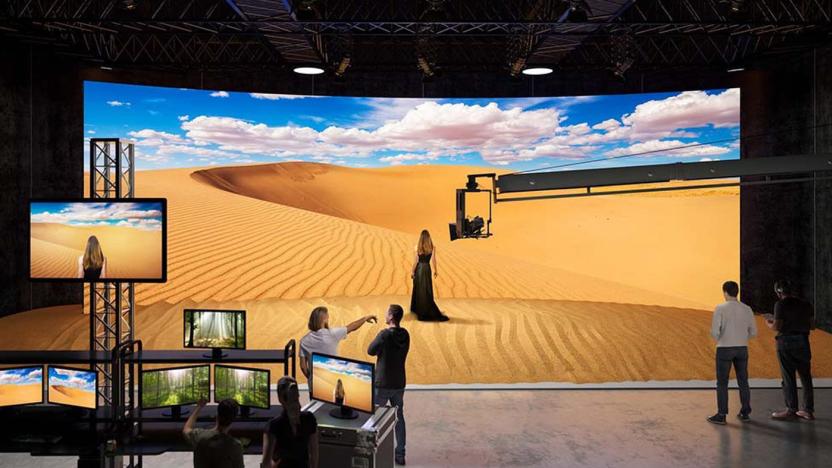
Sony finds a home for Crystal LED screens: virtual set backgrounds
Sony's Crystal LED displays can provide nearly-unmatched contrast or brightness in massive sizes. Now Sony's selling them for use as virtual set backgrounds, similar to screens used in production for 'The Mandalorian.'

Chromecast works better with Chromebooks, looks better with NASA
After a few months of testing, the feature that allows Chrome OS users to stream videos from Google Drive storage -- like the free 1TB allotted to new owners -- to a Chromecast is now available to (almost) everyone. An update on the stable channel this week pushed it to most people, with the exception of a few devices: the Dell Chromebook 11, HP Chromebook 14, Acer C720 and the Toshiba Chromebook. One thing everyone with the Chromecast dongle can appreciate are additional backgrounds, this time provided by NASA. To access them, pop open the Chromecast app on your mobile device, select "Backdrop", go to settings and choose NASA.

Chromecast's custom backgrounds are finally here
Google initially promised a summer release for Backdrops at I/O, but once we passed the autumn solstice it was anyone's guess when the Chromecast feature would arrive. But hey, it's rolling out now and that's what matters, right? To use your own G+ photos, those from the Google Cultural Institute, New York Times and more as new idle screens for the HDMI dongle it sounds pretty simple. Jump into the Chromecast app on your mobile device and futz around with the Backdrop settings to choose which sources you'd like for the photos. Boom; that's apparently it, according to the outfit. If something pops onscreen that you're interested in (maybe a satellite image of an island you'd never seen before) and you want more info, just ask "Okay Google, what's on my Chromecast?" into the Google app on your device. Pretty handy if you ask us. Just think: now you can use the biggest screen in the house to get people to finally check out your collection of Auto Awesome shots.

Daily Mac App: Backdrop
I've been using Backdrop for years, so I was eternally grateful to see it on the Mac App Store, still at the low cost of free. While it hasn't added any bells and whistles (I don't recall the "pixel test" before, but perhaps because I didn't use it) the app does one thing brilliantly: it places a backdrop over your desktop for taking screenshots, doing demos, etc. That's it! You can customize the backdrop color, add an image, or have it float on top of your desktop clutter (my preference) or under it, obscuring only your wallpaper (that pic of nyan cat won't be the butt of boardroom jokes anymore!). Backdrop is a simple, useful app and it has one more trick: Pixel Testing. Really this is no more than a big red, green, blue, white or black overlay on your screen to check for dead pixels. The colors cycle through a time interval you set, giving you time to look for dead spots where a pixel may be stuck or dead. If you need something to cover your cluttered desktop while taking lots of screenshots, Backdrop is a one-trick pony that does what it does exceptionally well, for free.

WriteRoom
Despite the fact that I have a shaky at best grasp on my native English tongue, I am paid to write things. Unfortunately for my paycheck, a combination of ADD and a constant barrage of notifications from NetNewsWire, Mail, Colloquy, and Adium conspire to distract me from my duties. Until of course, Michael at binarybonsai posted about a simple little program by the name of WriteRoom. WriteRoom does one thing, and does it well; it makes you focus on what you are writing by making the entire screen a text field. Merlin Mann at 43 Folders posted a hack a few months ago to accomplish this using Backdrop, but WriteRoom makes de-cluttering your workspace as simple as opening the application. Of course, now that my computer doesn't have anything to distract me with, I find myself looking longingly out the window at a beautiful San Francisco summer afternoon, but thats besides the point. WriteRoom is available as a free Universal Binary download.

