chords
Latest
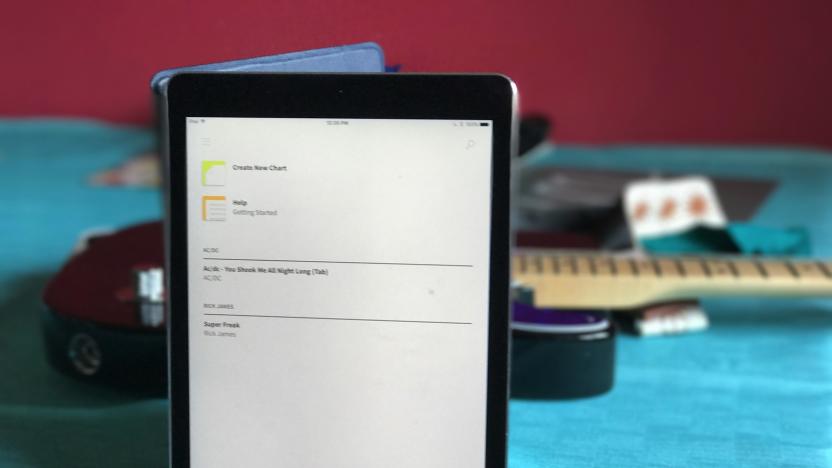
This iOS app makes creating and editing guitar tabs a breeze
One of the more tedious tasks of playing in a cover band is managing lyric and chord sheets. When you play a typical four-hour gig in a local bar, memorizing all that music is not always going to happen. You've got to study each song and learn your particular parts, sure, but having a cheat sheet with the verses and the chords on an iPad can really help keep you on track while you also manage your guitar, pedal effects and vocal performance. Gathering all this song data from the internet (or writing it out yourself) can take time. For me, the process usually involves finding the right transcription of the chords in the correct key online, copying the relevant bits from the web page and then creating a PDF on my computer for upload to Dropbox and my iPad so everyone can access it. An upcoming app called TabBank, currently in beta and set to release on July 27th, aims to simplify this process quite a bit, with a simple way to create and import chord sheets and tab right on an iPad or iPhone.

Ice Cream Sandwich leak outs Music 4.0.1 for download, previews Google+ 2.0
A funny thing happened to the folks at Android Police, the same group responsible for leaking some of the first screenshots of Ice Cream Sandwich. They've since come across a few apps from Google's upcoming release -- purportedly straight from a Nexus Prime. The first is Google Music 4.0.1 -- a marked upgrade from the current 3.0.1 found in the Market today -- which sports refined tabs, a contextual dialog and new player controls. For reference, the latest version is shown on the right, which is most likely installed onto a Gingerbread device. Best yet, the APK is currently up for download (which you're able to grab for yourself from the source). There's also a sneak peek of the upcoming Google+ 2.0, which suggests Messenger (formerly Huddle) and Conversations will be renamed to... get this... Chords. Feel free to take a peek after the break, or check out the full gallery at the second source link below.

Capo 2 detects chords and tabs in your favorite songs
We reported on the original version of Capo a while back, and now the folks at SuperMegaUltraGroovy have released version 2 over on their website. The biggest feature in the new release is "a highly detailed spectrogram visualization," which basically means that they've implemented what the first app couldn't do; there's actual chord detection in the software. As you play the song, you can see visualizations of where the notes fall on the scale, and you can lay down chord markers that will automatically mark out your chords. Basically, you can reverse engineer the song. It's pretty wild. You'll still need some musical insight since the app doesn't always get it perfectly right, and you'll need to know where the chord changes are in order to mark them out. It's impressive, though. I was able to get a basic chord structure out of the first verse of the Decemberists song above, and if I played around with it some more, I bet that I could reproduce the song on the guitar. You can also have it write out tabs for you, and all of the features of the first version are back; you can mark out choruses and verses on all of your songs, correct pitch and speed, and set up loops to play along with. If you do any amount of playing around with your favorite songs, it's a fun tool to have. Capo 2 is US $49 as a new purchase or US $19 as an upgrade from the first version. It's also available as a free five minute trial download from the site.

Engelbart's chorded keyboard reborn as stunning red jellyfish
In December 1968, Douglas C. Engelbart introduced the world to two brand-new computer peripherals of his own invention.The first was his invention, the computer mouse -- which, as you're well aware, revolutionized user input two decades later. The second, the chorded keyboard, still has yet to take off outside the Braille community. But after forty years, Doug Engelbart hasn't given up on the latter device; he recently commissioned an industrial designer, Erik Campbell, to modernize the antiquated keyset into this lovely jellyfish-inspired, five-fingered keyboard replacement. Made of silicon rubber and recycled plastics, the concept peripheral uses pressure-sensitive pads at each fingertip to detect key-presses, turns combinations of presses (the "chords") into letters and words, and sends them over wireless USB to the host computer. Sure, chorded computing isn't for everyone (else we'd all be sporting iFrogs and typing gloves), but if this concept ever comes to fruition, we just might be tempted to learn. Update: Though Doug Engelbart brought us the computer mouse, he did not invent the chorded keyboard, merely demonstrated it at the same 1968 event. Thanks, MAS! [Thanks, Semfifty]

Count the beats: Tuning and more with Guitar Toolkit for iPhone / iPod touch
Any musician worth his/her credit knows that accurate tuning is a given. It's a crucial starting point to playing any instrument at home, on the job, in the studio, or on the road, and an embarrassment when it isn't. Some time ago I was doing an unplugged acoustic gig when my regular stomp box tuner broke down mid-rehearsal. I was in desperate need of a reliable tuner, without a music store in sight. Roll on Agile Partners Guitar Toolkit [iTunes link] for the iPhone/iPod Touch at £5.99I had heard about various tuner apps on the App Store, but I was reluctant to try any of them. I could not believe that a tuner on my phone would provide the same accurate and reliable tuning that my current (expensive) tuners could. However, I was desperate, so I took the plunge.Utilizing the iPhone's built in microphone (or the iPod Touch with a microphone headset), Guitar Toolkit's chromatic tuner performed just like using any other quality tuner. It was simple, effective and to my delight, it got the job done. After the gig, upon further inspection, I soon realized that there was much more than just a common guitar tuner in this app. Guitar Toolkit comprises a chromatic tuner, a metronome, a chord section, and a scale section too (practice your scales!!).The chromatic tuner can be used to tune a variety of stringed instruments. By changing the 'mode' selector on the tuner, from standard 6-string EADGBE guitar tuning to 'all notes' tuning, you'll be able to tune almost any musical instrument. Or, you can preselect a particular stringed instrument, from a custom list, for that instruments specific tuning arrangement (guitar, bass, banjo, mandolin, etcetera). If you're feeling creative, why not come up with your own custom tuning arrangement and input it into the tuner for later reference, or choose one from the alternate guitar tuning selection. DADGAD anyone? For advanced tuning, you can alter the standard reference pitch from 440.0 Hz to whatever you'd like (some orchestras play at varying reference pitches). I've used it to tune a violin perfectly, and for all you bass players Guitar Toolkit, using the iPhone's microphone, picks up those low notes as well. There are a few noticeable nice touches here and there. On the tuner, there is the option to alter the display to a 'high contrast mode' for tuning in low ambient light conditions. Also, when the app is open, the power saving/auto-lock features of the iPhone are disabled so the tuner remains usable until you're finished.Short of being able to plug an instrument line directly in, I can't find a fault with the the Guitar Toolkit tuner.


