daily app
Latest

All the best app reviews last week on TUAW
Last week was a busy one for apps in the iOS App Store, giving your favorite TUAW writers a chance to post some great reviews of the apps that grace their home screens. Here's a quick roundup of our recent reviews -- and a few app roundups -- you may have missed: Use slow-motion video to improve your game with Ubersense Coach Mind the Buzz is fun trivia game with emphasis on education Get ahead of the curve with Cheating Tom Track your bicycle trips with BikeTool Dead Giveaway finishes dead last Keep on trucking with RGB Express Log anxiety attacks, take control of them with Worry Watch WeatherPro adds widgets and more for iOS Biggest first: Tap big or go home Bestie simplifies shopping with a Pinterest-esque approach Don't Panic: Transmit for iOS is here for your FTP client needs Predict and win with Champions League Predictor RoboRun Space: Run robot run! Adobe updates Photoshop Elements and Premier Elements with great results Fuel Burner hovers and lands Tocomail for Gmail puts parents in control of teens' email Amazing Brick is amusing, but not amazing Perfectly Clear migrates from iOS to Mac Marty Farty Punch and Jump Game needs explanation The official Ryder Cup 2014 app delivers live video coverage Poorly designed, MemoPics memory game is still fun, unique Scanbot for iOS gets an update and improves your scans Shape up your golf game with Putting Bootcamp The tech in MyScript Smart Note is perfect for stylus users Stay organized and creative with the free version of NoteLedge TUAW will be back next week with another round of app reviews, so be sure to drop by to see what's new and what's cool.

All the best hardware and app reviews last week on TUAW
Last week was a busy one with new hardware and apps making their way into TUAW's virtual office. Here's a quick roundup of our recent reviews you may have missed. App Reviews Stay organized and creative with the free version of NoteLedge Start the 2014-2015 PGA Tour season with the Golf Channel app TunnelBear VPN lets you surf, securely Rocketeer! flies, but not exactly out of this world Track the Ryder Cup with Sportfusion Unofficial News Edition Logoist 2 puts you in the logo creation business Ascend to bird heaven in Frinkle Tremor aims to literally shake up your artistic abilities MigmO is fun, but doesn't stand out in a crowd Amazingly fast and file transfer with Send Anywhere All-Star Basketball fails to make it off the bench Corner the fantasy football market with Stadium Stock Exchange iOS 8 brings new 3rd party keyboards and Swype is one of the coolest Hands-on with the $1000 Vizzywig 4K app Runico lets you create personal amulets for good fortune TravelbyArt lets you discover the Paris of famous artists Light in the Dark is a bright addition to puzzle games Perfect Flick is perfectly frustrating Elegently manage your ideas with ClipUp Embrace a lack of productivity by scoring big in Nerf Hoops Never forget important events with Birthday Board Premium Stay adorably in tempo with Petronome Gunspell: Gunning for your device with magic Wheelio is a brilliant, must-have companion to Instagram Kinetics: pretty puzzler without much grit Chronulator: how to make world time both ugly and confusing Hardware Reviews Belkin WeMo Smart LED Bulbs take on Philips hue lux in smart lightbulb market Fujitsu ScanSnap iX100 Delivers Best In Class Mobile Scanning Blue Microphones breaks the headphone mold with Mo-Fi TUAW will be back next week with another round of reviews, so be sure to drop by to see what's new and what's cool.

Notezilla for iPad syncs sheet music to high-quality audio
Notezilla for iPad is a library of beautifully laid out, classical sheet music which syncs to accompanying, high-quality audio recordings. From Beethoven's Fur Elise to Handel's Messiah, Notezilla comes preloaded with the well-known classical favorites as well as an ever-expanding library of Roman-era, Baroque, classical era and contemporary classical pieces, available for a one-off US$4.99 in-app purchase. The app is perfect for those wanting to develop their sight reading while practicing their instrument. Notezilla's clear and detailed sheet music allows users to create and repeat sections of the score, change the speed of audio playback as well as revealing letter notes in the actual note heads of the music. App developer Christopher Dickson has promised to add at least one new piece of music to the app per week, and encourages users to suggest pieces to be added. If you're a classical enthusiast, this free app is certainly worth checking out. With a great selection of free pieces to sample -- and numerous more for a one-off purchase -- Notezilla provides an exciting and encouraging environment to learn and hone your classical music-playing skills.

Daily App: Dubble mixes your images with those from random strangers
If you are looking to add some creative fun to your iPhone photography, then you should check out Dubble. It's a collaborative social network for photographers that allows you to create weird and wild mashups by combining your photos with those from strangers. Before you get started, you should know that Dubble is a gated community -- you can't check out the photo pairing without signing up for the service by providing and email address and creating a login. Once you have joined, you can start "dubbling" your photos with others. Dubble allows you to upload a photo from your camera roll or take one using the app. The app then combines your photo automatically with another user's photo to create a multiple exposure image. The results are sometimes pleasant, sometimes unusual. Dubble encourages you to mix your photos with random strangers, but the latest version of the app now provides an option to mix your photos with just your favorite Dubble users (premium feature) or only yourself. Dubble is a social network at its core, allowing you to create your own profile and establish your own identity in the community. As a Dubble member, you can browse through the growing library of dubbles, favorite other Dubble users to follow their activity, and comment or like existing dubbles. Dubble is available for free and is compatible with the iPhone running iOS 7.0 or later. The app requires an account and offers a 99-cent in-app purchase to enable dubbling with your those on your favorites list.

Daily App: cPro will help you score the best deals on Craigslist
cPro, formerly CraigsPro+, is one of the top Craigslist apps, offering a variety of features that allow you to both find items on Craigslist and manage your own Cragislist listings. cPro has several features that set it apart from the competition including notifications, multiple city search and a map view that allows you to quickly find nearby listings. On the selling side, the app allows you to use the iPhone camera to take photos for a listing, which can be created and posted to multiple craigslist accounts within just a few minutes. The notifications are perhaps the most important feature when trying to find an item on Craigslist. The alerts are tied to search terms and allow you to be notified when a new listing that meets your criteria hits the online classifieds. This quick notification makes it easy to contact a seller right away and snag a good deal before everyone else sees it. The other feature I often use in cPro is the Map view, which shows listings on a map of your nearby area. Listings are presented in groups of 20 and appear on the map as a thumbnail images, which allows you to see the item before you even look at the details. When you tap on a thumbnail, you will see a preview of the listing with all the important details you need. cPro may not be a pretty as Mokiyra or Daily, which has a graphics-centric newspaper layout, but its functionality makes it one of the best Craigslist apps for serious buyers and sellers. The universal app is available for free from the iOS App Store. There is an in-app purchase of US$2.99 to unlock premium features.
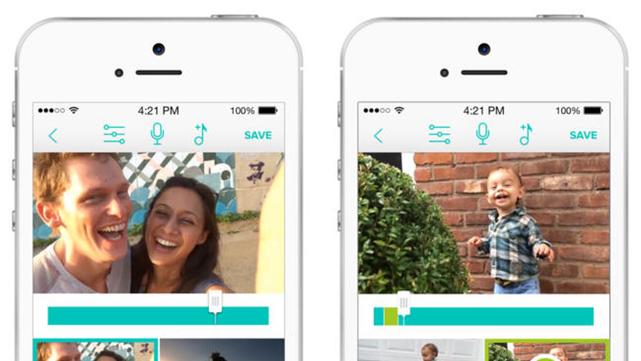
Weekend App: Fly brings the fun back to iPhone video editing
Fly is a new video editor with a few interesting features that are guaranteed to renew your interest in capturing video on your iPhone. The app features a gesture-driven interface for editing that makes its easy to create split videos as well as picture-in-picture scenes. The app also has support for multiple camera input, allowing you to catch your friend's crazy bike stunt from multiple angles. Fly is unlike any iPhone video I've ever used. The app provides you with up to four video sources that you can mix together on a timeline. Editing is done using gestures, which are easy to use once you get the hang of them. You can simply tap to add a video cut, swipe to add a transition, tap two videos to do split screen and use a two-finger tap to add a video as a picture in picture. You also can overlay audio and voice overs, with the app providing a handful of stock music from which you can choose. The big selling point of Fly is its support for multiple cameras. If you have several iOS devices (either ones you own or those from your nearby friends), you can connect them via a Wifi network and use them to record video from multiple angles. The process is fairly easy, requiring you to setup one device as the master that handles the recording and the other devices as the video sources. Only the master device needs to have the multi-camera option, which is a paid feature available via an in-app purchase. Once you've connected the Fly cameras, you can arrange them so they capture multiple angles of the same scene. When you hit record on the master device, all the connected cameras start recording and will continue until you press stop. Video from the multiple feeds will be shared over the WiFi connection and synced using timestamps. In just a few minutes, you can take these videos and edit them together in Fly. Fly is available for free from the iOS App Store. It is compatible with the iPhone and requires iOS 7. Though it costs nothing to download, be prepared to pay up to US$16 to unlock all the features of the app. Individual features, such as the clips editor, gesture editing and the audio pack, are available for $2.99 each or as an "Essentials Bundle" for $5.99. Multi-cam editing will cost you $9.99.

Daily App: Refresh will coach you on the people involved in your next meeting
Refresh is the digital equivalent of the rolodex with a whole bunch of extra features that help you know someone before you actually meet them. An advanced contacts manager, Refresh lets you get insights on other people in just a few seconds. Refresh is your social network curator, contacts manager, and calendar assistant all rolled into one. The app taps into your contacts list, your calendar and all your social networks (the more, the better) to create profiles of the people you have in your address book. It also pulls your calendar events and aggregates the profiles of people who are attending your next meeting. Refresh is designed to help you avoid those awkward moments of silence by giving you talking points about people including their mutual acquaintances, their work history, their outside interests and personal details such as birthday and hometown. The amount of personal, work and social information available at your fingertips is impressive. Instead of building a dry, data-driven profile, Refresh uses this social information to offer tips about a contact. You will find relevant information about the person's employer, such as stock prices, that you can use to kick off a conversation. You also will see hints like "Congratulate Charles on his post: Just got promoted to regional manager" or "Mention you saw Charles' status post: Hiked a section of the Appalachian trail this week." Much like the rolodex of the past, Refresh also lets you add custom notes about a contact that you glean from a face-to-face meeting. The app's information gathering is useful for someone who interacts with a large number of people. There is a lot of detailed information that'll help you prepare for interviews and business meetings. Some of the information, though, borders on the very personal and may not be as useful in early conversations. You have browse through the details and find the information most appropriate for your next encounter. Be warned that the amount of information available to Refresh can be an eye-opener, especially when you realize a similar profile can be built about you. Used appropriately, the compiled data can help you know some salient facts about a person before you actually meet them. You just have to use caution as you don't want to mention a photo from a recent Caribbean cruise the first time you shake someone's hand. Refresh is available for free from the iOS App Store. It works on the iPhone and requires iOS 7.

Daily App: Brainbean is great way to exercise both sides of your brain
If you are looking for some brain games for yourself or your children, consider Brainbean from Tanner Christensen. The colorful app offers a variety of creative and cognitive games that provide a stimulating round of mental calisthenics. What strikes you first about Brainbean is it colorful and descriptive UI. The app features eight mini-games along with a "Surprise Me" option arranged in a simple tile grid. The game icons are snazzy enough to attract the attention of a child, yet adult enough to allow grown-ups to play without feeling like they are playing a child's game. Each game tile is eye-catching and informative with a brief description and preview of the gameplay. These previews are helpful so you don't waste precious time trying to figure what you need to do when you fire up a new game for the first time. The mini-games can be broken down into three basic categories -- word games, logic games and creative games -- and include: Letter list (Free): You are given a letter. Spell as many words as you can that begin with that letter. Incomplete Figure (Free): You are given a doodle. Use the colored brushes to complete the drawing. Remote Association (Paid): You are given three words, type in another word that can be added to the end of all three. Pattern Tiles (Paid): Look at pattern and find the correct piece to complete it. Word Scramble (Free): Use the letters to spell as many four-letter words as possible. Mosaic Drawing (Paid): Tap the tiles to shrink their size and create an image. Broken Connections (Free): Move the tiles to connect all the wires together. Block Builder (Paid): Use the slate and existing blocks to build something creative. Each mini-game has a timer of 60 seconds of less, making it a challenge for you to think quickly and solve the problems. There is no distracting music, just a few sound effects in response to taps. The app also keeps track of your statistics so you work to improve your score in each game. With its diversity of games, Brainbean provides both cognitive and creative challenges that will appeal to children and adults alike. My only complaint was device related -- I played on the iPad Air and found it hard to type quickly on the big screen. I split the keyboard as shown above to ease the typing, but I believe the experience would have been better on an iPad mini. Brainbean is an iPad-only ap. It is available for free with in-app purchases to open the locked mini-games as noted above.

Daily App: Juxtaposer provides powerful editing tools to precisely combine images
Juxtaposer is a compositing tool that allows you to the take the best elements of one image and combine it with a second image to create a whole new scene. Pocket Pixels has been steadily updating the app since it launched in 2008 and has turned it into one of the best tools to combine two images into one. For those who are not familiar with Juxtaposer, the app allows you to select a background image for your scene and a foreground image that overlays the background. You can remove parts of the foreground image, isolating only the small parts you want to overlay. For example, you can take a shot of someone in a barrel at Niagara Falls and quickly replace that person with your own smiling selfie. What sets Juxtaposer apart from the competition is its suite of editing tools that make the app a delight to use. These carefully crafted options include a zoom box so you can precisely see what parts of your image you are erasing and adjustable paintbrush options that let you select the right size eraser for your image. Other useful editing tools include: an unerase tool that allows you fix mistakes a red mask mode to easily see the areas of the top photo that are being removed a transparent mode that lets you precisely align the top image over the bottom image a "move top" tool that lets you select the top image and adjust its size and location a stamp tool that saves your edited top image for future use in other compositions Another major advantage of Juxtaposer is its image correction tool that allows you to adjust the contrast, shadows, saturation, color temp and more. You can make these adjustments to the top image and background separately which is critical if you want your two composited images to match as perfectly as possible. And last but not least is a new iPad version that allows you to combine your images in either landscape or portrait mode on the larger and more comfortable editing canvas of the iPad. The iPhone is great for quick composites, but the iPad is perfect for detailed compositions. Juxtaposer is US$2.99 in the iOS App Store. It is a universal app and requires iOS 7.

Daily App: Photos+ expands to become a viewer for your animated GIFs, Dropbox images
Image view and management app Photos+ from SecondGear recently changed hands and is now being developed by SilverPine Software. Since its transfer, Photos+ has undergone two revisions that have expanded the utility of the photo viewing app for iOS. The biggest revision is the return of animated gifs, a feature that allows you to preview all the animated gifs you have in your photo roll. Unfortunately, you cannot view the animations when you are browsing your library in the thumbnail view. I assume it would be too taxing on the processor and too distracting to have 20 gif thumbnails animating all at once. As a result, this limitation makes it difficult to discern the animated images from the static ones, but there is an easy workaround -- just group all your animated gifs together by dropping them into an album. To view the animation, you must tap on each gif to view it individually. In this individual view, you can access details about the gif (resolution and file size) and share it with others using the Photos+ sharing button. Sharing options include the default services in iOS 7 such as Twitter, Facebook, Messages and Mail. The other major feature is Dropbox integration, allowing you to use the wonderful user interface of Photos+ to browse through all your Dropbox images. You can view the images, preview their EXIF data and map their location if it is available. You also can manage these Dropbox images, downloading them to your iOS device and moving them between albums with ease. Photos+ is available from the iOS App Store for US$2.99. It is compatible with the iPhone.

Daily App: har•mo•ny 2 will stimulate both sides of your brain
Borderleap is making a name for itself in the puzzle game genre, launching both the color blending game Blendamaze and the sliding tile game har•mo•ny last year. Not resting on its laurels, Borderleap is back again with har•mo•ny 2, which landed in the App Store last week. Har•mo•ny 2 is a new version of the popular Har•mo•ny game that offers new music, new levels and, of course, several new categories of color palettes for you to solve. For those who haven't played the original version of har•mo•ny, the game is a sliding tile puzzle that challenges you to move colored tiles around the screen in order to create a color palette. For example, an early level may require you to move the blues to the top row, the aquamarine tiles to the middle and green titles to the bottom. The gameplay sounds ho-hum, but the addition of limits on the number of moves adds some cerebral challenge to the game. You can't just swap tiles and move colors around without any forethought as most tiles on the board are assigned a number that tells you how many times the tile must be moved. For example, you can have a green tile with two dots -- these two dots tell you right away that you must move that tile twice in order to place it in the proper spot and clear the level. Har•mo•ny 2 has a ton of levels that'll keep you busy for a long time, as long as you can slog through the early stages that teach you slowly how to play the game. I found these early levels to be too easy and too numerous, especially for users who enjoy playing games for any length of time. If you are the type of player who grabs a few minutes here or there, then you will be able to tolerate the repetitive nature of the early stages with minimal complaint. Besides the gameplay, har•mo•ny 2 also features a pleasing minimal UI and a professionally produced soundtrack that provides soothing background music to help you relax while you think. Har•mo•ny 2 is both a stimulating intellectual game and relaxing sensory experience successfully wrapped into one application -- I like to call it an experiential puzzler. Borderleap also did away with the in-app purchases in har•mo•ny 2, allowing you to pay up front for the game and not worry about having to purchase an undo or a skip. har•mo•ny 2 is available as a universal app in the iOS App Store for US$1.99

Daily App: Two Dots will have you thinking about connecting dots all day long
Two Dots, the sequel to last year's popular Dots game, has climbed to the top of the iOS App Store charts -- and for good reason. Two Dots takes the basic gameplay of the original Dots game (connect as many vertical or horizontal dots of the same color in a grid as you can) and builds upon it with a new level-based architecture that makes the game more challenging as you progress. Two Dots opens with a tutorial the first time you play it, challenging you to figure out the basic premise of the game (hint: connect the dots) before the help sequence will teach you the basic gameplay. The game follows with additional tutorials, introducing you to new techniques you will need to complete the levels as you progress. Two Dots drops the timed mode of the original Dots game that required you to earn as many points as possible in a short amount of time and replaced it with a moves-based strategy. In Two Dots, you are limited by the number of moves available in each level, requiring you to think about the dots you select in order to meet your color goals. Each level has different goals, such as clearing 15 yellow, 15 green, 15 red and 15 blue dots in 20 moves. Once you meet the objective, the level is completed, and you are given both a score and a star rating based on your performance. If you fail to meet the goal, you are offered the option to buy additional moves or risk losing one of your five lives. Additional lives can be earned as you progress through the levels or purchased via an in-app purchase. You will get kicked back to the start if you lose all your lives. so keep an eye on the counter. I enjoyed the first version of Dots and the second version, Two Dots, is a great followup. The app has a catchy soundtrack, adorable graphics and thoughtful gameplay. Two Dots is available for free from the iOS App Store. There are no ads, but the game does include in-app purchases that allow you to buy power-ups and additional lives.

Daily App: StillShot allows you to pick the best photos from your video clips
Similar to Vhoto, StillShot from Macadamia Apps allows you to grab a still photo from a video. While Vhoto automates the process for you, StillShot allows you scroll through the video frame-by-frame and choose the best shot. StillShot is extremely easy to use. Just open the app, select your video from your video library (StillShot filters out your photos, showing only your video clips) and scroll through the frames. When you find an image you like, hit the "Share" button, and it will be saved in full resolution to your camera roll. You also have the option to post the image to Facebook, share it on Twitter or print it. The UI of StillShot is straightforward and understandable. The main part of the screen shows each still photo in the video and labels it according to its place in the video clip. The position label includes both a timestamp and frame number. The app also shows a video timeline at the bottom with a marker that allows you to see where you in the overall video clip. This is very useful if you know you want a still from the middle of a very long clip. StillShot opened both long (3:00 minute clips) and short clips without any issues or slowdowns in performance. It was easy to export frames and fun to be able to choose them, as long as you have some patience. I'll admit that scrolling through hundreds of frames showing very similar content can be cumbersome. Several times I just wanted to give up and run the video through Vhoto and have it pick out my best shots. Then I remembered the trade-off -- Vhoto is fast, but it is not always accurate, choosing a photo of someone at the start of a jump instead of mid-air. StillShot may be slower to process because you are doing it manually, but this hand-picking ensures you get that best mid-air shot. There was one quirk with StillShot I encountered that is worth a mention. Sometimes the frame numbering of the video was askew. For example, the label for frame number 1 in the 00:06s of the video appeared after frame number 29 in the same 00:06s. It was a labeling error as the frames appeared in the correct sequence of the video. I found the mislabeling odd, but not a major inconvenience. This glitch could be problematic, though, for someone keeping track of several individual frames in a long video clip. StillShot is available for US$0.99 from the iOS App Store. It hasn't been updated in a while, so it has a sometimes jarring iOS 6 look and feel. Despite the semi-old code, the app still performed well on my iPhone 5s running the latest version of iOS 7.

Daily App: Alarmed is a standout reminders and alarm clock app
Alarmed is a standout reminders app that is focused on helping you get things done. Rather than a task manager with an alarm thrown in, Alarmed is an alarm clock app that is tailor-made for your to-do list. The standout feature offered by Alarmed is the variety of alarm sounds that ship with the app. I can set a different alarm for each entry, allowing me to discern the task at hand merely by the sound of the alert. These sounds are provided by the app and are unique from those available in iOS 7. Alarmed also has a "Relentless Nag-Me" feature that'll keep repeating a reminder until you mark it as completed. You can set the app to nag you about your task once every minute or once every hour. This nag-me feature is very handy for critical tasks that occur during busy times of your day -- it incessant reminder ensures you will complete the item even when you are juggling ten other things. Similar to the iOS Reminders app, Alarmed offers location-based alerts that will alert you to go to the Post Office when you drive by it in the morning. Besides its alarm features, Alarmed also includes a timer and settings that allow you to customize the snooze options, set the timer interval and more. It's a great app for iPhone and iPad owners who need an "in-betweener" task manager or alarm app -- it offers more than the iOS Reminders or Clock app, but isn't as complex as a Things or OminFocus. Alarmed is available for free from the iOS App Store. It does not include ads, but has a US$1.99 in-purchase for Extras that provide support for iCloud syncing, repeating daily reminders and the ability to import reminders automatically from the iOS Reminders app.

Daily App: Morning Sun is a free alarm clock for iOS with some unique features
Morning Sun from Pico Brothers is a nifty addition to the popular alarm clock category in the iOS App Store. The free app (with some in-app purchases that are free for a limited time) mimics the colors of sunlight to wake you up. Morning Sun controls your iOS display brightness, turning the display dark when you go to bed and gradually brightening it in the morning to mimic the rising sun. The brightening starts about 30 minutes before you wake up. The app has alarm sounds, like the singing of birds, to help you gently awake. To get started with Morning Sun, you set your alarm time and then leave your iPhone or iPad on a charger with the screen facing where you are sleeping. When the alarm goes off, a tap on the screen gives you an additional 5 minutes of snooze time, while a double tap stops the alarm. The app works well as an alarm, especially if your bedroom is dark. It also has some fresh thinking for an alarm clock app, and is attractive graphically. Morning Sun has three in-app purchases, which are free for a few days as long as you are willing to message someone about the app. One in-app purchase gives you additional alarm sounds, and another provides a sunset simulator, which slowly fades the screen at night. There is also a package of sleep sounds to help you nod off, including ocean, winds, stream, an old fireplace, Thunder, a fan, white noise and more. Morning Sun is a universal app and available for free from the iOS App Store. It requires iOS 5 or later and is optimized for the iPhone 5.

Daily App: Turn yourself into a rocket scientist with SimpleRockets
If you want to be a rocket scientist, then you need to check out SimpleRockets from Jundroo. The space exploration game lets you build own rockets from scratch and take them on interplanetary test flights as you hone your rocket-building skills. You'll spend half your time in Simple Rockers in the blueprint screen, where you will assemble your rocket, adding the right nose cone, engines and more to meet your launch goals. Rocket parts can be dragged easily from the parts section on the left of the screen to your rocket in the middle. Once you have assembled the basic components for your rocket, you can assign stages, allowing engines to fire at different times. When you finish your rocket design, you can then bring your craft to the launch pad and liftoff into space to see what happens to your flight. Will you make it to your destination? Will you just drift in space or will you lose it all by exploding? Launching is not a static experience, depending on your rocket design, you may have to take control of your craft, activating stages and steering it so it remains on course. SimpleRockets shines with its logical physics and easy-to-use construction system, especially on the iPad. There is a learning curve for those new to rocket simulation, but the game helps you along with a set of training missions that introduce you to the nuances of rocket design. If you still make mistakes in the building stage, SimpleRockets will offer to complete your ship on your behalf and add the parts that you have forgotten. SimpleRockets is good, clean rocket-building fun for kids from seven to 97 (and beyond). The game is available as a universal app for US$1.99 from the iOS App Store.

Daily App: Litely uses a soft touch when applying filters to your photos
Recently launched in the App Store, Litely is an image editing app that offers a gentle touch when it comes to everyone's favorite image enhancing tools -- filters. Unlike other similar filter-centric apps, Litely's effects are subtle -- designed to enhance the natural beauty of an image, not to cover it up. Litely has a basic, easy-to-use interface that allows you to apply a filter to a photo and then share it in just a few minutes. You start the editing process by importing an image from the iOS camera roll or the camera app. Once you have selected your image, Litely provides a handful of standard image editing tools that allow you to adjust the exposure, sharpness, and vibrance. There's also a vignette that changes the darkens the edges of the photo. When your image is adjusted to your liking, you then can apply one of several preset filters to the image. You can adjust the intensity of the filter as well as preview it using a gesture that splits the image into a "before the filter" side and an "after the filter" side for comparison. The filters are very subtle adding overtones to your photo and not completely changing the colors you have captured. Litely adds a lightweight effect to your photos, which is a welcome change from the heavy filters present in so many other photography apps. As nice as the filters are when you apply them, Litely loses a few points as the available filters in the free version of the app are comparatively low. The app ships with 9 demo filter presets that provide a very similar effect. I would love to see a bit more variety in the free filters so users could get a taste of what is available in the other filters packs. Litely offers three additional filter packs, which are available via an in-app purchase for $1.99 each. Each set adds 12 filters to the app. When you are done with your image, Litely provides the standard suite of sharing options, including Twitter, Facebook, Messaging, and Mail. You also can save the image, copy the image and open it in another app. Litely is available for free from the iOS App Store. There are no advertisements and a few in-app purchases to add filter packs.

Daily App: Why 100 Balls is at the top of the App Store charts
100 Balls landed on the App Store last month and rocketed to the top of the free apps chart, where it has been sitting for more than a week. What makes this game so special that it can claim the top spot for so long? We took 100 Balls for a spin to find out. 100 Balls is an arcade style game offering a unique game play that defies categorization. The game features a set of cups that move around a circular track, with a funnel filled with balls at the center. The object of the game is simple -- tap the screen to open the funnel in time to fill the cups with balls. The more balls you drop into the cups, the more points you will earn. If you miss and fail to catch some balls in a cup, that cup falls off the screen, decreasing your chance to earn points. As the balls move around the track, they empty to refill your funnel, and the game keeps going. 100 Balls is easy at first, boring almost, but the game gets progressively more difficult -- the cups start moving faster, and the balls become more scarce as you inevitably lose some off the side of the screen. It's not all downhill, as 100 Balls has a reward system that provides you with bucket improvements that change the color of the balls and increase the points you earn. 100 Balls isn't going to win accolades for its complex strategy or its stunning graphics, but that doesn't mean it's not a worthwhile game. There is a reason why the game is sitting at the top of the app store. Like its predecessors, 100 Balls has the great combination of easy, but enjoyable gameplay. The app literally takes a minutes to learn and can entertain you for hours a few minutes at a time. It's free so there is no barrier to installing it on your phone. 100 Balls is available for free from the iOS App Store. It is compatible with the iPhone and iPad and requires iOS 7. The game does includes advertisements that don't interfere with the gameplay, but you can remove them via a 99-cent in-app purchase.

All the best new apps and app reviews last week on TUAW
Last week was a busy one for app news and announcements, giving your favorite TUAW writers a chance to post some great reviews of the apps that grace their home screens. Here's a quick roundup of our recent reviews -- and the best new apps -- you may have missed. App Reviews Just in time for his film return, Godzilla has an iOS game Daily App: FilePane is a versatile multi-tool utility for OS X file management Symmetrain challenges your one-handed reflexes CARROT fit 2.0 wants to you exercise, meat bag Daily App: Lapse It Pro is a robust time-lapse tool that's easy for everyone to use 5 fantastic iOS games you aren't playing, but should be iParked is the best way to find your car Daily App: Stack the States is a must-have educational game that quizzes you on US Geography Sonos 5.0 software hits the app store with many new features Klyme: A colorful way to look at your local weather Daily App: Piano Tiles adds music to popular Don't Step the White Tile game Wthr is a well thought out and innovative weather app for iOS Wthr is a well thought out and innovative weather app for iOS Fotos for iOS does some things Apple left out Oh look, a developer is making Nintendo's money without them The creepiest app on the App Store is now free New and Notable Apps Bricks – Arcade Game [iOS Universal; $0.99] Test your reaction skills! Rotate your iPhone or iPad 360 degrees to knock out all bricks and reach the top of the leaderboards in this totally new arcade experience. Haunted House [iOS Universal; Free] Run for your life! Based on the classic Atari hit of the same name, Haunted House® is the re-imagined update filled with non-stop thrills and chills. HexMiner [OS X; Free] HexMiner is a hex editor with features such as work with large files, multiple character encodings and more. ClickPhoto [iOS Universal; $0.99] ClickPhoto is a simple and easy to use application that allows the user to take an image by clicking their fingers. Last Inua - An Arctic Adventure [iOS Universal; $3.99] LAST INUA is an award winning platform adventure game featuring an Inuit father and his son on their epic quest for survival against the elements. Atom Run [iOS Universal; 42.99] Atom Run is an action-packed retro-futuristic platform game, in a superb mechanical-dynamic world. Jump, push, run and avoid the many dangers you'll encounter. 9/11 Museum Audio Guide [iPhone; Free] Enhance your experience of the 9/11 Memorial Museum by using the official audio guide. The Museum honors the 2,983 people killed in the terrorist attacks of September 11, 2001 and February 26, 1993. Swarm by Foursquare [iPhone; Free] Swarm, the new app from Foursquare, is the fastest way to keep up and meet up with your friends. With Swarm, you can easily see who's out nearby and who wants to hang out later. Thomas Was Alone [iPad; $8.99] Meet Thomas, a curious rectangle, and help him unravel the mysteries of his existence in a wonderfully strange world. Sago Mini Space Explorer [iOS Universal; $2.99] Blast into space with Harvey the dog. Invite Harvey out to play among the stars and planets. Hitman: Absolution - Elite Edition [OS X; $28.99] Become Agent 47, a genetically-engineered killer, and use your skill and ingenuity to turn assassination into an art. List One [OS X; Free] All your lists on one view. Customize, Share, Sync with iPad, iPhone and iPod using your iCloud account. Teleprompt+ 3 [iOS Universal; $14.99] Teleprompt+ 3 offers many advanced options and features that will enable you to custom tailor your prompting setup according to your needs. MovieLaLa [iPad; Free] MovieLaLa is a social network that helps anyone share and discover coming attractions through a personalized upcoming feed, share their favorites with friends, and find friends to go to movies with. FusionVOX [iOS Universal; Free] Use FusionVOX to assist & organise your daily life. Manage your daily tasks & increase productivity for study, music, business, home & much more with this new amazing memo & projects App! Twistam [iPhone; Free] Make two film clips: one with the front camera and one with back and blend them into one video clip! Pantomime 3D [iOS Universal; Free] Mind-bending Pantomime 3D™ turns any iPad, iPhone or iPod touch into an advanced 3D game paddle. Play in realistic 3D worlds on your table by swinging your mobile device - while you apparently look right through its screen. MagicSketch 2 [OS X; $4.99] With MagicSketch have fun and create professional quality sketch software. Publisher Plus [OS X; $19.99] Publisher Plus is a powerful desktop publishing and page layout app for both business and home use. Elephant Drop [iOS Universal; Free] Press and hold on either side of the screen to avoid thunderclouds and hit other objects to slow down. RecordRun [iOS Universal; Free] Record Run puts you in the middle of your music, chasing records and dodging obstacles to the beat in a crazy musical world. AFilter [iPhone; $1.99] Over 245 free effects are shown to you in this application. KeroBlaster [iPhone; $4.99] A classically-styled 2D side scrolling action game packed with adventure, for iPhone & iPod touch. Heroes : A Grail Quest [iOS Universal; $0.99] Heroes : A Grail Quest is a turn-based strategy game in a fantasy world. Kiwanuka [iOS Universal; $1.99] Kiwanuka! Only you can save us all! Guide the lost citizens to freedom. Discover forgotten dreams. Use the magical staff to tower and climb. Good luck on your journey! TWiT.tv [OS X; $1.99] Enjoy TWiT Live streaming, interact with Leo's Chat room live, and view the previously recorded shows! TUAW will be back next week with another round of app reviews, so be sure to drop by to see what's new and what's cool.

Daily App: FilePane is a versatile multi-tool utility for OS X file management
FilePane is handy Mac utility that simplifies the sometimes cumbersome task of managing your files. It's lightweight, sits in the menu bar and provides quick access to a variety of tasks such as resize image, convert text to PDF and more. FilePane sits quietly in the menu bar and activates whenever you select a file (or files) and drag them across your screen. When you start the dragging process, a small box appears that prompts you to "Drop Here." When you drop you files in this hot zone, a small dialog appears with a variety of options depending on the file type you have selected. The available options for each file(s) appear as icons, which makes it difficult when you start using the app. Most are self-explanatory, but I did find myself having the consult the cheat sheet provided with the app. You can find this icon list by opening the app in the menu bar and clicking on the question mark. The app supports images, text documents, multiple files and folders and provides with the following choices: show file size copy file path to clipboard move file email file AirDrop file resize image on the fly (images only) set as Desktop picture (images only) share on Twitter/Facebook (images only) convert it to PDF (text documents only) print (text documents only) and more Once you have identified the appropriate action for your file, you can then select it and follow the prompts to complete it. For example, I often drag an image file and choose to resize it. The app allows me to enter in the dimensions and provides an option to make it proportionate, which is useful if I want an image that is 600 pixels wide and an appropriately scaled height. FilePane is reliable -- it hasn't crashed nor affected the performance of my Mac because it is so lightweight. It works in other apps and it is not constrained to only the Finder, though that is where it is most useful. It also works in web browsers and document editors, allowing you to perform actions on the text and images that you select and drag. My only critique of FilePane is the duration of the "Drop Here" window can be frustratingly short when you are working in a large Finder window that is filled with files. Sometimes I would drag a set of files, pause for a second or two and the "Drop Here" window would disappear. I found that I had the files with the purpose of dropping them on the hot zone and had to drag with minimal pause. I believe this timed disappearance is a feature, allowing the hot zone to disappear quickly when you are dragging for reasons other than to activate FilePane. For example, I did notice that the FilePane drop zone activated I was managing my emails in a web browser. Every time I dragged an email to a folder, the "Drop Here" box appeared and then disappeared fast enough that it did not get in the way. FilePane is useful for OS X owners who want a quick and versatile method of accessing the most common actions for a file. It offers a variety of options that are different from those available when you right click on a file and is extremely easy to use. FilePane is available from the Mac App Store for US$4.99.

