extension
Latest

Chrome is now faster and more reliable on iOS
Google's Chrome browser has a loyal following on iOS, but it's certainly not for the speed or reliability -- it has long used a second-tier iOS web rendering engine (UIWebView) that isn't nearly as polished as what you get in Safari. At last, though, it's catching up. The latest iOS version of Chrome now uses a newer engine (WKWebView), giving it performance much closer to Apple's own browser -- it's "significantly" faster, particularly when it comes to JavaScript. You'll be glad to hear that it's much more stable, as well, with a crash rate that's a whopping 70 percent lower.

Chrome gaming add-ons steal your Steam inventory
Beware browser add-ons that promise to boost your Steam-based games -- you might be in for a rude surprise. Security gurus have spotted a known scammer offering Chrome extensions that claim to change your Counter-Strike: Global Offensive theme or help you gamble, but do nothing more than steal from your Steam inventory. It's not the greatest loss if you're a victim (the malware isn't compromising the games or your Steam account), but it'll probably leave you crestfallen if you spent ages collecting rare virtual objects.

Block all 'Star Wars' spoilers with this Chrome extension
If you won't be able to see Star Wars: The Force Awakens on the day it comes out, you're going to have a tough time dodging spoilers on the internet. This Chrome extension called "Force Block" could make things a bit easier, though. Whenever it encounters anything that could be a spoiler on a web site -- say, any story that contains the movie title or the franchise's name -- it blocks off entry with a splash page that contains various Star Wars quotes. Of course, you can brush off the warning and carry on browsing... we just hope you have Olympic-level speeds when it comes to switching tabs, in case there's an actual spoiler waiting for you.

Skype video and voice chats come to Office and Outlook on the web
You can already have Skype text chats while you're collaborating on Office Online docs or checking mail at Outlook.com. But wouldn't you rather talk to your colleagues and keep your hands free for, you know, work? You're about to get just that: Microsoft says it will bring Skype's video and voice chats to everyone using Office Online and Outlook.com, starting in November. On top of this, it's trotting out a Chrome extension that lets you quickly work with Office and Sway content in the browser, whether it's stored on your PC or in the cloud. All told, you don't have to worry quite so much about leaving Office's native apps behind.

Google kills Chrome's unpopular new bookmark manager
Google has decided to expunge it's new Chrome bookmark manager in favor of the previous version, likely because users kind of hated it. With search, images and other fancy additions, it probably seemed like a good idea at the time. But the changes weren't very useful, and made bookmarking cluttered and slow on a browser most people go to for speed. If you still want it, Google said you can download it as an extension from the Chrome Web Store. The rest of us can pretend the whole thing never happened, though the product team did say it'll still "continue to explore other ways to improve the bookmark experience."

Bookindy Chrome extension lists local options for books on Amazon
There's no question that Amazon is hurting independent bookstores. It's hard to compete with the convenience of quick shipping. If you live in the UK, though, a Chrome extension uses the online retailer's listings to give you a local option during the hunt for a new book. The add-on is called Bookindy and leverages info on independent retailers from locally-focused site Hive. Not only does it display the spot with the best price, but how far you'll have to travel in order to pick up the title in person, too. "I wanted to build something that doesn't compete head-on with the Amazon machine, but embraces it, augments it and nudges you towards the local option to buy," explains Bookindy's creator Will Cookson. Unfortunately, it's only useful in the UK, so here's to hoping another creative soul devises a similar plug-in for other locales.

Chrome add-on shares your web links through sound bursts
If Google has its way, the days of sharing web links through copying text (or bumping devices) will soon be over. The internet giant has released Google Tone, an "experimental" Chrome extension that shares your browser's current web address to other computers through specially crafted sound bursts. So long as the recipients are within microphone range and use Tone, they don't have to lift a finger -- their machines will pick up the audio cue and start surfing. There are a lot of variables that could sour your experience (don't try this in a noisy room, folks), but this could still be ideal if you just have to send cat videos to everyone within earshot.

Chrome extensions are now only available from the Web Store
To combat the spread of malicious code and malware through un-vetted websites, Google implemented a new rule for Windows users last year: Chrome extensions can only be hosted on the Chrome Web Store. Today, Google announced that it will expand that rule to users on all Windows channels with Mac channels following suit in July. The move comes after a staggering 75 percent drop in the number of customer support help requests to uninstall unwanted extensions, according to the Chromium Blog.

Chrome add-on helps you see the web if you're color-blind
The web isn't always a great a place to visit if you're color-blind -- in fact, you may not properly see the Chrome logo above. Thankfully, Google may have a way to fill in some of that missing picture. It recently released a Chrome extension, Color Enhancer, that tweaks the browser's colors to help overcome partial color blindness. All you do is walk through a basic calibration process, and the add-on does the rest. This isn't the most complicated addition in the world, but it could make a big difference if it helps you spot web objects that would otherwise go unnoticed. [Image credit: AP Photo/Mark Lennihan]
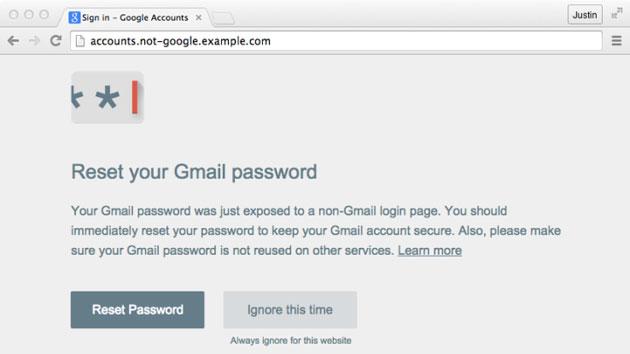
Chrome add-on stops scammers from getting your Google password
No matter how diligent you are about watching for scam sites trying to swipe your password, there's always the chance that a very convincing page will trick you into handing over the goods. Thankfully, Google just gave you a safety net: its new Password Alert extension for Chrome will warn you if you've reused your Google password on another site. You can ignore the warning if you're not worried, but you'll also have an option of resetting your password right away if you realize that you've made a mistake. It's a small add-on, but it might save you in a moment of weakness... or at least, remind you to spice up your password choices now and then.

A Chrome extension taught me to love the internet again
The internet hasn't been the happiest place for me lately. Over the past three years or so I've watched friends, colleagues and loved ones battle trolls; I've learned of tragedies, both personal and public; and I continue to deal with some extremely creepy people on a daily basis. I probably spend more time talking about and sharing things that make me angry than happy. But it can't be all bad, can it? There must be a reason, aside from work, that I spend so much time here. Something must make me happy. Enter Smile Suggest, a Chrome extension that helps you catalog the things on the internet that make you happy, and ignore the things that don't. Let's see what, if anything, can help me fall back in love with the internet.

Google brings data compression from mobile Chrome to PCs
Google has offered an option to reduce the amount of data Chrome uses on Android and iOS for a while, and now it's rolled out an extension to do the same for desktop users. Just like the mobile option, it works by compressing the data on Google's servers first -- click here for more info on how it works -- before sending it on, and claims some pages can be reduced in size by as much as 50 percent. VentureBeat spotted Data Saver (beta) in the Chrome Web Store, where the description notes that just like on mobile, it doesn't intercept SSL-protected or Incognito tabs to protect user's security and privacy. Proxy-based compression is hardly a new concept, but if you're a heavy Chrome user then now you have a Google-powered option, especially if you're on a tethered connection or somewhere else it pays to be bandwidth-conscious. [Image credit: Bloomberg via Getty Images]

Google's new Chrome extension brings classic art to every tab
Following up on its successful Earth View experiment, Google's latest Chrome add-on is the Google Art Project extension. Like Earth View, the new addition turns your boring blank tabs into canvases for gorgeous imagery. Rather than highlighting satellite imagery, though, this extension pulls from the Google Art Project to display famous artworks from museums and galleries around the world. We're still exploring what's on offer, but we've already seen paintings from acclaimed artists like Whistler (pictured above), Van Gogh, Vernet, Monet and Degas. Only a quarter of a million people are using Earth View right now, meaning there are millions of drab gray tabs still left to brighten up. If yours are included in that figure, you can grab the Google Art Project extension from the Chrome Web Store for free.

A new Chrome extension makes it easier to add Dropbox files in Gmail
Thanks to a new Chrome extension, it's a bit easier to tack on files from Dropbox to messages in Gmail. The add-on, which is currently in beta, works much like adding images, docs and more to emails stored in Google Drive. Selecting the file with the Dropbox menu option attaches it, and inserts a link into the body of the message. Of course, like Drive, tapping into Dropbox allows you to send items that are larger than Gmail's size limit.

Add-on lets your Chromebook run Linux in a window
You can already run a conventional operating system like Linux on your Chromebook if you're the determined sort, but it's not really convenient... not unless you like hopping between virtual terminals, anyway. However, there's now a relatively simple way to juggle between Chrome OS and Linux. If you grab a tweaked version of David Schneider's Crouton extension and type in a terminal command, you can now run a version of Linux (so far, Debian and Ubuntu) in a window. You won't have to drop that Hangouts chat just to finish some work in OpenOffice, in other words. While you'll still have to be comfortable with installing Linux in the first place, this could easily turn your cheap web surfing machine into more of a power user's tool. [Image credit: François Beaufort, Google+]

Google Translate Chrome extension can zoom in on short bits of text
Say, you're reading an article written in your third language but can't properly decipher a sentence or two -- you can just highlight those specific lines and let the Google Translate extension for Chrome do the rest. The add-on's new update makes it simpler to translate small snippets out of websites: highlighting part of the text leads to a pop-up icon you can click to view the translation (or some semblance of it, since we all know the service isn't always on point) on the same screen. You can also right click and choose Google Translate to view the original sentence and its meaning in a separate tab, though. Of course, if you want to to read the whole page in the language of your choice, you can always click the service's icon living in the corner of your browser. The extension should update itself if it's already installed, otherwise, you can download it right now from the Chrome Web Store.
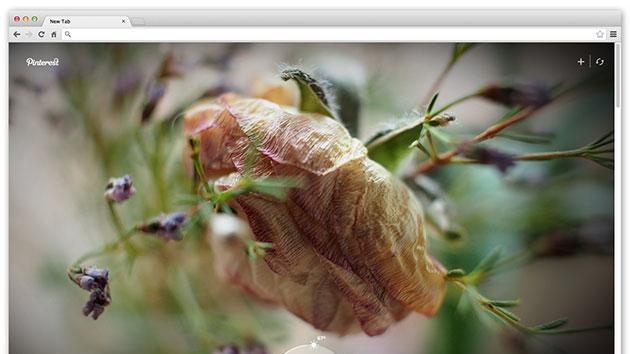
Pinterest Chrome extension brings inspiration to freshly-opened tabs
When you open a new tab in Google's Chrome browser, you're greeted with a search box, rows of recently-visited sites and a tucked-in menu for individual apps. It's really not very inspiring, is it? Pinterest doesn't think so, and thanks to an internal make-a-thon, there's a new Chrome extension that aims to remedy the gray box blues. Once you've installed the add-on, you'll be prompted to select what you're interested in for the day amongst sports, food, photography and several others. When you open a new tab, you'll be greeted with a full-bleed image populated from Artsy, 500px or National Geographic. I'm told these are the libraries for now due to the "good spectrum" of options they house, but more could be on the way later. On top of the visual stimulus, Google Calendar info is situated at the bottom left while weather details for your current location are pulled in from Yahoo. And of course, info for the displayed photo and the ability to pin it is down on the right. The digital repository already has an extension for adding to boards from websites, and that's included here too, but the original will still be available for those who don't want to spice up their tabs.

Chrome tool lets you see what web apps are really doing
Ever get the nagging feeling that a Chrome web app or add-on isn't entirely above board? You now have an easy way to prove it. Google has posted a new version of a Chrome developer tool that lets you see just what your apps and extensions are up to. While it's meant for programmers, it should be helpful if you're simply concerned about privacy or security; if a weather app is inexplicably changing pages or sifting through your history, that may be your cue to uninstall it. The tool isn't all that vital now that Google is starting to cut off extensions that don't come from the Chrome Web Store, but one additional safety net won't hurt.

Google's new Chrome add-on secures your email every step of the way
Privacy advocates (including Edward Snowden) will tell you that one of the better ways to evade internet snooping is to encrypt data end-to-end, so that people can't casually peek at what you're doing. Well, it's now considerably easier to do just that -- if you're using Chrome, anyway. Google has released an early version of an appropriately named Chrome add-on, End-to-End, that secures your web-based email beyond what providers usually offer. Instead of setting up complicated encryption tools, you just use the extension; after that, messages you send or receive can't (easily) be read unless the recipient has the necessary key.

AllCast now sends your phone's media to anything with a Chrome browser
For Koushik Dutta, it's not enough that his AllCast app can stream an Android device's content to set-top boxes and other mobile gear; he now has it streaming to PCs, too. His new AllCast Receiver for Chrome lets you send photos, videos and your device screen to anything with a Chrome web browser on the local network. If you want to use your Chromebook as a makeshift TV, you can. It's not quite as slick as sharing content between native apps, though. You can't use the wireless headset feature with video, and screen mirroring isn't seamless. With that said, this is still one of the easier ways put your phone's media collection on a bigger display.






