masking
Latest

Photoshop update lets you simply hover over an object to select it
Adobe has unveiled its latest Photoshop update on desktop and iPad, and as with the last few versions, it's mostly about new AI tricks.

Adobe adds AI-powered masking tools to Lightroom
AI-powered tools will let you select the sky or a subject with a single click.
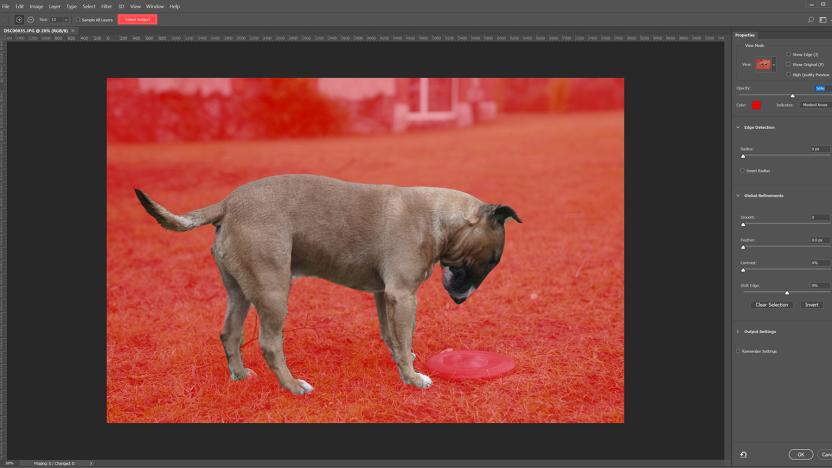
Adobe's AI-powered Photoshop update is a time-saver
Adobe has unveiled Photoshop 19.1 with a much-anticipated AI-based feature for photo retouchers and a fix for longstanding Windows display issues. The first feature is called "select subject," and uses Adobe's Sensei deep-learning algorithms to make it much easier to isolate subjects from backgrounds. Adobe sent Engadget a preview copy of Photoshop to test, and I found that it's a big time-saver that doesn't always work, especially if your subject and what's behind it are too similar.

First Look: Pixelmator private beta arrives
The day is finally here. After an introductory video back in May and a more in-depth teaser earlier this month, the Pixelmator crew have begun sending out the private beta downloads and I just took it for a spin, creating the image in this post. It is indeed a sexy app - the UI is a gorgeous translucent black, and it really does offer a lot of functionality and innovation aimed squarely at Adobe Photoshop or, perhaps more appropriately, Photoshop Elements. While Pixelmator is still very much a beta and too buggy for shop or casual work, I am able to play with most of the promised features, including snapping pics from an iSight, the iPhoto browser and all the powerful color and manipulation tools. Thankfully, Saulius and the Pixelmator crew gave me permission to write up some initial thoughts with screenshots, so check out a preliminary Pixelmator gallery I've put together of some handy features and clever details, and read on for more of my first impressions of this highly anticipated image editor.%Gallery-6000%

