panic
Latest

'Untitled Goose Game' honks its way to a million sales
Untitled Goose Game hasn't just melted the hearts of mischievous gamers -- apparently, it's also a commercial success. Panic's Cabel Sasser has revealed that House House's chaos-creating title has racked up 1 million sales since its debut on September 20th. He didn't break down sales by platform, although we wouldn't be surprised if the PC version was the frontrunner. The PS4 and Xbox One releases no doubt helped, mind you. And remember, the PC edition is currently an Epic Games Store exclusive -- we'd expect another boost once it reaches Steam in late 2020.
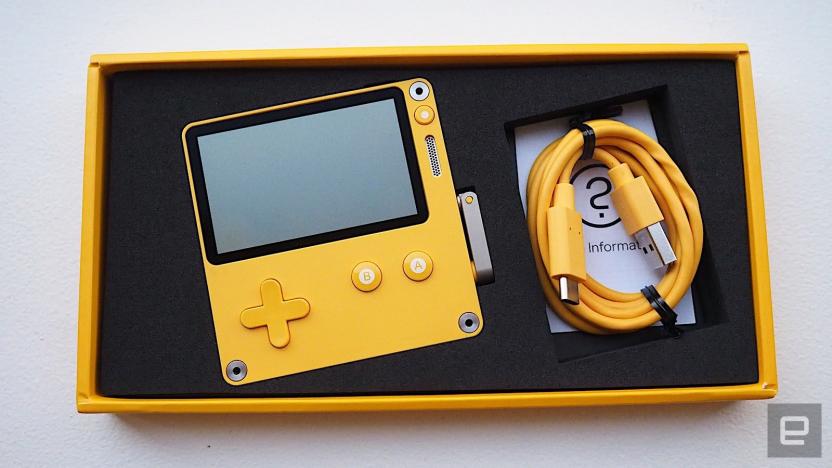
Panic's quirky Playdate handheld will be available for developers soon
Several months ago, Panic unveiled the Playdate, a tiny gaming handheld with a crank that is perhaps the most adorable gadget we've seen this year. As cute it is, however, it's not quite ready for pre-orders just yet. But the hardware itself is effectively done. That's why Panic is announcing a new preview program where developers can get their hands on one early, so they can start creating games for it.

'Untitled Goose Game' will unleash avian chaos on September 20th
You won't have to wait much longer to wreak feathered havoc in Untitled Goose Game. House House has revealed that its avian "slaplstick-stealth-sandbox" title will be available on Macs and Windows PCs (both via the Epic Games Store) as well as the Switch on September 20th for $20, or $15 if you buy it on launch. Whichever version you play, there's one common goal: be a loveable jerk.

Playdate's tiny hand-held with a crank is big on charm
Three months ago, Panic Inc. revealed that it's been working on a curious product: a hand-held game system called the Playdate, priced at $149. You may recognize Panic as the company behind popular Mac software like Transmit and Coda, or perhaps as the publisher of indie games such as Firewatch and Untitled Goose Game. At first, the Playdate might seem unremarkable; it's a tiny console with a black-and-white screen, a pair of buttons and a D-pad. But, it also has ... a crank. No, the crank isn't meant to power it up; it's actually meant as a game controller. Yes, really.

Mark Zuckerberg apparently tried to buy Panic, the creator of Playdate
Buried in Edge Magazine's exclusive feature on Playdate, is an interesting revelation. Apparently, Mark Zuckerberg once expressed interest in buying Panic, the developers behind the new handheld, hand-cranked console. Perhaps even more intriguing, Panic co-founder Cabel Sasser didn't respond. He didn't want to be part of another Silicon Valley software company gobbled up by a giant.

'Firewatch' publisher's Playdate gaming handheld has a crank
Now here's an entrant in the game console wars that you didn't see coming. Veteran software developer Panic (best known for writing Transmit and publishing Firewatch) has unveiled a handheld game system, Playdate, that aims to break the rules of game consoles. Most conspicuously, it has a hand crank -- you'll have to treat your system like a fishing rod to play some titles. It looks silly, but Panic is clearly betting that the added whimsy will help it stand out. There's a black-and-white screen, too, so the creators (including Teenage Engineering) are undoubtedly counting on a bit of Game Boy-style nostalgia for simpler times.

Don't panic: Spotify is having problems, but it's looking into it (update: it's back!)
As if this long, dark week couldn't get any worse, Spotify is dealing with some stability issues. Some people are still able to stream music, but plenty of people on Twitter are saying the service is totally down for them. On my end, I can get songs to play, but a lot of the desktop app's navigation and interface is totally blank, which makes it hard to actually find songs to play.

Firewatch Photos will print and ship your in-game snapshots
In-game photo modes are cool and all, but beyond sharing your Driveclub or Arkham Knight snaps via social media, there isn't much you can do with them. Well, in the PC version of Firewatch (out this week, and on PlayStation 4) you can go a step further and have them printed and mailed to you from the folks at developer Campo Santo and publisher Panic. There's an in-game disposable camera, you see, and photographing artist Olly Moss's gorgeous landscapes is highly recommended; $15 nets you a set of 4" x 6" prints and they'll ship free "almost anywhere." TechnoBuffalo notes that after finishing the game you're presented with a link to an online store to place an order for your shots; that publication's photos are embedded below.

Panic Inc. forced by Apple to drop non-FTP file transfers from Transmit for iOS
Transmit for iOS, a wonderful FTP app we've covered before, has released a new update today that fixes a few bugs and removes a big feature, the ability to send files from the app to other services including iCloud, Box, Documents, Dropbox, Transmit, and more. Developer Panic Inc. released a blog post explaining the situation which can be summed up in the excerpt: ...at Apple's request, we had to remove the ability to "Send" files to other services, including iCloud Drive. In short, we're told that while Transmit iOS can download content from iCloud Drive, we cannot upload content to iCloud Drive unless the content was created in the app itself. Apple says this use would violate 2.23 - "Apps must follow the iOS Data Storage Guidelines or they will be rejected" - but oddly that page says nothing about iCloud Drive or appropriate uses for iCloud Drive. While the issue is supposedly just with iCloud Drive it becomes more complicated than that due to the fact that destinations sheet in iOS includes iCloud Drive, and cannot be edited by anyone but Apple. This means that while Apple is telling the company it just has to remove iCloud Drive they've made it impossible to do so without removing all other content upload options as well. Panic has released the following gif explaining the problem visually. Panic Inc. hopes to return this functionality to the iOS app in the future, and wants to make it clear that it doesn't blame everyone at Apple for this frustrating development. Head over to Panic Inc. to read the full blog post about the situation. H/T to @macguitar

Panic announces upcoming Coda 2.5 will not be available in Mac App Store
Panic yesterday announced that it would not release the upcoming 2.5 version of its Coda development tool in the Mac App Store due to Apple's Sandboxing restrictions. Sandboxing is meant to increase the security of OS X by limiting an app's access to files stored on your Mac unless the app has been given permission to read or write to those files. Panic confirmed it is ready to release Coda 2.5, but the company is running into hurdles with sandboxing that would delay the app's availability. The company worked extensively with Apple to overcome most of the sandboxing issues with Coda 2.5, but it is still encountering a few remaining challenges that it decided to putting aside in order to release the app as soon as possible. As a result, Coda 2.5 will not be sandboxed and will be available only from Panic's website. Panic has made it easy for customers who bought an earlier version of Coda from the Mac App Store to upgrade to version 2.5 when it is released. Panic also introduced Panic Sync to replace iCloud sync. You can read more about this transition in the blog post on Panic's website.

Robotoki offices stormed by LAPD after designer unknowingly presses panic button
Robotoki, the development studio founded last year by ex-Call of Duty creative strategist Robert Bowling, was stormed by LAPD forces last Thursday after its offices' silent alarm system was activated by an unnamed designer on his way out of the building. Bowling, the only employee on site at the time, was temporarily taken into custody while the building was cleared by a four-man team – a process that involved a momentary standoff with Bowling's life-size statue of Modern Warfare 2 character Simon "Ghost" Riley, pictured above. "Our studio is equipped with a 'panic' alarm in case of an armed threat, which was installed yesterday," Bowling told Polygon. "One of our designers, who shall not be shamed, pressed it on his way out because apparently when boys find buttons that they are unsure of, their first instinct is to push it." The true cause of the incident remained unclear until security footage Bowling reviewed the day's security footage. No charges were filed or fines levied due to the false alarm.

Status Board updated with bugfixes, performance improvements
Panic's well-received Status Board app has been updated to version 1.1, and as you might imagine, it's mostly a bugfix update. The biggest issue fixed was probably a bug with sending standard video out, but that should be all taken care of according to Panic (sending HD video out still requires an in-app purchase). The Calendar List panel also deals with resizing much better, and there are now options for either Celsius or Farenheit listings for each Weather panel you have showing. If you're enjoying Status Board, you may also want to check out our five surprising uses for the app, or take a look at some of the other widgets users have been putting together for the service. Status Board is wonderfully designed, but the app itself is really just a container. It's up to you to fill it up with whatever you'd like to be updated about. If you haven't gotten Status Board for your iPad yet, you can grab it from the App Store for US$9.99. That's a premium price, but Panic clearly put a lot of work into this one-of-a-kind utility.

Panic's new Status Board app fills your iPad's screen with meaningful data
Panic added to its iOS lineup today with Status Board, a new app for the iPad that promises to give you "a beautiful, clean status board to track your meaningful data." Status Board does exactly what its name implies -- it gives you a blackboard that'll display the current status of your email, your twitter feed, the weather, and more. It uses customizable panels that let you organize the information you want to appear on your iPad screen. It was borne out of Panic's own status board that it uses in its office. Status Board first launches with one of the best setup guides I've ever used within an app. It takes the appearance of a foldable manual that you would see tucked inside the box of your TV or DVD player. Each panel of the virtual leaflet allows you to set up a different part of the app. You are given the option to enter your email account and grant access to your personal information like your calendar, location and Twitter account. There's also a brief set of instructions that'll help you get started with the app. It's a clever way to open an app and makes the dry part of entering your accounts enjoyable. Once you have completed the background configuration, the app launches with a collection of modules that are filled with the data that you enabled in the initial setup. With the black background and brightly-colored modules, the view of your data is quite striking. If you don't like what you see, you can easily change the type of modules on your screen in the settings view. You can also change their size and location to design the best layout for your board. The app ships with several core modules including a clock, weather, calendar, IMAP email, Twitter, RSS, graph and table. The graph module pulls data down from a JSON or CSV file, while the table module supports an HTML table or CSV file. There's also a custom module that'll let you create a panel that pulls selected data from supported third-party sources. Right now, these custom panels can pull crash and tester data from HockeyApp and StatHat, a web and mobile app statistics service. Status Board lets you share your board via email or AirPlay. A "Send a Status Board" feature captures an image of your board and sends its as an attachment to an email. You can also share a board via AirPlay to an Apple TV. This fullscreen TV out feature requires an in-app purchase that currently costs US$9.99. Status Board is a polished offering from Panic, but it's not perfect. One limitation we ran into was with authenticated RSS feeds, which are not supported. It's also worth noting that by design, there's no interactivity within the app -- Status Board is read-only. It provides a data-rich snapshot of your current status, but it is not a replacement for your RSS reader or Twitter client.

Panic teases a new iPad app, probably Panic Status Board
Panic is one of our favorite Mac developers -- they make the excellent Coda web editor, and Transmit, which is my OS X FTP client of choice. They have a new iPad app arriving this week, and word around the Internets is that it's an iPad version of Status Board, the internal tool the company developed for tracking projects, appointments and Twitter messages. As you can see above, the Panic tool is meant to be used by multiple people and can track updates and to-dos for multiple projects and products, but presumably a more personal iPad tool would be applicable to more than just the Panic team. Panic has tweeted teases that the app has something to do with "status," and of course we'll get to know exactly what it is when the app arrives tomorrow. There's no word yet on price, but given that Panic likes to (deservedly) pick a premium price for its software, like Diet Coda for US$19.99, odds are it'll be a nice chunk of money for a solid amount of value. We'll wait and see what the team has come up with.

Here's how Apple's Lightning-to-HDMI digital AV adapter probably works
Last week, we shared how the folks at Panic had pulled apart one of Apple's Lightning to HDMI digital AV adapters in an attempt to figure out why it didn't seem to output true 1080p HD video. To their surprise, they found that it contained a tiny computer featuring an ARM processor and 256 MB of memory. They had some thoughts on how the accessory might be working its magic, namely that it could be using AirPlay in some way, but now someone claiming to be an Apple engineer has come forward with what's said to be the official explanation of how it works. Posting to Slashdot, the anonymous individual claims that AirPlay isn't actually being used at all, and that contrary to some speculation the adapter's processor doesn't run a stripped-down version of iOS: What happens here is that we use the same hardware to encode an output stream on the fly and fire it down the Lightning cable straight into the ARM SoC the guys at Panic discovered. Airplay itself (the network protocol) is NOT involved in this process. The encoded data is transferred as packetized data across the Lightning bus, where it is decoded by the ARM SoC and pushed out over HDMI. This setup is apparently future-proof according to the poster, since it's entirely software-driven. Apple engineers are apparently aware that the current implementation leaves something to be desired since it introduces lag and compression artifacts, but the adapter's firmware is supposedly upgradeable and improvements will evidently be made to the compression in future iOS updates. The information coming from this anonymous source lines up pretty closely with what we've been told by David Stanfill, founder of AirParrot and Reflector developer Napkin Studio. Stanfill, who has extensive experience with AirPlay, told us that he "[doesn't] believe that the AirPlay itself is being used here, [but] it certainly seems like the underlying hardware that powers AirPlay mirroring is being used for the AV Lightning adapter." Stanfill concurs that this "also explains the limited resolution support -- keeping costs down and performance up means the higher h264 levels needed to support more pixels likely aren't supported by the SoC employed in the adapter." "This does not seem very forward thinking on the part of Apple," Stanfill added. "If the lightning cable is their solution for the foreseeable future, don't hold your breath on putting that retina iPad full-resolution on your 4K TV in a few years. At least not without heavy MPEG artifacts."

Panic digs into the Lightning digital AV adapter, finds a surprise
The folks at Coda and Unison developer Panic Inc. have a good old fashioned mystery on their hands, and it all revolves around Apple's digital AV adapter for iPhone 5 and iPad mini with Lightning connectors. As they tell it, the Coda crew was recently trying out the accessory for capturing video from iOS devices when they noticed something wasn't quite right -- namely that the maximum resolution capable using the adapter wasn't full 1080p and the video signal didn't seem as pristine as it should have been. This lead Panic to wonder if the adapter wasn't sending a "pure," direct signal via HDMI. Lo and behold, when they literally cracked open the US$49 accessory, they found that it seems to contain what amounts to a dedicated, ARM-based system on a chip (SoC) with 256 MB of RAM. They believe the SoC could be performing something akin to AirPlay streaming from the attached device to the HDMI connector, resulting in the compression artifacts and other quality issues including input lag. Of course, they can't be entirely sure this is what's happening, but all available evidence points in that direction. Why take this approach versus the direct output provided by the 30-pin digital AV adapter? Panic thinks it may have something to do with the Lightning connector not having enough pins to provide true video output, or that Apple wanted to shift as much hardware outside of the iPhone 5 and iPad mini as possible to keep production costs (and weight, and battery drain) down to a minimum. Either way, it certainly is an unusual find and one that anyone planning to output video from newer iOS devices will want to bear in mind.

Use Transmit to create 'quick upload' droplets
Transmit by Panic is one of my favorite apps. If you ever move files from one computer to another, you owe it to yourself to test this one out. Today I want to highlight a feature called "Save To Droplet" which is not new, but is very handy. However, it's not immediately obvious how to use it. The first step is to open a new window: A dual-pane window will open, showing your local files on the left, and server settings on the right. Be sure to change the server type at the top to SFTP. You do not want to use FTP across the Internet, as it will send your password in plain text. Bad bad, very bad! This image just shows the right pane. Fill in your information, including the hostname of the server you want to connect to (shown as "nightwing.dreamhost.com" in this example), your username on the remote server ("tjluoma" in this example), password and "Initial Path" which is the folder on the remote server. Note that "Initial Path" is relative to your Home directory when using SFTP. Port 22 is the default port for SFTP and should be used unless you know that the server does not use it: Once you have have the information filled out, click the Plus Sign (+) just to the left of the "Port" field, and the pane will flip around and show this pane: This image just shows the right pane. You should not need to change any settings here, but you can change the visible ones, or click "More Options" to see, well, more options. Click "Save As Droplet..." and you will see this prompt: I recommend changing the "Where" to "Applications" and change the "Save As" to whatever you want your app / droplet to be called. If the "Save Password in Droplet" button is checked, anyone who can launch this application will be able to connect to the server. Use with caution. When you are done, select "Save" and a new application will appear in your /Applications/ folder with an icon like the one shown here. "Ok, but now how do I use this?" This droplet is meant to do one thing: quickly upload files to the server. Simply drag and drop files onto the app icon (I recommend dragging the app to the dock) and Transmit will launch, upload, your files and then quit. Whammo, presto, done! You can make as many of these as you want, for different servers and different folders. Unfortunately, I can't find any way to edit these droplet apps and change the settings once you have created one, but since they're so easy to create, it's not difficult to make a new one.

Panic's Candy Bar is now free, goes to Iconfactory
Panic has updated icon customization app CandyBar for compatibility with OS X 10.8, changed the price to free and handed it over to The Iconfactory. As the 'Factory workers point out, changes Apple has recently made to OS X security have hindered the app significantly. For that reason, it's no longer supported. Mac users have long enjoyed the ability to customize the look of their operating system. Who remembers Kaleidoscope from the pre-OS X days? We sure do. Unfortunately, OS X rendered Kaleidoscope obsolete, and now Mountain Lion is looking to do the same to CandyBar. For example, Apple's latest OS prevents customization of Dock icons (though the indicator light can be changed). Also, a custom icon on a signed app could cause the App Store to fail to recognize an available update. Anyone who purchased CandyBar during July, 2012 can receive a refund (see details here). Panic indicates that The Iconfactory has plans for the app's future, but we'll have to wait and see what those will be.

Coda 2 for Mac, Diet Coda for iPad available May 24
Coda is Panic's legendary Mac app for editing HTML and other web files, and today Panic has announced the followup to Coda, called (surprise) Coda 2. As you might expect, the hugemongous feature list over on the Coda site has web developers frothed up into a frenzy of anticipation. In addition to the usual suspects like a better editor, UI improvements, and compatibility with FTP, iCloud, and other services, Coda 2 will also include a built-in MySQL editor, code-folding to get code you don't need to see out of the way, and an active path bar to let you find any file you need right away. It looks like the premiere tool for working with web code -- Coda 2 -- will be available on May 24. And that's not all. Panic is also releasing Diet Coda for the iPad on the App Store that day as well. Diet Coda is a version of the editor engineered for the iPad itself, and not only brings the best of Coda's features to Apple's tablet, but also works with a Coda 2 installation for "AirPreview": Make changes in Coda 2, see them live on your iPad right away. Diet Coda will be $9.99.

Gold Capped: Firelands panic sell-off
Every week, WoW Insider brings you Gold Capped, in which Basil "Euripides" Berntsen aims to show you how to make money on the auction house. Email Basil with your questions, comments, or hate mail! Patch 4.2 and the Firelands raid have arrived, bringing with them an entire new tier of gear, all of which will need to be properly enchanted and gemmed. There are BOP raid drops, BOE crafted gear, BOE trash drops, and of course, tons of valor point and PVP gear. If, like me, you speculated that all this activity would result in a massive increase in demand for enchants, gems, and item enhancements, chances are you stockpiled. So, have you sold everything you bought? I didn't. On my realm, the prices for all types of goods have fallen back to their pre-4.2 stockpiling levels. There has been a noticeable bump in certain markets like cut gems and volatiles; however, some of that may be due to a distinct reduction in miner activity over the last few months. The days of 20g Elementium Ore stacks are over, for now. What happened to all the demand projected for patch 4.2? Should you panic sell your stock before it goes any lower?









