photoalbums
Latest
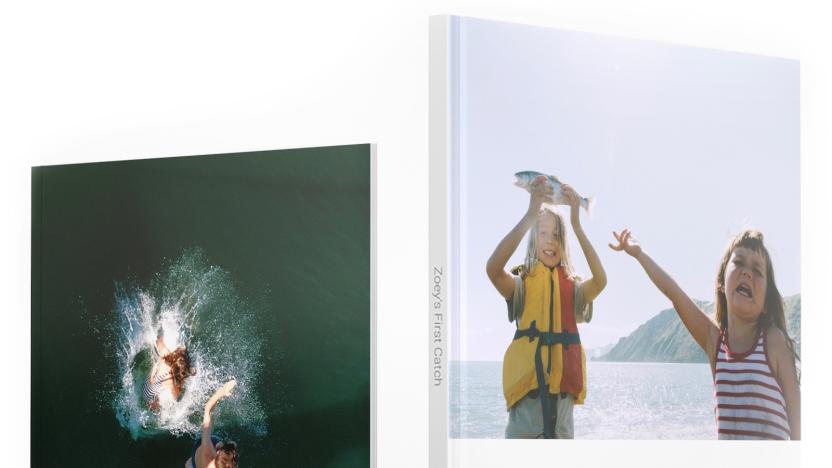
Now you can design Google Photo Books on iOS or Android
Among the many things Google announced at I/O 2017 last week, one of them was the ability for people to create and order physical albums with Google Photos. The only problem with that, however, is you could only use it through a desktop browser. Thankfully, the search giant has updated its Photos app on iOS and Android to support the new feature, letting you use your mobile device to easily order a book of your favorite images -- which can be created automatically using Google's AI.

Use Fotobooks+ to organize, store and share photos on your iPhone
Fotobooks+ is a US$0.99 app for iPhone that lets you organize photos in your Camera Roll into albums. The results look great and can be locked to keep select photos private. Here's my look at Fotobooks+. Pictures can be annotated with captions, which only appear once you've tapped an image. A second tap replaces the album backdrop with a black background. If you have a Dropbox account, the albums can be saved there, and retrieved from the cloud if disaster strikes. Additionally, images can be emailed or sent to Facebook directly from the app. %Gallery-163431% You can have page after page of albums, all with different styles. You can, of course, put the images in any order, or move them between albums. All in all, this is a nice way to store photos with some features that go beyond what Apple offers in iOS. There are a few problems, however. The albums aren't very smart about displaying longer title text. I named an album "Landscapes" and the app wrapped the "s" onto a new line. I think the font size should be reduced to prevent this. When you mail a photo, your custom label doesn't go along with it. I would think the purpose of the label is to share that information with others, but it doesn't work that way. Also, complete albums can't be shared, just individual photos. The developers say they will add some new display effects in an upcoming version and that would be welcome. Fotobooks+ is a nice app, and it's priced appropriately. With a few adjustments it would be a world-class solution for photo storage and display. As it is, it is a very good app worthy of your consideration. Fotobooks+ requires iOS 5.1. It is not a universal app, and I think an iPad version or a true universal version would be a really good addition to the feature set. You can see some screenshots in the gallery above.

Google+ updated with photo album organizer, batch delete and sorting functionality in tow
Suffice it to say, if you're still using Google+ you've probably noticed that it hasn't exactly had an expansive feature set for organizing photo albums. According to Isaac Sparrow, a self-described "engineer on the Google+ Photos team," a great number of folks have expressed the desire for better functionality in this area. Thankfully, in response, he also announced some a quartet of features that have just been set live on the site to help you keep your candids in check. Within the Options menus of your albums you'll now find an Organize tab which'll let you select and delete a multiple images, move and copy them to other albums and resort them by date or any order you choose. Sure, it's far from the likes of Facebook's Timeline, but we'd imagine anyone with backlog of photos on the site will surely appreciate the new digs. You know the drill -- hit the links below for all the details.

Create photo albums right on your iPhone with Album App Mini
As we're well into vacation season, Album App Mini is a well-timed app to send your pictures to friends and family, in nicely formatted photo albums, without having to invoke software on your laptop or desktop. Album App Mini lets you import photos from your camera roll or online photo services, like Flickr or Facebook, and create attractive templates and add text. Photos can be cropped, scaled and rotated. Text can be any color you choose, and there are several fonts and type-styles to work with. The app has 30 layouts for photo placement, which is certainly more than enough, and it has 5 themes. Album App Mini also has a tutorial, which was a bit difficult to get into. It looked like a video you touch to start, but in fact, it was a set of static pages that you scroll through. Albums can be several pages, and the completed albums can be emailed -- something the iPhone software doesn't supply natively. You can upload photos to MobileMe galleries, but it looks like that function may be going away when iCloud appears. When you're done, you can email your finished album or send it to Facebook or Twitter. I noticed some image degradation when I emailed the album, so it looks like things aren't going out at full resolution. The app also supports AirPrint. Album App Mini is a reasonable US$0.99, although extra themes cost money, which is a growing practice I'm not wild about. I'd rather spend an extra buck on an app and get the whole thing. I like the way this app works, and I'm going to give it a full try on an upcoming photo trek to New Mexico. It's a nice way to send a finished product while you are on the road. You can see some screenshots in the gallery, and feel free to comment on any other similar solutions you have seen and like. %Gallery-126756%

