script
Latest

512 Audio debuts its first 'studio-inspired' USB mics for creators
From the team behind Warm Audio comes two new USB microphones for podcasting and streaming: The Script and the Tempest.

Turn your Roomba's travels into 'Doom' maps
Game developer Rich Whitehouse has found a rather unusual way to celebrate Doom's 25th anniversary: make your robot vacuum pay tribute. The industry veteran has developed a script for the game data conversion tool Noesis that translates the floor maps from Roombas to playable maps for the original Doom -- yes, of course it's called Doomba. You'll have to specifically record the robot's journeys for this to work (you can merge files if the run is interrupted), but it can otherwise whip up a hellish version of your home with minimal effort.
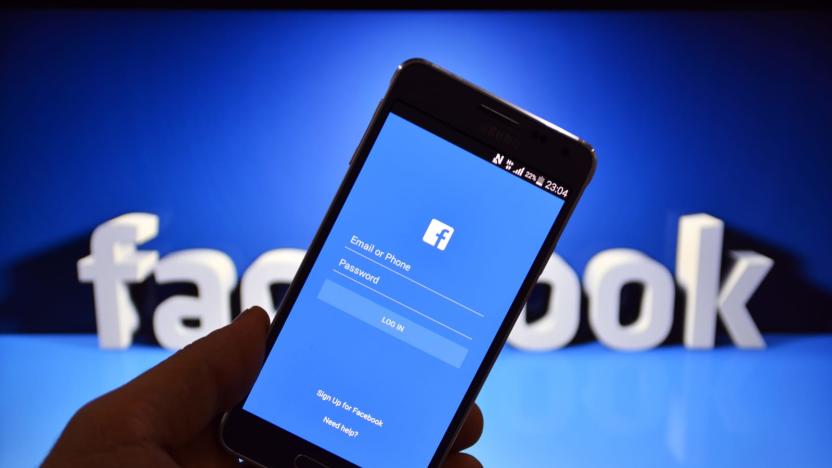
Your Facebook data can be snatched by JavaScript trackers
Facebook is looking into a security report that reveals Facebook user data can be snatched by JavaScript trackers if they're planted in websites that let users log in with their Facebook credentials. Not just their name and email address, either: The exploit catches age range, gender, locale and possibly a profile photo too, depending on how much access the user allowed said website. Once someone logs in, any third-party JavaScript can supposedly retrieve their info at will.

Amazon Studios stops taking amateur scripts on June 30th
For years, Amazon Studios has held an open call for concept and script submissions. You could send an idea to the company and not only make it publicly available, but (if you were lucky) see it developed as an honest-to-goodness Prime Video production. However, you'll now have to scramble for an alternative. Amazon is closing the open call on June 30th, 2018. You'll still have access to the companion Storybuilder and Storywriter tools, but you won't be showing Amazon the fruits of that labor.
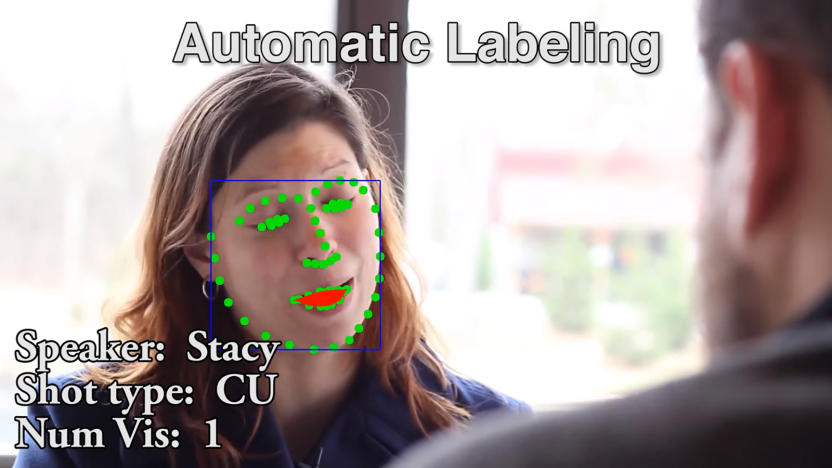
AI film editor can cut scenes in seconds to suit your style
AI has won at Go and done a few other cool things, but so far it's been mighty unimpressive at harder tasks like customers service, Twitter engagement and script writing. However, a new algorithm from researchers at Stanford and Adobe has shown it's pretty damn good at video dialogue editing, something that requires artistry, skill and considerable time. The bot not only removes the drudgery, but can edit clips using multiple film styles to suit the project.

Sarah Nyberg's Twitter bot feeds the emptiness of alt-right trolls
Engaging with "alt-right" Pepe-spewing racists on Twitter is a diversion I have yet to tire of, but the fact is even I can't tweet enough satisfy the masses. Fortunately, automating the process is a viable option, as shown by writer Sarah Nyberg's @Arguetron Twitter bot. It's not the first such scripted process to hit social media (according to Nyberg, her inspiration came from a number of similar bots created by Nora Reed including @opinions_good and @good_opinions.), but it does have a remarkably deep capability to create benign but baiting responses. One egg avatar'd tweeter determined to defend the honor of a not-as-popular-as-his-follower-count-suggests alt-righter went back and forth with Arguetron for about ten hours without catching on.

Amazon's screenwriting tool lets you easily share scripts
We all have at least one great story to tell, and Amazon's free screenplay writing software is intended to help you spin that tale. Like other screenwriting tools, Amazon Storywriter auto-formats your work to the required industry standard, with the added benefit of letting you submit your script directly to Amazon Studios if you think you've created the next Prime Video original. Before you get to that point, though, you might want a second opinion. Which is why Amazon's added a new quick-sharing feature to Storywriter that lets you easily put your script in front of reliable critics (aka Mom and Dad).

Man erases thousands of websites with a bad command (update: it's a joke)
As one business owner showed, things can go spectacularly wrong when you don't backup properly. User "bleemboy," who runs a site-hosting business with 1,535 customers (!), wrote to a server forum saying he was using a bash script command to erase some specific files. The command he used, "rm -rf" is infamous in Linux circles for causing disasters, thanks to the "f" part that forces it to proceed without warnings. Normally, his script only deletes specific files, but something went wrong and "all servers got deleted and the offsite backups too," since they were mounted to the same machine.

Amazon offers a free screenwriting tool to discover new stories
Amazon's original series have been on quite the run as of late, and the online retailer wants to help both aspiring and established screenwriters get their work discovered. To do just that, the company has Amazon Storywriter: a free cloud-based app for creating screenplays for movies and television. The software provides an alternative for requisite apps that can be somewhat pricey. Of course, Amazon isn't the first to offer a free option, with the likes of Trelby and Celtx already doing so. The Storywriter app automatically formats as you type and supports import/export of PDF, FDX and Fountain file formats. While writers are online, work is saved in the cloud as they go and a Chrome app for Mac and PC allows for offline productivity.

Firefox creator writes an unofficial, on-point episode of 'Silicon Valley'
Many in the tech sphere will tell you that HBO's Silicon Valley is sometimes too accurate in its send-up of the San Francisco Bay Area's frequently ridiculous startup culture. But how good would it be if someone who actually came from the industry wrote an episode? You're about to find out. Firefox co-creator Blake Ross has posted an unofficial Silicon Valley screenplay that starts where the second season finished, and it's clearly the result of someone who's witnessed startup shenanigans first-hand. Richard has to hire his own CEO replacement, and grapples with the prospect of open-sourcing Pied Piper's code.

Robotic glove and games help patients regain control of their hands
What's the best way for stroke patients to gain back full control of their hands and arms? If you ask this particular team of University at Hertfordshire researchers, they'll tell you it's with the help of a robotic glove called SCRIPT or Supervised Care and Rehabilitation Involving Personal Tele-robotics. It's designed to fit over a patient's hand and forearm and is paired with a therapeutic game. This game prompts users to move every finger, wrist and arm to navigate a labyrinth or to catch fish, for instance, as part of their therapy at home.

The Nexus Telegraph Extra: WildStar's deafening silence
How many people are currently playing WildStar? I don't know. You don't know, either, beyond vague guesses based on things like Raptr numbers, which say more about what Raptr users like to play than about actual game popularity. But it seems like the sort of answer that could be used to at least deflect a great deal of criticism, doesn't it? If Carbine Studios is sitting on two million players at a reasonable level of activity, that wouldn't shut down all discussion of the game's myriad problems, but it sure as heck would demand some rethinking. That's precisely what I asked when I, at Carbine's behest, sent the team questions about the health of the game over a week ago. The bad news is that Carbine still hasn't answered my questions, nine days later. But the good news is that in the interim, Carbine was willing to tell another site that WildStar does not have a "player interest" problem, which seems like the sort of waffley question you'd answer if you really didn't want to be specific.

Behold the internet's power: Quentin Tarantino to rewrite movie ending after script leaks
What the internet giveth, it also taketh away... and then giveth back again (sort of). Back in January, the script for Quentin Tarantino's next film, a western called the Hateful Eight, showed up online and Defamer drew the web's attention to its presence. In response, the filmmaker sued for copyright infringement and shelved the project. It appears time has caused Tarantino to reconsider that initial reaction, however, as Deadline Hollywood reports that he's simply going to rewrite the ending to the movie and film it next winter. (The lawsuit remains pending, though the parties are currently trying to settle things via court-ordered mediation.)

Amazon Storybuilder beta puts your screenplay ideas in the cloud
Aspiring screenwriters don't have many great choices for simple, purpose-built apps: What exists is frequently expensive, overkill or both. Amazon may shake things up with its new Storybuilder beta, though. The free web app lets auteurs outline movie and TV screenplays using a virtual corkboard accessible from any device with a modern browser; if you think of a clever plot twist while on your phone, you can drop it in. Writers can add images, notes and tags, and they can invite critiques from other readers. Storybuilder won't replace a full set of scriptwriting tools, but it and the existing Storyteller app may get the ball rolling on your next big drama.

BioShock creator confirmed as scriptwriter for Logan's Run remake
The mind behind BioShock's Big Daddies and BioShock Infinite's Songbird is apparently also getting behind the script for a Logan's Run film remake. Irrational Games creative director and head Ken Levine is working on a Logan's Run remake script, Irrational confirmed to Engadget today, which he was tapped to pen by Warner Bros. "I can confirm that the information is indeed correct, but unfortunately there is no other information we can share or comment to be given at this point," the rep told us. According to a Deadline report that surfaced earlier this week, Levine is continuing his work at Irrational in the meantime -- the studio's working on a few content packs for its latest BioShock release, and assuredly other things -- while Jon Berg oversees the Logan's Run project. Also in the report: this remake has been in the works for some time, though Levine's addition is new to the project. In case it wasn't already clear, there's a pretty sweet Logan's Run movie (based on the original 1967 book) starring Michael York as "Logan 5." The very, very mid-'70s poster for that film is cropped just above.

Shadow of the Colossus movie picks up 'Hanna' writer
The film adaptation of Shadow of the Colossus is still chuggin' right along, edging ever closer to becoming either the best or worst thing ever, as is the expected fate of all video game movie projects.The production has added Seth Lochhead to its staff, according to The Hollywood Reporter, who will be responsible for Colossus' story and/or screenplay. Lochhead's previous writing accomplishments include Hanna, the 2011 action thriller that starred Saoirse Ronan, Galadriel and The Incredible Hulk.Script production will be overseen by director Josh Trank with Lochhead starting on a fresh adaptation rather than elaborating on the initial draft penned by Justin Marks, the same scribe behind 2009's disastrous Street Fighter: The Legend of Chun Li. We're not complaining.

Send Keynote presenter notes to Evernote with AppleScript
We've all been there before. You've prepared a Keynote presentation on the Internet phenomenon of cat videos for your local Mac user group. You've finished editing your slides. You've added presenter notes. Next, you want to extract the notes from your slides and bring them into Evernote so you can look them over and maybe use them as the basis for your forthcoming newsletter article. You open your presentation in Keynote and select File > Export. Then, it happens. You remember that Keynote doesn't have a feature for exporting presenter notes. Sure, you could copy them one by one into Evernote, but that will take a while. Fortunately, you know this can be done quickly and easily with AppleScript. Here's how you'll do it... Creating the Script First, you need to write a script. NOTE: If you have any trouble following along, you can download the complete script here. 1. Launch AppleScript Editor (in /Applications/Utilities). 2. Create a new script document, and enter the following code: 3. Save the AppleScript Editor document in Script format to your Desktop as Send Keynote Presenter Notes to Evernote.scpt. AppleScript Editor documents can be saved as Scripts or Applications. Save your document as a Script. Enabling the Script Menu Next, you need a quick and easy way to trigger the script. You can use the handy system-wide script menu. If it's not enabled on your Mac already, here's how you can turn it on. 1. Choose AppleScript Editor > Preferences... 2. Ensure that the Show Script menu in the menu bar checkbox is selected. Once enabled, you should see a script icon appear in your menu bar. The script menu is turned on in AppleScript Editor's preferences window. Installing the Script Next, you're ready to add your newly created script into the script menu. This way, you can quickly trigger it whenever you're in Keynote with an opened presentation. 1. Go into Keynote. 2. From the script icon in your menu bar, select Open Scripts Folder > Open Keynote Scripts Folder. The script menu provides quick and easy navigation to your scripts folder. 3. Copy the Send Keynote Presenter Notes to Evernote.scpt file from your Desktop into the ~/Library/Scripts/Applications/Keynote folder that opens. The Keynote Scripts folder is created automatically if it doesn't already exist. Running the Script Now that your script is installed, it's ready to run whenever you need it. 1. Open a Keynote presentation containing presenter notes. The presenter notes area is located beneath your slides. If this area isn't visible, choose View > Show Presenter Notes. 2. From the script menu, choose Send Keynote Presenter Notes to Evernote. Application scripts are contextual and automatically appear in the script menu when the target app is frontmost. 3. When prompted, specify whether you would like to extract slide content, in addition to the presenter notes. The AppleScript can extract presenter notes and/or slide content. The choice is yours. The script extracts the slide titles, presenter notes, and, if necessary, the slide content from your opened Keynote presentation. Next, the script reformats the extracted content as HTML, brings Evernote to the front, and creates a new note. An Evernote note containing extracted Keynote notes. Your notes are now ready for review in Evernote on your Mac. Assuming you've got Evernote's iOS app too, your notes are also synced to your iPhone and/or iPad. As you ride the train to work and excitedly begin working on your newsletter article, feel free to share your knowledge of cat videos with the person next to you. Happy scripting!

Customize your guild bank icons with this handy script
Have you ever wanted to customize your guild bank icons but been daunted by the sheer number of icons to choose from? The default interface for picking icons isn't very easy to navigate. There are hundreds of icons, and they're not searchable or sortable. Trying to find the icon you're looking for is like finding a needle in a haystack. In fact, not every icon in the game is even listed in the default interface! There's a better way to assign icons to your guild bank tabs. With a simple script command, you can assign any icon that's in the game to any one of your tabs. The first step is to identify the icon you want to use. Wowhead is your best bet here, as it's got the icon files for every spell, item, and achievement in the game. Find the ability that shares the icon you want to use, and then click on the icon image to grab the specific icon identification string, like "spell_nature_bloodlust" for Bloodlust.

Arduino hack lights up the tree with every email, spammers get in spirit
The holidays are all about eggnog, ugly sweaters and disconnecting from the internet just long enough to reassure the family you still care. For those of us with web separation anxiety, the folks at MAKE have hooked us up with an easy way to stay hip to incoming emails -- by connecting the holiday fir to the Internets. It works as such: using an Arduino and PHP script, the tree will check for incoming emails and light up if the number has increased. The set-up can be tweaked based on your most valued type of alert like YouTube comments, texts or changes in the weather. To the family, it will look like unparalleled holiday cheer rather than your cue to ditch the sing-a-long and get back to Gmail. Check out the video after the break. [Thanks, Matt]

Daily Mac App: Final Draft
Final Draft 8, the industry-standard scriptwriting software, has finally come to the Mac App Store. Even for those of you who have never written a movie script, you've seen the fruits of labor of the app used by those writers. Before Christian Bale utters a menacing threat to a criminal in a Batman movie or Ashton Kutcher cracks a joke on Two and a Half Men, their words were written on Final Draft. AMong its features, Final Draft 8 includes Scene View, which allows writers to drag and drop scenes in the order they want them to appear in the script, split-screen writing so you can be at two places in your script at once and Format Assistant, which checks to make sure your layout and more applies to industry-standard rules. Now while I love Final Draft, it's important to note that the version released on the Mac App Store is the same one that's been available for a while now. There are no big new features that should warrant owners of the current version to switch. However, if you are thinking of buying Final Draft 8, do it through the Mac App Store and not through the website. Until Final Draft 8 became available on the Mac App Store, the software had one of the most burdensome registration processes ever. Instead of relying on a serial number for registration, users had to enter challenge and authorization codes online or over the phone, and if you lost one of those codes (as I have in the past) it was easier to buy a new copy of the software than trying to get the people at Final Draft to reactivate your copy. Users who buy Final Draft through the Mac App Store never have to worry about this again. While I do recommend that anyone who writes scripts for a living use Final Draft, that's not to say the software is without its drawbacks. First off, the UI is beginning to show its age. Also, there is cheaper software, such as Scrivener, that gives Final Draft a serious run for its money. But the main problem I have with Final Draft is they are usually slow to adopt new technology. This is no more apparent than using the software in OS X 10.7 Lion. As it stands now, Final Draft doesn't take advantage of Lion's new features such as Versions, iCloud document syncing, full-screen support and Auto Save. It also doesn't take advantage of Lion's Dictionary panel or scroll bars. The people at Final Draft told me that full-screen support and Auto Save are coming in a future version of the software, but Versions and iCloud document syncing will not be. The reason for this is that Final Draft is developing their own proprietary solution called Final Draft Connect, which will act as an online project-management solution. This makes sense because Final Draft isn't just a Mac app. Its got a massive Windows userbase as well. However, it would be nice if Final Draft would also implement Versions and iCloud document syncing in addition to its proprietary solution. Final Draft 8 is available on the Mac App Store for US$199.99. That's 20% off its normal $249.99 price. The sale runs until the end of October. %Gallery-135614%














