social sharing
Latest
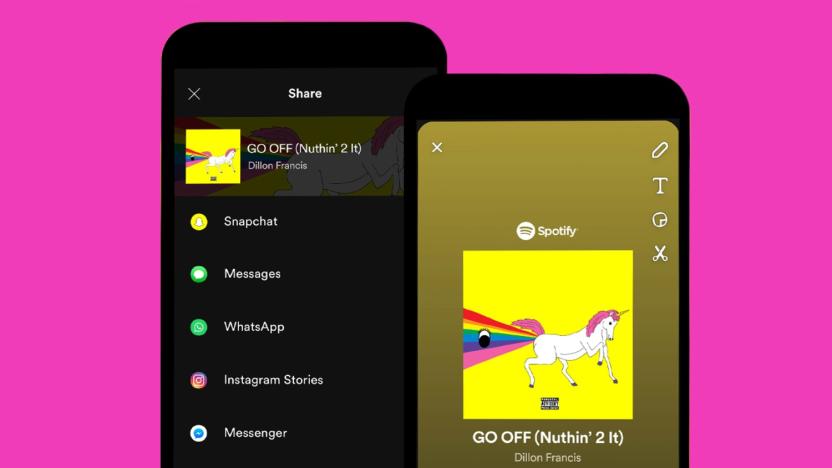
Snapchat is Spotify's latest music-sharing option
Spotify addicts can soon share what tunes or podcasts they're listening to with their Snapchat friends. Through the share menu on songs, albums, playlists, artist profiles and podcasts, you'll be able to post whatever's grabbing your attention to Snapchat and Snapchat Stories if you have the latter app installed.

Qwingle is a calendar app built for families and teens
Qwingle, which requires iOS 7 and is available on the iPhone, iPad and iPod Touch, is a family focused calendar app that might be just the thing you need to manage back to school schedules. First off, this app is designed to be basic, fun and visually appealing. Its main focus is tracking social events. Think of Qwingle like one of those family planning wall calendars with cute stickers and brightly colored labels. If you are a visual person, like me, you'll appreciate the color-coded categories and icons, as a lot of calendars don't have this. There's an option to filter events by category, as well. As far as contact management goes, you can sort your contacts into groups. There are suggested group names, but it's possible to edit them based on your needs. The default groups will clue you in on the type of person who would get the most out of Qwingle. There are some interesting social features. There's a status update option, similar to standard social networks. You can share these updates, as well as events, on Facebook, Twitter and Google+. People in a group can comment and like an event or status within Qwingle. All of this combined with the option to upload photos to events and status updates, makes the app function like a social diary. If you want an event to be visible to only yourself or a specific group, set it to private. Only those invited will see it. A few other things to note: When you add an event location, Qwingle links you to directions and a weather forecast. Plus, there are special offers for nearby restaurants, theaters, accommodations and other attractions. A big drawback here is that your contacts must also use the app. Because of this, only a very specific subset of people will use it. There will be a lot of individuals who won't want to bother with another calendar. That being said, Qwingle is great for busy families who need to stay in touch and keep track of each other's schedules. Since it's back to school season, managing everyone's time while you get back into the groove of things is a juggling act. The social features allow you to communicate with your kids when you change your schedule. Likewise, they can let you know their afterschool plans. Sure you can text, but it's nice having schedules and related conversations all in one place. Even if you have another calendar app like Tempo to keep track of your professional life, adding a family focused calendar to your productivity arsenal might be useful in maintaining your sanity. The app will also appeal to teens and college age kids who want organize and share their plans with a select group of friends. Qwingle can become something of an exclusive inner circle secret. The social sharing aspect is an added bonus. For the average person, Qwingle doesn't give you any reason to use it. But that's okay. It's not built for everyone. It's for a very specific demographic. Yet, even within the sphere of family centric calendars, Qwingle's social features likely aren't enough to make it more attractive than other options, like Cozi. Still, Qwingle is free, so it's worth the test drive, especially during the back to school rush.

Takes for iPhone creates videos to share
Takes is a free iPhone app that turns still images taken with the app into "moving pictures" and then stitches them together into a video montage. The resulting movie can be up to a minute long, and then music can be added from your own library or an included library of clips. The app recreates camera movement before and after the image was taken, and while the result is hard to describe, the image is composed of video clips captured while you were taking still photos. It's an interesting result, and many users are very happy with the final product. Behind the scenes, Takes is grabbing a short video when you snap a photo and the app monitors the sensors of the iPhone so it knows how the phone is moving. Algorithms in the software try to determine the perfect clip based on motion data and the length of time you pointed at a particular scene. It appears to find longer shots more interesting, probably because you spent more time focusing on one subject. The app implies that you need a Facebook login for it to work, but it's possible to just skip that login and proceed to the next screen. In practice, Takes works pretty well. I took a neighborhood stroll and Takes assembled a nice movie based on my shots. I might have been able to edit something better, but that would be time-consuming, and editing is a matter of taste. At any rate, Takes created a nice video that I could save to my camera roll, or post to Facebook or Twitter. The app also includes filters for a kinda-sorta Instagram look. Takes is really interesting, and a lot of thought went into developing this app. The best way to get a feel for what the app does is try it yourself, or check out the app's website. Takes requires iOS6 or later and is optimized for the iPhone 5. %Gallery-195694%

Seedio app networks iDevices into loudspeaker, blasts music far and wide
Yearning to break free from earbud-induced isolation and spring towards a music listening experience with a social slant? Seedio for iOS can help. Built by a team of six developers, the app networks local iDevices over WiFi and allows one user to stream music to others. Audio from iTunes or YouTube is queued up by the designated disc jockey, or "seeder," and plays through each device's speakers in unison to create a distributed, makeshift loudspeaker. If the situation calls for a quieter jam session, however, you can forgo the speakers and listen in with headphones instead. Up to 150 devices can connect through a single router, but four is the current limit when relying on an ad hoc network created by an iPhone, iPod Touch or iPad. Seedio isn't the first of its kind to roam the wilds of the App Store, but its creators claim to have nailed syncing audio across gadgets. The app is free for a limited time, but will soon pick up a $2.99 price tag. For those content with merely tuning in and leaving the playlist duty to others, the app will remain free.

YouTube goes under the knife, new homepage and social integration emerge (video)
Falling into lockstep with Google's quest to redesign everything, YouTube officially unveiled a radical new look for its twenty billion strong video site. Now sporting a more somber look, the homepage is now dominated by a center feed hosting content, which is flanked on its left by a list of channels in a quasi-navigation bar. Besides hosting channels, that navbar also features Google+ and (opt-in) Facebook tabs, allowing you to peruse content friends are sharing and interacting with. Also tweaked are channels, which are now more easily customizable thanks to the addition of snazzy new templates. To our eyes the whole shebang looks like a well-oiled augmented Cosmic Panda coupled with some slick social integration, but don't take our word for it, a video explaining the changes awaits you after the break.



